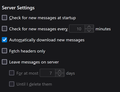Thunderbird not responding with pop account - not imap (win10)
Starting yesterday 4-3-2025 my Thunderbird email keeps locking up and saying it is not responding. I can close it and open it and then work with it for 2 or 3 minutes and it will start not responding again. This is a consistent problem the last few days. I did check and it said there was an automatic update on 4-2-25. I am not sure if this had anything to do with it but i did go in and request an update about 2 hours ago today. This has not helped as I still consistentaly get the not responding problem. Please advise what I can do to fix this.]
Modified
Chosen solution
Hong said
Is this related to this issue?
Doubtful. But we must be guided by their testing results.
Read this answer in context 👍 0All Replies (15)
Sorry to hear about the issue. On the other hand, I am glad to know that I am not the only one with this problem.
It does sound like the same problem. It must have something to do with that recent update. Can the 1 minute interval to check emails be extended to a longer time period and if so will TB work longer before it becomes unresponxive?
I initially suspected the hanging was related to the periodic email retrieval, so I shortened the interval dramatically to see if the problem would happen sooner. I did not notice any difference. At this point, I am not sure the email retrieval is related to this problem. I close TB after checking my emails now, so I start and close TB a dozen times a day.
john1167 said
It does sound like the same problem. It must have something to do with that recent update.
Very little has changed in 128.9.0 and 128.9.1, so I think the update is unlikely to have caused this.
Please see https://wiki.mozilla.org/Thunderbird:Testing:Memory_Usage_Problems
I have just tried the troubleshooting mode, and it did not make any difference.
Application Basics Name: Thunderbird Version: 128.9.1esr Build ID: 20250404032315 Distribution ID:
Update Channel: esr User Agent: Mozilla/5.0 (Windows NT 10.0; Win64; x64; rv:128.0) Gecko/20100101 Thunderbird/128.9.1 OS: Windows_NT 10.0 26100 OS Theme:
Launcher Process: Enabled
Multiprocess Windows: 0/0
Fission Windows: 0/0
Enabled by default
Remote Processes: 2
Enterprise Policies: Inactive
Google Location Service Key: Missing
Google Safebrowsing Key: Missing
Mozilla Location Service Key: Missing
Safe Mode: false
Memory Size (RAM): 61.6 GB
Disk Space Available: 280 GB
Mail and News Accounts
account1:
INCOMING: account1, , (none) Local Folders, plain, passwordCleartext
account4:
INCOMING: account4, , (pop3) 104.xxx.215.240:110, plain, passwordCleartext
OUTGOING: , 104.168.215.240:587, plain, passwordCleartext, true
account5:
INCOMING: account5, , (pop3) mail.xxx.net:110, plain, passwordCleartext
OUTGOING: , 104.168.215.240:587, plain, passwordCleartext, true
Libraries
Library
Status
Expected minimum version
Version in use
Path
RNP (OpenPGP)
OK
0.17.1
0.17.1.MZLA.128.9.1esr.botan
C:\Program Files\Mozilla Thunderbird\rnp.dll
OTR
Failed to load. OTR chat encryption will not work.
-
-
-
Calendar Settings
Home
Name
Value
Name:
Type: storage
Disabled:
Username:
URI:
Refresh Interval:
Read-only:
Suppress Alarms:
Cache Enabled:
iMIP Identity: id2
iMIP Disabled:
iMIP Account:
Organizer Id:
Force Email Scheduling:
Popup Alarms Supported:
Alarms on Invitation Supported:
Max Alarms Per Event:
Attachment Supported:
Max Categories:
Privacy State Supported:
Priority Supported: true
Event Supported:
Task Supported:
Local Time Supported:
UTC/GMT Supported:
Auto-Scheduling Supported:
Crash Reports for the Last 3 Days
Remote Processes
Type: Count
Isolated Web Content: 1
GPU: 1
Add-ons
Name
Type
Version
Enabled
ID
System theme — auto
theme
1.3
true
default-theme@mozilla.org
Amazon.com extension 1.1 false amazondotcom@search.mozilla.org
Bing
extension
1.0
false
bing@search.mozilla.org
DuckDuckGo
extension
1.0
false
ddg@search.mozilla.org
FiltaQuilla
extension
4.3.1
false
filtaquilla@mesquilla.com
Google
extension
1.0
false
google@search.mozilla.org
Wikipedia (en)
extension
1.0
false
wikipedia@search.mozilla.org
Dark
theme
1.3
false
thunderbird-compact-dark@mozilla.org
Light
theme
1.3
false
thunderbird-compact-light@mozilla.org
Security Software
Type: Name
Antivirus: Microsoft Defender Antivirus
Antispyware:
Firewall: Windows Firewall
Legacy User Stylesheets
Active: false Stylesheets: No stylesheets found
Graphics
Features
Compositing: WebRender
Font Visibility Debug Info: Windows Platform
Asynchronous Pan/Zoom: wheel input enabled; scrollbar drag enabled; keyboard enabled; autoscroll enabled; smooth pinch-zoom enabled
WebGL 1 Driver WSI Info: outOfProcess: false
inProcess: true EGL_VENDOR: Google Inc. (AMD) EGL_VERSION: 1.5 (ANGLE 2.1.19739 git hash: 419cd2c3213b) EGL_EXTENSIONS: EGL_EXT_create_context_robustness EGL_ANGLE_d3d_share_handle_client_buffer EGL_ANGLE_d3d_texture_client_buffer EGL_ANGLE_surface_d3d_texture_2d_share_handle EGL_ANGLE_query_surface_pointer EGL_ANGLE_window_fixed_size EGL_ANGLE_keyed_mutex EGL_ANGLE_surface_orientation EGL_ANGLE_direct_composition EGL_ANGLE_windows_ui_composition EGL_NV_post_sub_buffer EGL_KHR_create_context EGL_KHR_image EGL_KHR_image_base EGL_KHR_gl_texture_2D_image EGL_KHR_gl_texture_cubemap_image EGL_KHR_gl_renderbuffer_image EGL_KHR_get_all_proc_addresses EGL_KHR_stream EGL_KHR_stream_consumer_gltexture EGL_NV_stream_consumer_gltexture_yuv EGL_ANGLE_stream_producer_d3d_texture EGL_ANGLE_create_context_webgl_compatibility EGL_CHROMIUM_create_context_bind_generates_resource EGL_CHROMIUM_sync_control EGL_EXT_pixel_format_float EGL_KHR_surfaceless_context EGL_ANGLE_display_texture_share_group EGL_ANGLE_display_semaphore_share_group EGL_ANGLE_create_context_client_arrays EGL_ANGLE_program_cache_control EGL_ANGLE_robust_resource_initialization EGL_ANGLE_create_context_extensions_enabled EGL_ANDROID_blob_cache EGL_ANDROID_recordable EGL_ANGLE_image_d3d11_texture EGL_ANGLE_create_context_backwards_compatible EGL_KHR_no_config_context EGL_KHR_create_context_no_error EGL_KHR_reusable_sync EGL_EXTENSIONS(nullptr): EGL_EXT_client_extensions EGL_EXT_device_query EGL_EXT_platform_base EGL_EXT_platform_device EGL_ANGLE_platform_angle EGL_ANGLE_platform_angle_d3d EGL_ANGLE_platform_angle_d3d11on12 EGL_ANGLE_platform_angle_device_id EGL_ANGLE_device_creation EGL_ANGLE_device_creation_d3d11 EGL_ANGLE_experimental_present_path EGL_KHR_client_get_all_proc_addresses EGL_KHR_debug EGL_ANGLE_feature_control
WebGL 1 Driver Renderer: Google Inc. (AMD) -- ANGLE (AMD, AMD Radeon(TM) Graphics Direct3D11 vs_5_0 ps_5_0, D3D11-32.0.12033.1030)
WebGL 1 Driver Version: OpenGL ES 2.0.0 (ANGLE 2.1.19739 git hash: 419cd2c3213b)
WebGL 1 Driver Extensions: GL_AMD_performance_monitor GL_ANGLE_base_vertex_base_instance GL_ANGLE_base_vertex_base_instance_shader_builtin GL_ANGLE_client_arrays GL_ANGLE_depth_texture GL_ANGLE_framebuffer_blit GL_ANGLE_framebuffer_multisample GL_ANGLE_get_serialized_context_string GL_ANGLE_get_tex_level_parameter GL_ANGLE_instanced_arrays GL_ANGLE_lossy_etc_decode GL_ANGLE_memory_size GL_ANGLE_multi_draw GL_ANGLE_pack_reverse_row_order GL_ANGLE_program_cache_control GL_ANGLE_provoking_vertex GL_ANGLE_request_extension GL_ANGLE_robust_client_memory GL_ANGLE_texture_compression_dxt3 GL_ANGLE_texture_compression_dxt5 GL_ANGLE_texture_usage GL_ANGLE_translated_shader_source GL_CHROMIUM_bind_generates_resource GL_CHROMIUM_bind_uniform_location GL_CHROMIUM_color_buffer_float_rgb GL_CHROMIUM_color_buffer_float_rgba GL_CHROMIUM_copy_compressed_texture GL_CHROMIUM_copy_texture GL_CHROMIUM_lose_context GL_CHROMIUM_sync_query GL_EXT_EGL_image_external_wrap_modes GL_EXT_base_instance GL_EXT_blend_func_extended GL_EXT_blend_minmax GL_EXT_clip_control GL_EXT_color_buffer_half_float GL_EXT_debug_label GL_EXT_debug_marker GL_EXT_discard_framebuffer GL_EXT_disjoint_timer_query GL_EXT_draw_buffers GL_EXT_draw_elements_base_vertex GL_EXT_float_blend GL_EXT_frag_depth GL_EXT_instanced_arrays GL_EXT_map_buffer_range GL_EXT_multi_draw_indirect GL_EXT_multisampled_render_to_texture GL_EXT_occlusion_query_boolean GL_EXT_read_format_bgra GL_EXT_robustness GL_EXT_sRGB GL_EXT_shader_texture_lod GL_EXT_texture_compression_bptc GL_EXT_texture_compression_dxt1 GL_EXT_texture_compression_rgtc GL_EXT_texture_compression_s3tc_srgb GL_EXT_texture_filter_anisotropic GL_EXT_texture_format_BGRA8888 GL_EXT_texture_norm16 GL_EXT_texture_rg GL_EXT_texture_storage GL_EXT_texture_type_2_10_10_10_REV GL_EXT_unpack_subimage GL_KHR_debug GL_KHR_parallel_shader_compile GL_KHR_robust_buffer_access_behavior GL_NV_EGL_stream_consumer_external GL_NV_fence GL_NV_framebuffer_blit GL_NV_pack_subimage GL_NV_pixel_buffer_object GL_OES_EGL_image GL_OES_EGL_image_external GL_OES_compressed_EAC_R11_signed_texture GL_OES_compressed_EAC_R11_unsigned_texture GL_OES_compressed_EAC_RG11_signed_texture GL_OES_compressed_EAC_RG11_unsigned_texture GL_OES_compressed_ETC2_RGB8_texture GL_OES_compressed_ETC2_RGBA8_texture GL_OES_compressed_ETC2_punchthroughA_RGBA8_texture GL_OES_compressed_ETC2_punchthroughA_sRGB8_alpha_texture GL_OES_compressed_ETC2_sRGB8_alpha8_texture GL_OES_compressed_ETC2_sRGB8_texture GL_OES_depth24 GL_OES_depth32 GL_OES_draw_elements_base_vertex GL_OES_element_index_uint GL_OES_fbo_render_mipmap GL_OES_get_program_binary GL_OES_mapbuffer GL_OES_packed_depth_stencil GL_OES_rgb8_rgba8 GL_OES_standard_derivatives GL_OES_surfaceless_context GL_OES_texture_border_clamp GL_OES_texture_float GL_OES_texture_float_linear GL_OES_texture_half_float GL_OES_texture_half_float_linear GL_OES_texture_npot GL_OES_texture_stencil8 GL_OES_vertex_array_object GL_WEBGL_video_texture
WebGL 1 Extensions: ANGLE_instanced_arrays EXT_blend_minmax EXT_color_buffer_half_float EXT_float_blend EXT_frag_depth EXT_shader_texture_lod EXT_sRGB EXT_texture_compression_bptc EXT_texture_compression_rgtc EXT_texture_filter_anisotropic MOZ_debug OES_element_index_uint OES_fbo_render_mipmap OES_standard_derivatives OES_texture_float OES_texture_float_linear OES_texture_half_float OES_texture_half_float_linear OES_vertex_array_object WEBGL_color_buffer_float WEBGL_compressed_texture_s3tc WEBGL_compressed_texture_s3tc_srgb WEBGL_debug_renderer_info WEBGL_debug_shaders WEBGL_depth_texture WEBGL_draw_buffers WEBGL_lose_context WEBGL_provoking_vertex
WebGL 2 Driver WSI Info: outOfProcess: false
inProcess: true EGL_VENDOR: Google Inc. (AMD) EGL_VERSION: 1.5 (ANGLE 2.1.19739 git hash: 419cd2c3213b) EGL_EXTENSIONS: EGL_EXT_create_context_robustness EGL_ANGLE_d3d_share_handle_client_buffer EGL_ANGLE_d3d_texture_client_buffer
Hong,
Please try setting one of the pop accounts to not check for new mail at startup and at intervals.
Also, there is much more at https://wiki.mozilla.org/Thunderbird:Testing:Memory_Usage_Problems than troubleshoot mode.
I have two email accounts, and I disabled the checking for both accounts. TB still hangs.
I have also noticed that I am not able to access my trash folder. When I try to go to trash, even after firs opening Thunderbird, it goes to not responding as soon as I click on trash.
Same problem. It may stay on 2 minutes then "Not Responding" . I tried a number of the fixes listed above. set check for new messages to 15 minutes and 17 minutes on 2nd email. turned off check for new messages at startup on both emails problem is so bad i have gone to using MS Outlook and google on line to work with emails. I use Thunderbird on my desktop at my office it still works ok.
I have a lot of emails, files saved since one is pop3 that i still want access to but cannot access since it fails immediately
It's currently 7/12/25. For the past week or less, I'm having the same issue. It's gotten worse every day until, now, Thunderbird is mostly unusable. I can get it to stay open, maybe, long enough to send reply to one email, and then it locks up completely with "Thunderbird is not responding."
I am on Windows 11. I have my Tbird profile set to sync to OneDrive (though I only use the program on one computer ... it's just set that way so I have an auto-backup in the cloud should I need to get a new laptop. It hasn't been a problem.)
The "Not Responding" error only happens, as far as I've seen, when I am either composing or replying to an email. It makes no difference which account (I have several email accounts) I'm in.
I've tried troubleshooting mode, without any success, so it's not one of my add-ons. I've tried clearing caches, compacting folders, etc. No good. I've got several IMAP (not POP) accounts I access, and would try setting them to not check mail on startup (though it's not on startup that it freezes, but several minutes later, when I'm in the middle of trying to write or reply to a message), but it appears that this hasn't helped others.
Thunderbird updated today to 140. I was hoping that would fix the issue, but it didn't help at all.
From this thread, it seems that I'm far from the only person having the problem and that it's been happening for a while now. I hate Outlook ... but am seriously considering switching. I need reliable access to my email. It would hurt, after having used Tbird pretty much since version 1, to lose it and all my add-ons (which I rely on every day), but I'm unable to get anything done like this.
A week ago, Thunderbird was fine. This is something that just started happening, with no changes made by me.
Modified
john1167 said
I have also noticed that I am not able to access my trash folder. When I try to go to trash, even after firs opening Thunderbird, it goes to not responding as soon as I click on trash.
Pop folks should do properties > repair on a folder you are having trouble with.
Also, posting your results with https://wiki.mozilla.org/Thunderbird:Testing:Memory_Usage_Problems would be helpful.
GayzeN said
I am on Windows 11. I have my Tbird profile set to sync to OneDrive (though I only use the program on one computer ... it's just set that way so I have an auto-backup in the cloud should I need to get a new laptop. It hasn't been a problem.) The "Not Responding" error only happens, as far as I've seen, when I am either composing or replying to an email. It makes no difference which account (I have several email accounts) I'm in. I've tried troubleshooting mode, without any success, so it's not one of my add-ons. I've tried clearing caches, compacting folders, etc. No good. I've got several IMAP (not POP) accounts I access, and would try setting them to not check mail on startup (though it's not on startup that it freezes, but several minutes later, when I'm in the middle of trying to write or reply to a message), but it appears that this hasn't helped others.
1. Your issue is unlikely to be the same as these other posters - best to create a new question, with information produced from the following .... 2. Try a profile that is not on OneDrive. 3. https://wiki.mozilla.org/Thunderbird:Testing:Memory_Usage_Problems is the general checklist
Is this related to this issue?
Chosen Solution
Saving your advice and putting it on hold.
I MAY, all caps intended, have figured out what's going on. After a reboot yesterday, Tbird stopped misbehaving. I got to thinking (a rare gem for me) and realized that this started happening after I began doing some website updates for a not-for-profit I work with. I've had DreamWeaver open for a short time each day, and the Thunderbird lock-up errors would happen after I was done with the web chores. Sequence was: DreamWeaver was open, but Thunderbird was either closed or just sitting idle. I'd close DreamWeaver, go in to use Thunderbird, and Tbird would freeze up and force me to close it whenever I tried to write/answer an email. Reopening it again wouldn't help. Yesterday, after rebooting the computer, Thunderbird was fine. So, I am very suspicious that there is a conflict with DreamWeaver, which is hanging on to resources that Thunderbird requires, even after DW is closed. I did a brief search, and apparently others have reported issues with DW in this regard. I'll be experimenting with this a bit before following your advice below.
I will now stop piggybacking on this thread; I just wanted to report the update.
And, most importantly, to say, "Thank you."
Wayne Mery said
GayzeN said
I am on Windows 11. I have my Tbird profile set to sync to OneDrive (though I only use the program on one computer ... it's just set that way so I have an auto-backup in the cloud should I need to get a new laptop. It hasn't been a problem.) The "Not Responding" error only happens, as far as I've seen, when I am either composing or replying to an email. It makes no difference which account (I have several email accounts) I'm in. I've tried troubleshooting mode, without any success, so it's not one of my add-ons. I've tried clearing caches, compacting folders, etc. No good. I've got several IMAP (not POP) accounts I access, and would try setting them to not check mail on startup (though it's not on startup that it freezes, but several minutes later, when I'm in the middle of trying to write or reply to a message), but it appears that this hasn't helped others.1. Your issue is unlikely to be the same as these other posters - best to create a new question, with information produced from the following .... 2. Try a profile that is not on OneDrive. 3. https://wiki.mozilla.org/Thunderbird:Testing:Memory_Usage_Problems is the general checklist
Modified