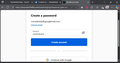laptop monitor cannot view entire account setup form
Trying to get a formal account with Thunderbird, and fully willing to pay for it. I have been locked out of using Thunderbird because I have never had a password for Thunderbird, starting from when it was Netscape. My only access to signing in and creating a formal Thunderbird account is a small laptop. Its screen is too small to show the entire form, so I cannot complete the captcha picture part -- can see three of probably four boxes (select all the traffic lights), and cannot see the 'Enter' or whatever is next.
All Replies (2)
Please post a screenshot of what you are seeing. I ask that because the account setup screen is normally just a small component and there is no captcha that I recall. Thank you.
I have the same on TB 115, TB 128, TB 140, I have changed the screen resolution to fit the smallest tiny screen so it would appear every thing...... still the same.
1 solution that it is not feasable is that;
A- Press the squares that you need to press. B- count the number of squares at the bottom. C- If the squares are 3 you press with your mouse the last square on your right. Than, press enter to "Un-choose" that square, and Finaly press 1 time the TAB button on your keyboard. and Press Enter again.
That will go to NEXT screen, you may need to do several times until google accepts.
On step C, if you have 4 squares, do the same, press the last square.......
If you think there are no squares with the design you need to press than, just press TAB button on the keyboard 4 or 5 times to move to the "NEXT" button that we do not see it.
But, a resolution other than this one will be far better for the programmers "heads and brains" to solve.