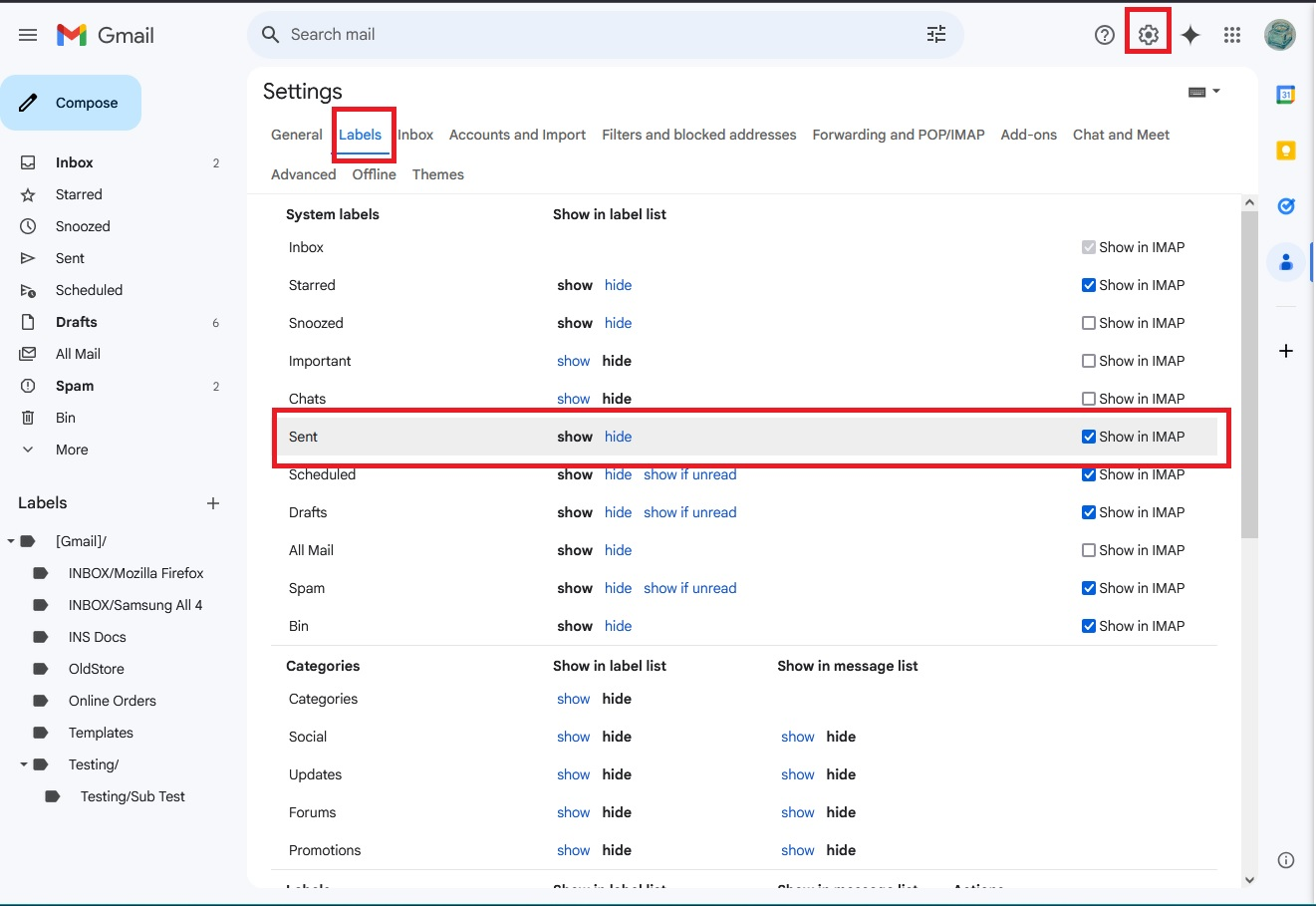gmail Sent Mail folder
The Sent Mail folder has disappeared from my gmail - how do I retrieve it?
All Replies (7)
Unusual for a default imap folder to go awol. Try: In Folder Pane
- Right click on gmail mail account name folder in Folder Pane and select 'Subscribe'
- Click on 'Refresh'
- Select 'Sent Mail' in list and click on 'Subscribe'
- Click on 'OK'
There could be several things going on here. We need to make sure first that you've chosen the right view options for folders to appear where you'd expect them to be:
https://support.mozilla.org/kb/switching-folder-pane-view
Which of the following options have you chosen in View > Folders?
- All Folders
- Unified Folders
Also, it seems to be sometimes necessary to quit Thunderbird and start it again for it to display the right information in the folder pane, so you may want to try that as well.
Poster has continued the post on https://support.mozilla.org/en-US/questions/1487712
Other post says : I have followed helpful instructions from Toad Hall but still can't retrieve my Sent Mail folder (emails recently sent have shown as being stored in Sent Mail)
You were asked to check the following but have not responded: Make sure you have this:
- 'View' > 'Folders' > select 'All' and uncheck any other that has been selected.
Please confirm you only have the 'All' option selected.
Perform a check:
- Logon to the gmail webmail account via a browser
- click on the gear wheel icon - Settings
- click on 'See more Settings'
- click on the 'Labels' tab
- check to see if the 'Sent' folder has been selected to 'Show in Imap'.
If not selected then please select it. Let me know if you needed to select the 'Sent' - 'Show in Imap' checkbox. I've included an image as a guide- it shows the 'Show in Imap' on right side as being selected.
As a heads up - if you have a problem trying to locate questions you have asked then use this link as it will take you to your profile where you can see all question etc:
It might be helpful to you if you then saved that webpage as a bookmark in the browser for future reference.
I have same problem. Can I add to this discussion? Or start a a new thread?
In Thunderbird, account is IMAP. I have Unified view turned off and set to "All Folders". "Sent Mail" or "Sent" does not show up when I subscribe/refresh IMAP folders.
Over on the gmail page under settings/Labels, there are no IMAP specific options. I just has Show/Hide under a column "Show in label list".
plotsinmotion said
Over on the gmail page under settings/Labels, there are no IMAP specific options. I just has Show/Hide under a column "Show in label list".
In webmail account... The 'Show in label list' column is where you can select to show or hide folders from the webmail view of folders.
If you cannot see the next column on the right where it offers the 'Show in imap' options then you need to: either make your window wider or scroll down to bottom and then use the horizontal scroll bar to reveal the hidden 'Show in imap' options. Then scroll back up until you reach the 'Sent Mail' line.
If you have the 'Calendar or 'Contacts' etc showing on the right side of window, it may help you to close that section as that will offer more space for the section you are trying to view.