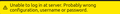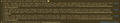Can't log into my gmail,
When I try to log into my gmail account I get this error. I am on ubuntu.
Chosen solution
I solved the issue by making an app password in my Google account. Then configure the connections to use normal password and not OAuth2. Pasted in the app password instead of my google account password and now I successfully logged in :)
Read this answer in context 👍 0All Replies (4)
Please post your Troubleshooting Information. At the top right of the Thunderbird window, click the menu button ≡, then select Help > More Troubleshooting Information. Press the "Copy text to clipboard button" and paste the information into your reply.
The info is too big to post here.
These warnings appear when I allow thunderbird to access my account. I don't know if this is the reason why
Chosen Solution
I solved the issue by making an app password in my Google account. Then configure the connections to use normal password and not OAuth2. Pasted in the app password instead of my google account password and now I successfully logged in :)