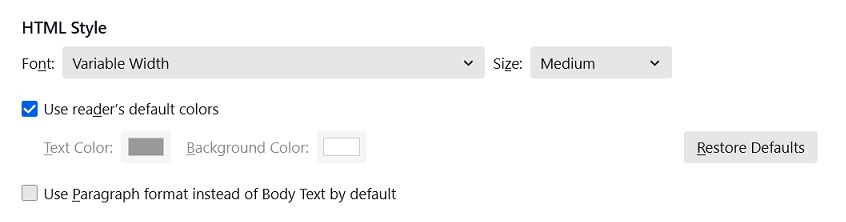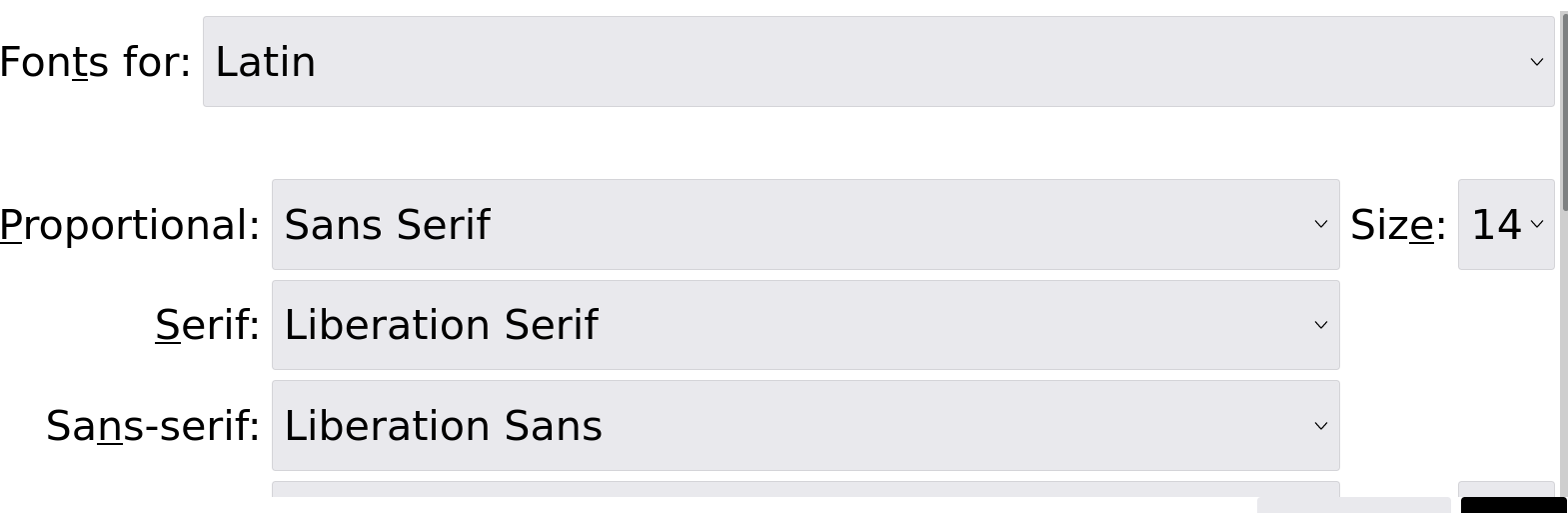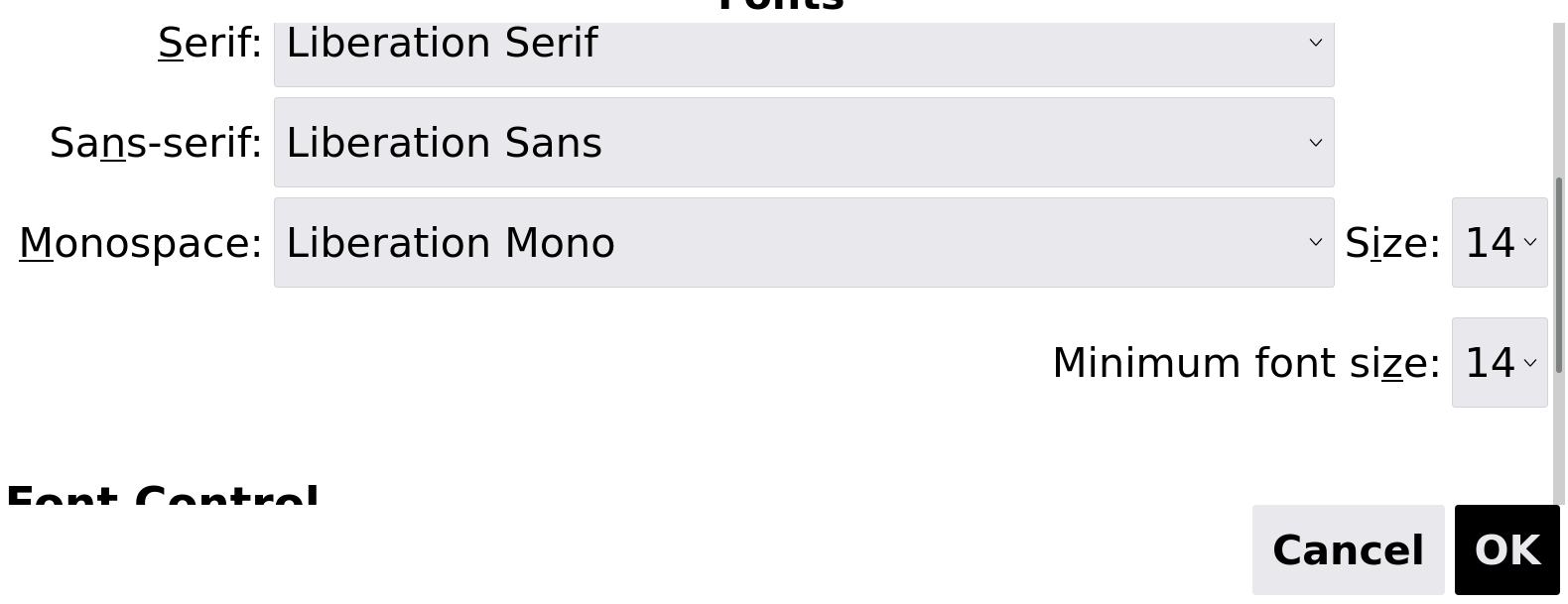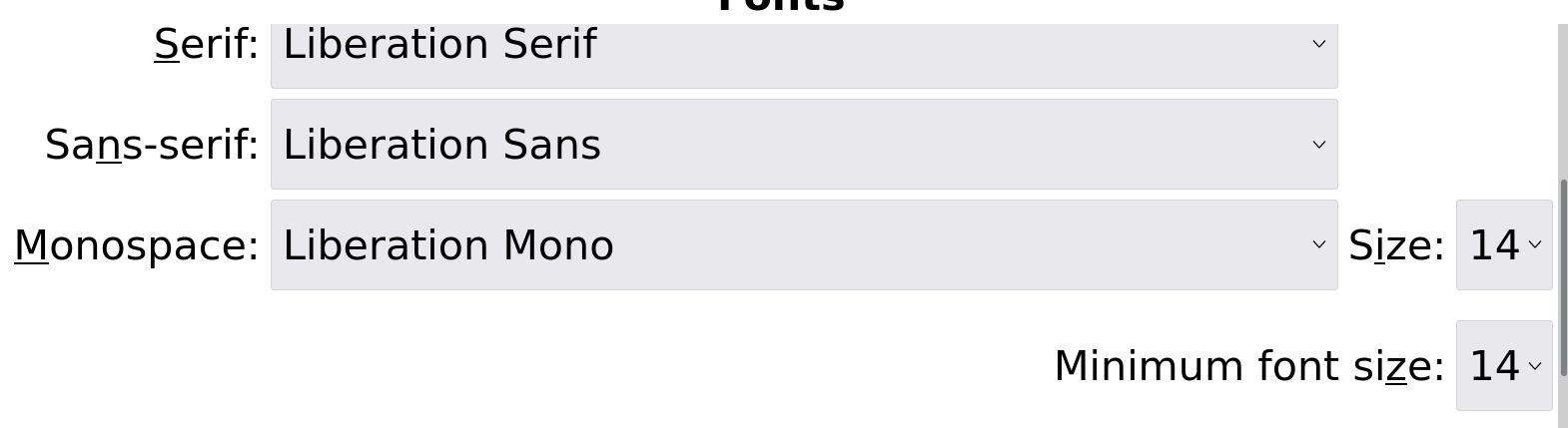Need solution for my last problem with Thunderbird 115+
I have finally achieved a good font size for email written in plain text. But a good third of my emails are from newsletter subscriptions that are written in html format. In settings/composition, I have changed the setting to HUGE after trying all the other options in the drop-down list.
Nothing works. Couldn't we go back to the old standby - Cntl +? It's simple/stupid, and you don't have to go hunting throughout all the menus (that aren't coordinated in any way)?
All Replies (12)
Try this. Some detail, so you need to follow in detail. This addresses all fonts, whether plain or html. And PLEASE set your HTML fonts to MEDIUM to avoid annoying all your friends.
Okay, this may sound strange, but here is the real way to set fonts on Thunderbird. And I attached examples of my own setting of Calibri 14 as my default. Here goes:
- in Tools>settings>general, set your default font. - then click the advanced button. Notice the drop-down menu at top. It probably says 'latin' or 'other writing systems' - this is IMPORTANT: - select 'latin from that menu, set your desired font and font size settings, click OK, - select 'otherwritingsystems' from the drop-down menu and set the IDENTICAL settings to what you did for Latin, and then click OK. In attached screenshots you will see my latin and otherwritingsystem match. Notice I also set monospace font. And don't forget to set MINIMUM font size. - and, if you have account set to compose HTML, then set that in tools>settings>composition to variable-width and medium font. (You would only change the HTML font setting if your intent is for recipient to receive your preferred font - not my personal recommendation.) - Set Sending Format to 'automatic'
Hi David, Sorry it took me so long. The Linux version of the Thunderbird menu is different from yours - Plus I have problems with my linux computer (they installed a new app for installing app updates and the damn thing hangs up and crashes. And also I am trying to get my Protonmail account into Thunderbird and wouldn't you know that importing protonmail is different from imparting any other email account.
So you know if you run into any other Linux users, the items you pointed to in the Tools secton of the menu - are located in the Edit section of the Linux/Thunderbird menu. But it had all the items you mentioned and I changed everything as you indicated, but nothing has worked. Since I've had to manually exit from my computer because of the hang-up with installing apps, I will try shutting down and rebooting the computer to see if that has an effect. (Also, Account Settings is in the Edit portion of the menu. I don't know if that means anything. By the way, I've made a table of the Linux/Thunderbird Menu (top level). I can do a more detailed view of said menu. It seems to me that as a volunteer, the least I can do is provide you information about the differences in Thunderbird's presentation for Linux, so you can work more easily with us Linux weirdo's. Will reboot and let you know how it works out.
Thanks for reminder on Edit menu. I occasionally switch to Linux, but rare. My suggestions on font have worked for others, so I suggest you revisit carefully or post screenshots that match mine for a better review. Doing that will be helpful. Thank you.
I am going to post my own screenshots. Interesting point: All the administrative text Menus, Headers, List of emails under each section of email account are HUGE. It's only in the actual text that I want to read that I'm having trouble. So it is that I will post Latin-1, Latin-2, , other writing systems-1. Other writing systems-2 got mangled, but I followed your words closely and both screens were the same. Other than the mangled other writing systems2, let me know if I missed something.
Because my computer screen is on a small laptop I have to piece together screenshots. So this time I put all the individual screenshot into one document. I am also including a screenshot of a spam email that shows how large the type is for administrative stuff and how small the type is in a typical email. Also, things in the menu that worked when i found the right section, do not work now. In View>Font Size there are two options to enlarge type: on is to click on the menu item as many times as you need to get a large font size; the other is to use cntl++ to increase Cntl-- to decrease. But they no longer work.
For the large fonts, try View>font size from menu bar or 'font size' from hamburger menu. That changes font size for all except messages. Windows does not have the otherwritingsystems-1 so I can't advise there.
David, Thank you for all your help. You have been very patient and kind, but in the end this is neither your problem or mine, but Mozilla's. For so many years, Mozilla has provided easy to use, reliable communications software. I would like to see them do so again. One thing my computer's manufacturer has told me is that flatpak software works best with Linux computers. Flatpak software on my computer has black and white icons whereas my Firefox and Thunderbird icons are the full color, (probably) registered trademark icons. Can you point me to a link were I could provide the information I've given I would so appreciate it.
You are welcome. If you are wanting to report a bug, that would be at bugzilla.mozilla.org
David, Thank you very much for all your help. There's a reason why you're a top ten contributor. I don't know who is more stubborn - me or Thunderbird. Also, I did get the menu fonts and others down. Tnanks again.
Well, you made my day! Thank you very much. :)
This is a final post, and I hope that my guide, David, reads this. I finally solved my font-size problem. I decided to go back over the instructions that you gave me. And I did what you told me I shouldn't do. You told me that I shouldn't make the font size larger than 14, for fear of making the font size too large for the recipient, which I fully understand. But after spending weeks straining my eyes with 6pt type - and my temper, being only able to set the font size temporarily larger with View>Zoom, View>Fontsize, and/or using the hamburger menu to, again only temporarily make the font readable. I went back to edit settings. I have set my basic font size to 30pt. I have changed my output choice to html. Oh, the change is wonderful. It's unfair to you that I didn't tell you that I have Advanced, Wet, Macular Degeneration. And struggling with the 6pt size, I was beginning to have such trouble with my eyesight, I was afraid I was going to have to tell my doctor that there was permanent deterioration in my vision. But with the font change, my vision is ok again. It's only been a couple of days, but I haven't had any complaints from anyone about the size of the font. To be honest, I don't think the enlarged font looks that large. I don't know what's causing the font to look smaller than the designated size but I think it's a critical factor in handling font change. If there are enough people with this problem, it might be worth a study of the combination of Thunderbird vs. whatever is contributed by the computer operating system. I love my Linux, but it doesn't operate like a Windows or a Mac. So I hope what I'm reporting provides useful information to you when helping other people in my situation. I wouldn't have had the moxie to go against your suggestions if you hadn't been such an excellent guide.
First, I am pleased that all is well. We had some minor misunderstandings, as my post stated to use your desired font and font size, but no harm. I will work to be more clear in helping others, so that is good feedback. My hope is that you have the setting>composition font size set to medium. That ensures that your recipients do NOT receive email in your font size, but in their choice. I also encourage setting HTML font to 'variable width' as that also ensures that your recipients view your messages in their choice of font, not yours. Thanks again for the upbeat post; I am so pleased that all is now working well. REMINDER: be sure to do periodic backups.