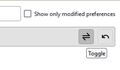Opening up the "next" message after deleting or moving to a sub-folder
I am finally making the move to ditch Microsoft Outlook for good and use Thunderbird as my daily driver for all my email needs. One of the things I did appreciate about MS Outlook is that it has a setting where if you've opened up an email and either delete it or move it to a sub-folder, you can set it so that the program will open either the next or the previous email in your list automatically so that you don't have to go back to the main view every time.
I've tried searching the support forums to see if such a feature exists in Thunderbird but I have not yet been lucky in finding any recent information. Does such a feature exist or has someone written an extension that can do this?
Chosen solution
When you enter the pref. in the Config. editor search box, it will be shown in normal font if the value is the default (false). Click the Toggle icon (see picture) to change it to true, and the font becomes bold. The value takes effect immediately, and there is no Save button.
If the message list is sorted by Date in descending order (newest at the top), then when a message is deleted or moved, the next newest message is selected. If the pref. is false, the next oldest message is selected.
Read this answer in context 👍 1All Replies (7)
There is a preference in Settings/General, Config. editor, mail.delete_matches_sort_order, that defaults to false. Toggle it to true and see the effect when a message is deleted.
I did what you mentioned and did not see a Save button, so I closed TB and then reopened it again. I then opened up an email in full, clicked Delete and it closed the email but did not advance to either a previous or next message in the Inbox; it went back to the main view. Same thing when I attempted to Move a different message into one of my sub-folders.
What was supposed to happen?
Modified
Chosen Solution
When you enter the pref. in the Config. editor search box, it will be shown in normal font if the value is the default (false). Click the Toggle icon (see picture) to change it to true, and the font becomes bold. The value takes effect immediately, and there is no Save button.
If the message list is sorted by Date in descending order (newest at the top), then when a message is deleted or moved, the next newest message is selected. If the pref. is false, the next oldest message is selected.
Trisha Lynn said
I am finally making the move to ditch Microsoft Outlook for good and use Thunderbird as my daily driver for all my email needs. One of the things I did appreciate about MS Outlook is that it has a setting where if you've opened up an email and either delete it or move it to a sub-folder, you can set it so that the program will open either the next or the previous email in your list automatically so that you don't have to go back to the main view every time. I've tried searching the support forums to see if such a feature exists in Thunderbird but I have not yet been lucky in finding any recent information. Does such a feature exist or has someone written an extension that can do this?
Also, turns out that I forgot a detail when I initially posted my question which made me not understand how the answer worked at first. What I should have written was: ...[feature where] if you've opened up an email in a new windowand either click the delete button or move it to a sub-folder, you can set it so that the next or the previous email in your list will open automatically in its own window, too? That's exactly how it works in MS Outlook and I'm attempting to replicate that behaviour because I like it.
But I guess I can get used to a new setting, too. And I hope this thread helps someone else, someday.
If you select 'An existing message window' in Settings/General/Reading & Display, and delete a message opened in a window, the next or previous message will open in the same window, depending on if the pref. is true or false. So, it works the same as when messages are opened in the Message Pane.
I had it set to "A new message window". Why didn't that work? Should I also uncheck "Close message window/tab on move or delete"?
Modified
It works here with either 'A new message window' or 'An existing message window', so I don't know why the former doesn't work for you. I have 'Close message... on delete' unchecked.