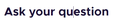On every text line, I'm able to view the typing cursor as if I would be able to type
I attached a screenshot of what appears whenever I click anywhere around any text. It acts like it's a place that I could type. Obviously not something that breaks the app, but incredibly annoying. Also only happens on Firefox.
What would I have to do to get this to stop? It surely can't be an intended interaction.
Chosen solution
You may have switched on caret browsing. You can toggle caret browsing off/on by pressing F7 (Mac: fn + F7).
- Settings -> General -> Browsing
remove checkmark: [ ] "Always use the cursor keys to navigate within pages"
Note that this is a Firefox accessibility feature.
Read this answer in context 👍 5All Replies (1)
Chosen Solution
You may have switched on caret browsing. You can toggle caret browsing off/on by pressing F7 (Mac: fn + F7).
- Settings -> General -> Browsing
remove checkmark: [ ] "Always use the cursor keys to navigate within pages"
Note that this is a Firefox accessibility feature.