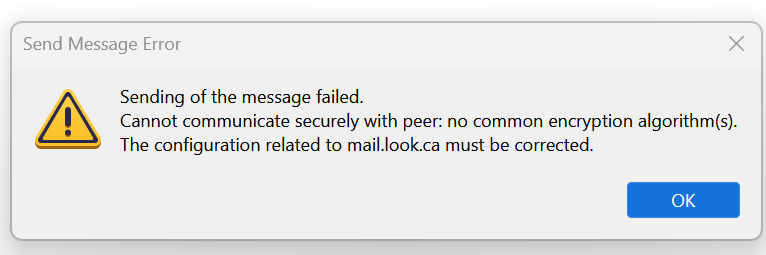When I try to send an email i get this error message -
When I try to send an email i get this error message,
sending of message failed. cannot communicate securely with peer no common encryption algorithm. The configuration related to mail.look.ca must be corrected.
I have no idea how to correct this and have already installed the latest version of Thunderbird.
Thanks
Chosen solution
If the error persists after using the correct server settings, see this topic:
https://support.mozilla.org/en-US/questions/1295861
Read this answer in context 👍 0All Replies (10)
The message is telling you that you have selected to use encrypted connection with the outgoing mail server and the server and Thunderbird do not share any encryption algorithms. This is very common with old servers that have remained on old versions of software and outdated security for years, often decades old security is what private mail servers are using unfortunately.
However I am really confused, because when I look up the mail server settings for your provider on their web site https://telnetcommunications.com/support/how-to/basic-email-setup None of the server names they say to use match those in the error message.
I suggest you check both your incoming account and the outgoing account on outgoing servers (SMTP) and make sure you are actually using the setting your provider requires.
I have also been getting this error since the Thunderbird update. And I'm also on the look.ca domain. What a weird coincidence.
This is an old ISP that has been sold a number of times to bigger and bigger companies over the years - it's hard to track down up-to-date valid settings from the current owners.
In my case, the error happens maybe 30-40% of the time when I try to send a new message. It sometimes goes away randomly if I wait a while and try again. Other times, it goes away on a reboot of my PC. But it only started happening on the latest Thunderbird update.
Matt, you said "you have selected to use encrypted connection with the outgoing mail server".
Are you referring to the toggleable Encrypt button on the toolbar when composing an email? I'm definitely not selecting that - you get a different error message if you do. I'm not choosing to encrypt anything anywhere that I know of.
Halder, have you managed to solve (maybe by calling the ISP?) or did you change client?
Chosen Solution
If the error persists after using the correct server settings, see this topic:
Bingo! Thank you very much!
....and it's started happening again. Really weird problem. Very transient. I'm using webmail in the meantime as a fallback.
peterk2 said
....and it's started happening again. Really weird problem. Very transient. I'm using webmail in the meantime as a fallback.
Transient is not easy to diagnose. What's the antivirus? Is it scanning outgoing mail on secure connections, and updating periodically? Any 3rd-party app acting on TB and resetting preferences?
Only basic Windows Defender for antivirus. Turning it off didn't change anything.
No other 3rd party email apps. The TLS value that I changed last week that appeared to fix things is still set to the new value.
Part of the problem is that the error message is not clear. Would be really nice if that thing could be a bit more specific.
Just another detail to add. Don't all of these exact same TLS settings get used in Firefox as well? I've been using TB and Firefox for a long time. I don't get the security warnings when I use Firefox to browse and the ISP is identical to what I use for email. Wondering if maybe the settings are being used incorrectly or not being read properly from the config in TB.
A web server and a mail server can support different versions of TLS. So even if Fx and TB require the same level of TLS, a site you connect to with Fx could be compatible while your mail provider's server isn't.
But testing the mail server mail.telnetmail.ca indicates it supports TLS 1.2 and 1.3, so I don't know why you get the error.
Thanks for helping out. I'm going to try recreating the account. Maybe something got botched when it was propagated forward during the update.