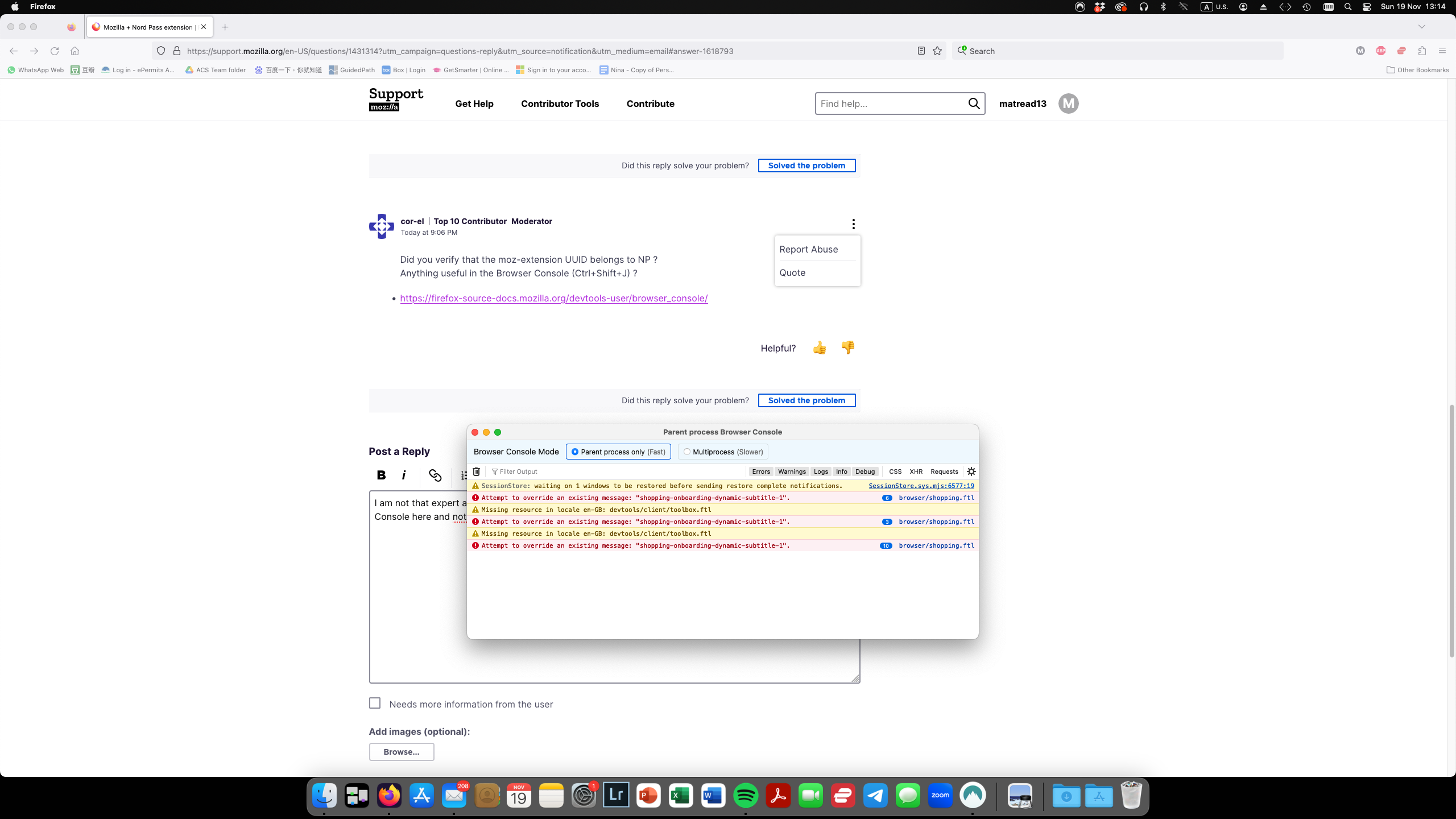Mozilla + Nord Pass extension
Using Nord Pass extension on Mozilla fine until today, when clicking on the green icon for stored username and password, this appears - "sudden error message : can't handle ITEM/URL_SEARCH type message"
All Replies (6)
Try uninstalling the extension, restart the browser, then reinstall it.
Note that you can find the UUID of all extensions listed on the about:debugging page under "This Firefox".
@zeroknight - updated NP, tried the steps and did not solve the problem. Any other thoughts? Thanks
Did you verify that the moz-extension UUID belongs to NP ? Anything useful in the Browser Console (Ctrl+Shift+J) ?
I am not that expert and not sure what UUID is in this context. But I have a screen capture of the Browser Console here and nothing obvious belonging to NP
Does it still happen in a new profile? An easy way to test a new profile is to install Developer Edition and see if it happens there or refresh your existing profile.