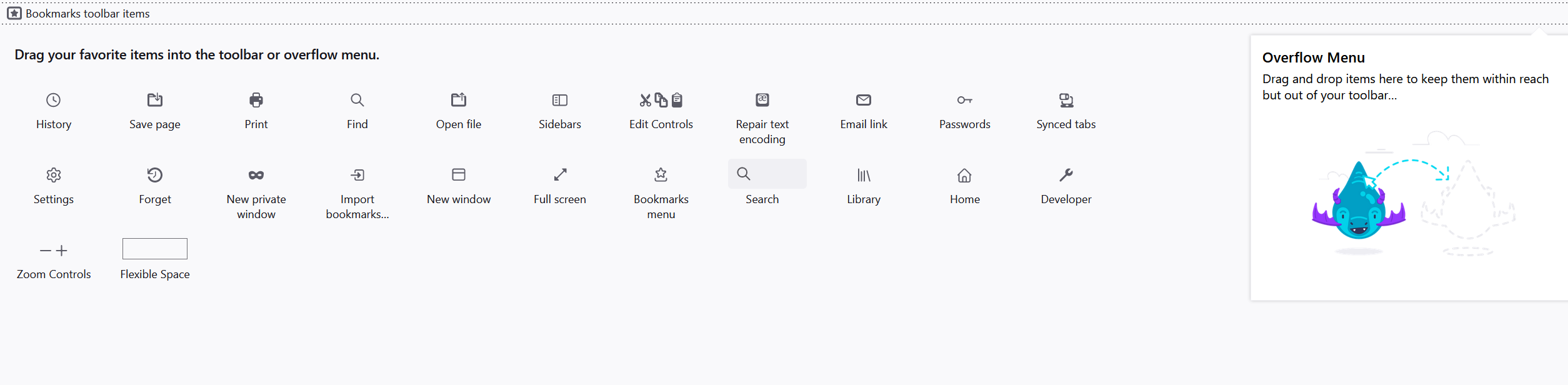"Take Screenshot" missing from right chick menu AND from customize toolbar
I'm using up to date firefox 118.0.1 (64-bit) firefox screenshot tool missing from right chick menu ("Take Screenshot") and ALSO missing from customize toolbar, so i can't find it anywhere.... please help
All Replies (2)
Go to about:config in the address bar and reset extensions.screenshots.disabled to false.
You can check these prefs on the about:config page (both should be false).
- extensions.screenshots.disabled = false
- screenshots.browser.component.enabled = false
Taking screenshots can also be disabled via a policy (see about:policies).
You can open the about:config page via the location/address bar. On the warning page, you can click "Accept the Risk and Continue" to open about:config.