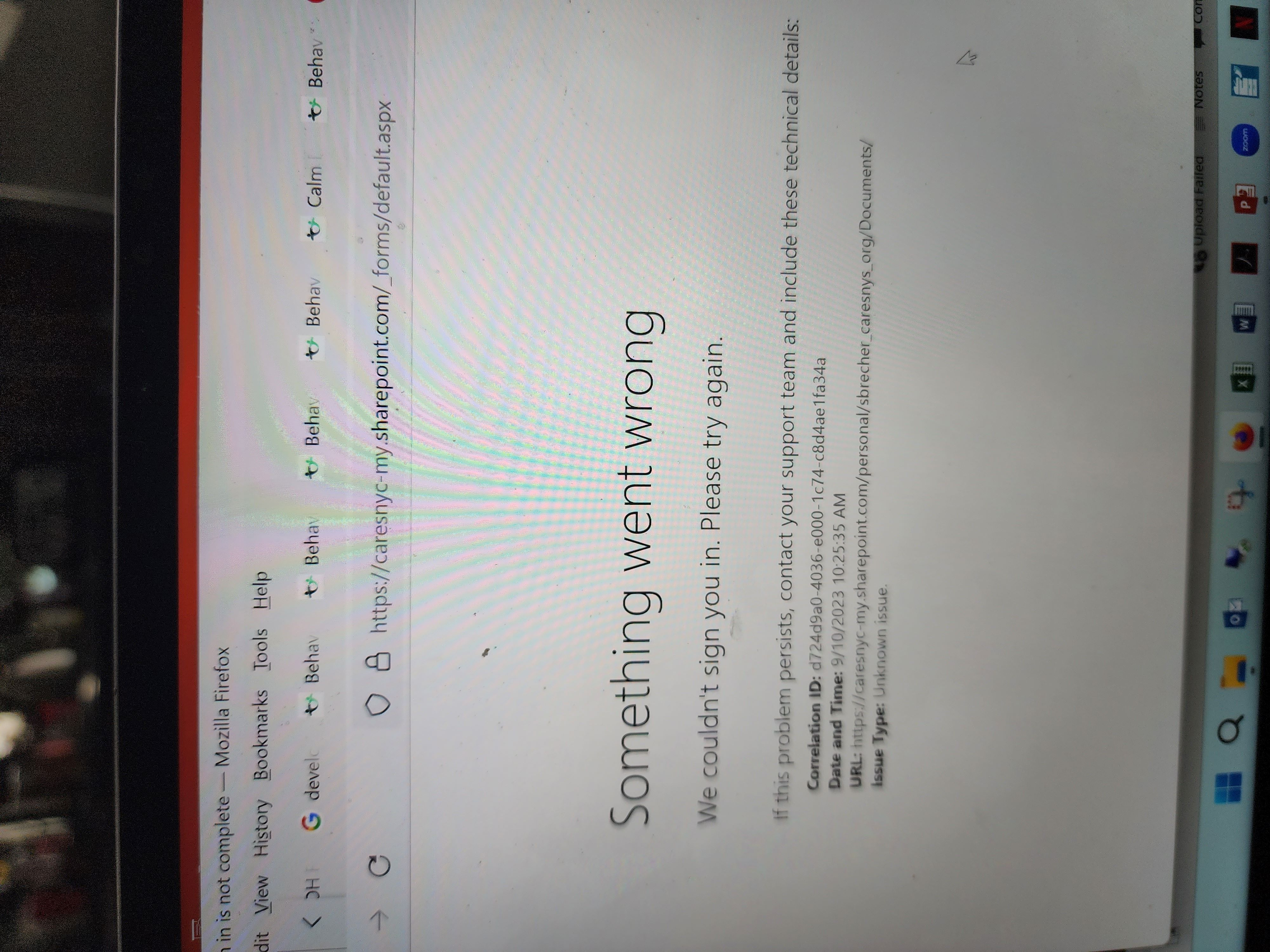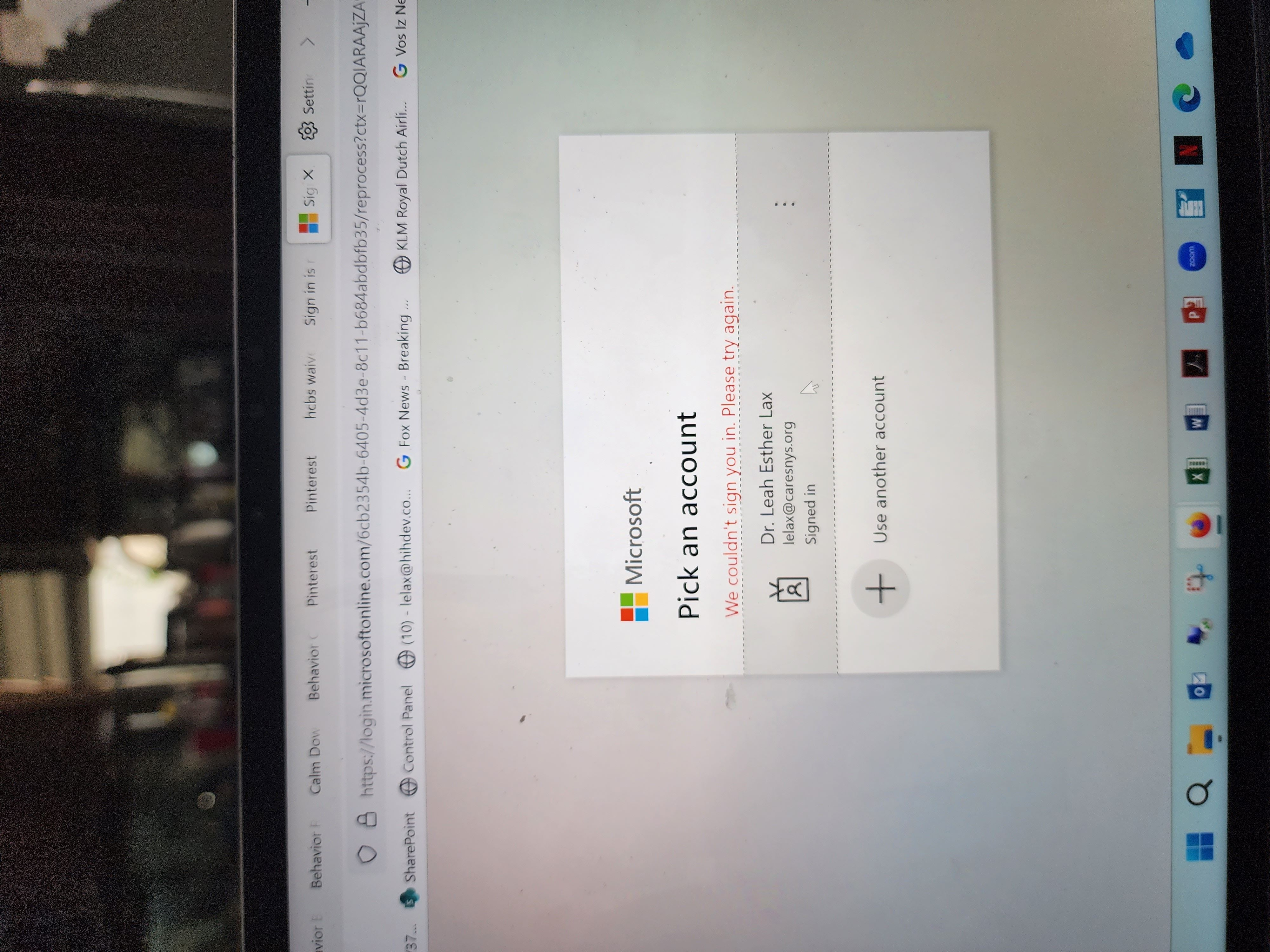I USE firefox and cannot access my sharepoint account it works in all other browsers, cannot get files or upload documents
I need help. It used to work fine. when I try to sign in to my sharepoint it goes into a loop, it works on all other browsers. if it logs me in it will not upload or download any documents just spins and says no access, no rights etc. I did troubleshooting , cleared cache nothing helped nothing changed. Do I need to stop using Firefox. I have used it for years and always felt safer than chrome etc,
All Replies (3)
There are times when specific software online requires aka Edge to function correctly with Microsoft product. There's not much Firefox browser can do about this issue as it's coming from Microsoft itself. FYI, all Browsers have vulnerability in their Browser. It's a matter to what degree and if you install 3rd party software to the Browser or Addon those also contribute to security issue if your not up to date or insure they are compatible with the Browser latest version.
Does it still happen in a new profile? An easy way to test a new profile is to install Developer Edition and see if it happens there or refresh your existing profile.
It worked up until a week ago. Some software never works with Firefox this was not the case here.