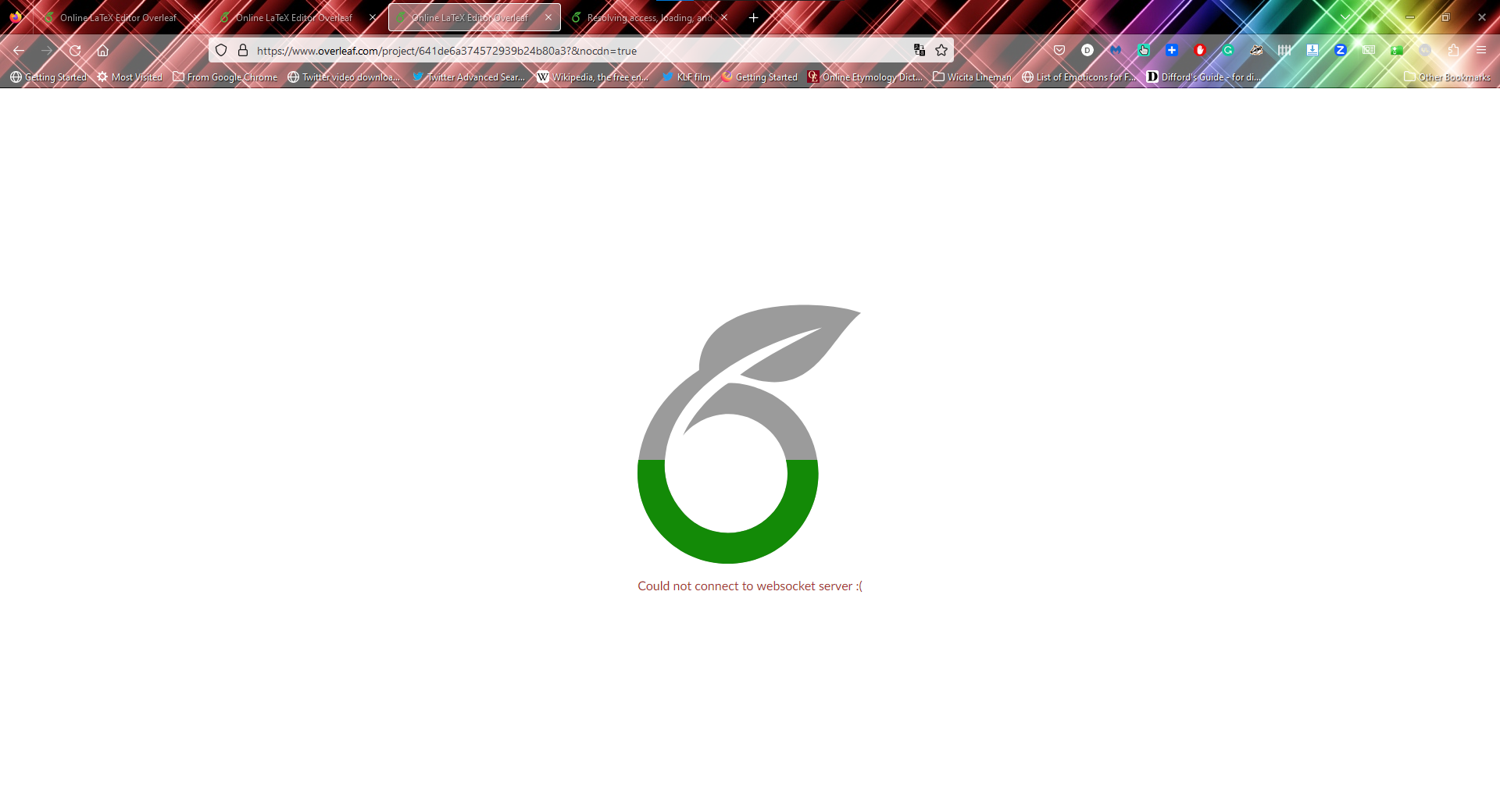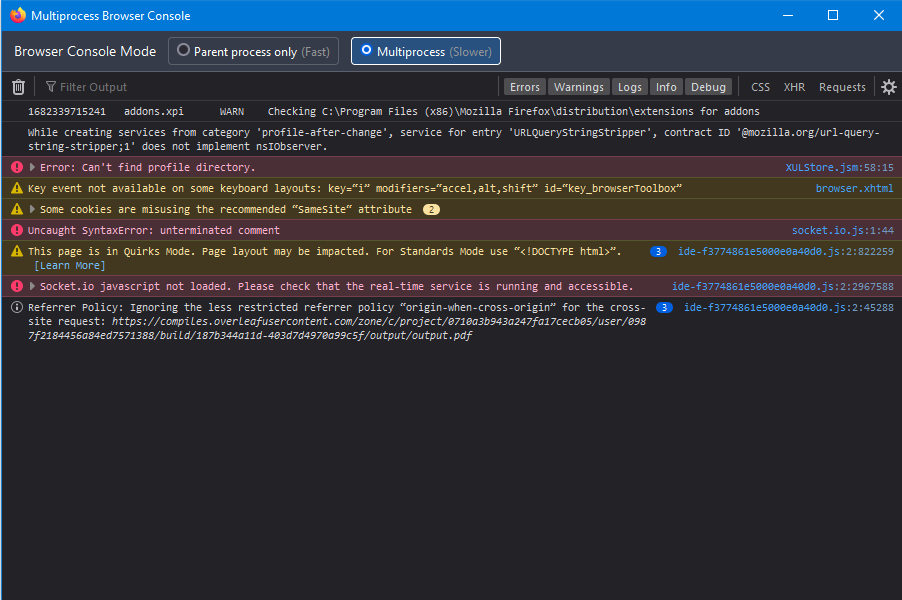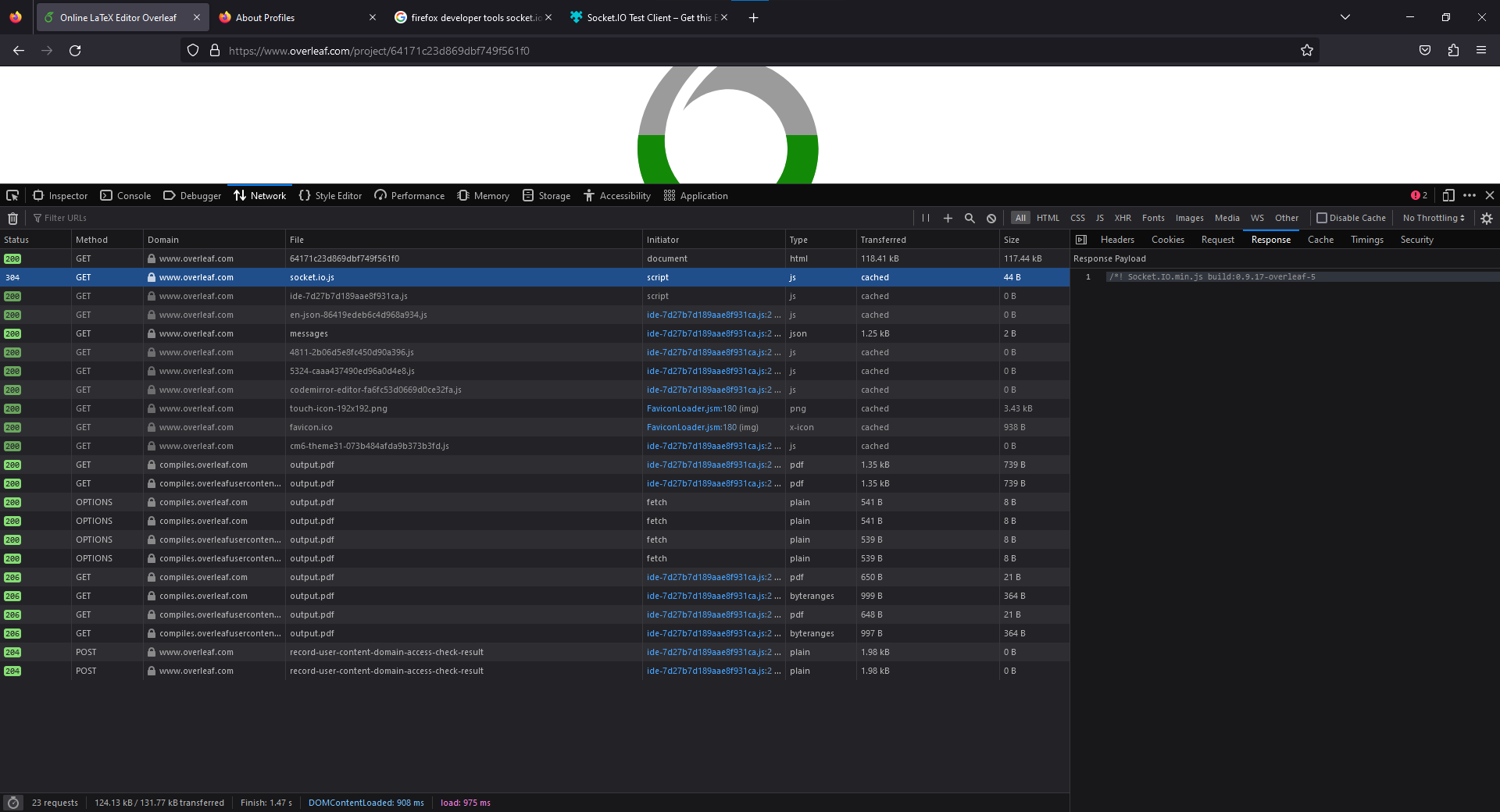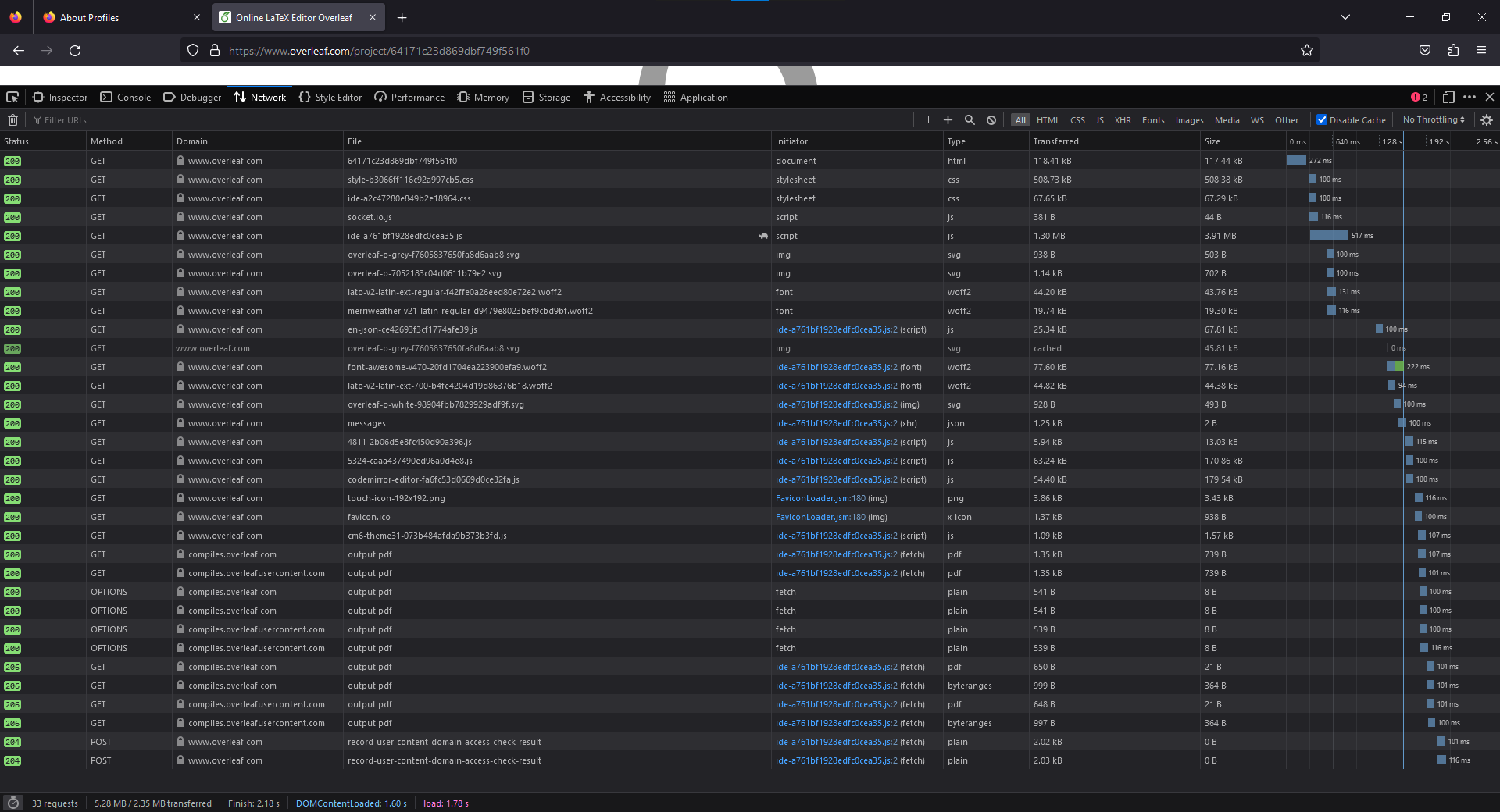Overleaf Could not connect to websocket server :("
Today I've had various problems on my Windows 10 PC such as Firefox running slowly and various buttons not working. However most of these issues seemed to sort themselves out after restarting Firefox.
However, I cannot get my projects to load in LaTeX editor, overleaf.com. Initially, the editor would load but not the PDFs. But after deleting cookies and site data the editor won't load either and I get "Could not connect to websocket server :(". I can reach other parts of overleaf.com such as their help files, but not my actual work. The problem is not with overleaf as it works fine on Firefox mobile (obviously impractical for LateX editing) and in Chrome on the same Windows machine.
I've tried everything I can think of: deleting cookies, site data, and cache; deleting History, tho I backed it up and restored it when it didn't work; going into troubleshooting mode; restarting Firefox.
Please don't force me to use Chrome.
All Replies (10)
And now twitter won't load any content either, but works fine on Chrome.
You can check for issues with Total Cookie Protection.
If you use extensions ("3-bar" menu button or Tools -> Add-ons -> Extensions) that can block content (Adblock Plus, NoScript, DuckDuckGo PE, Disconnect, Ghostery, Privacy Badger, uBlock Origin) always make sure such extensions do not block content.
- make sure your extensions and filters are updated to the latest version
- https://support.mozilla.org/en-US/kb/troubleshoot-extensions-themes-to-fix-problems
Firefox shows a purple shield instead of a gray shield at the left end of the location/address bar in case Enhanced Tracking Protection is blocking content.
- click the shield icon for more detail and possibly disable the protection
You can check the Web Console for relevant-looking messages about blocked content.
- https://support.mozilla.org/en-US/kb/enhanced-tracking-protection-firefox-desktop
- https://support.mozilla.org/en-US/kb/smartblock-enhanced-tracking-protection
- https://support.mozilla.org/en-US/kb/trackers-and-scripts-firefox-blocks-enhanced-track
You can try these steps in case of issues with webpages:
You can reload webpage(s) and bypass the cache to refresh possibly outdated or corrupted files.
- hold down the Shift key and left-click the Reload button
- press "Ctrl + F5" or press "Ctrl + Shift + R" (Windows,Linux)
- press "Command + Shift + R" (Mac)
Clear the Cache and remove the Cookies for websites that cause problems via the "3-bar" Firefox menu button (Settings).
"Remove the Cookies" for websites that cause problems:
- Settings -> Privacy & Security
Cookies and Site Data: "Manage Data"
"Clear the Cache":
- Settings -> Privacy & Security
Cookies and Site Data -> Clear Data -> [X] Cached Web Content -> Clear
- https://support.mozilla.org/en-US/kb/clear-cookies-and-site-data-firefox
- https://support.mozilla.org/en-US/kb/how-clear-firefox-cache
Start Firefox in Troubleshoot Mode to check if one of the extensions ("3-bar" menu button or Tools -> Add-ons -> Extensions) or if hardware acceleration or if userChrome.css/userContent.css is causing the problem.
- switch to the Default System theme: "3-bar" menu button or Tools -> Add-ons -> Themes
- do NOT click the "Refresh Firefox" button on the Troubleshoot Mode start window
I downgraded to FF 111.0 which sorted it out and then reupgraded. It seems to be working fine. Now just to get all my windows and tabs back. Tho it's probably good to clear out some that have sat open for months without me doing anything with them.
And now it's doing it again. Unsolved
No nothing works. Not reinstalling C++, not making a new profile (and not signing into Firefox), not disabling hardware acceleration, not refreshing Firefox, not going into troubleshooting mode or any of the other things I'd already tried.
Overleaf have been trying to sort this out but can't find an explanation. However, they asked me to take various screenshots etc to help with the debugging so I'm going to add a few of them here, in case anyone can work out what's going on. These are all on a clean Firefox profile with no extensions and where I'm not signed into my Firefox account.
I'll also add that twitter isn't working on my computer. It's not as big a problem as I mainly use that on my phone and can go to Chrome. But here's a screenshot of this from my clean profile with no extensions etc, and after I've already entered my login details,
This could be a problem with Avira security software.
- 1829925 - AV software Avira breaks websites
(please do not comment in bug reports
https://bugzilla.mozilla.org/page.cgi?id=etiquette.html)
Modified
Interesting
Modified