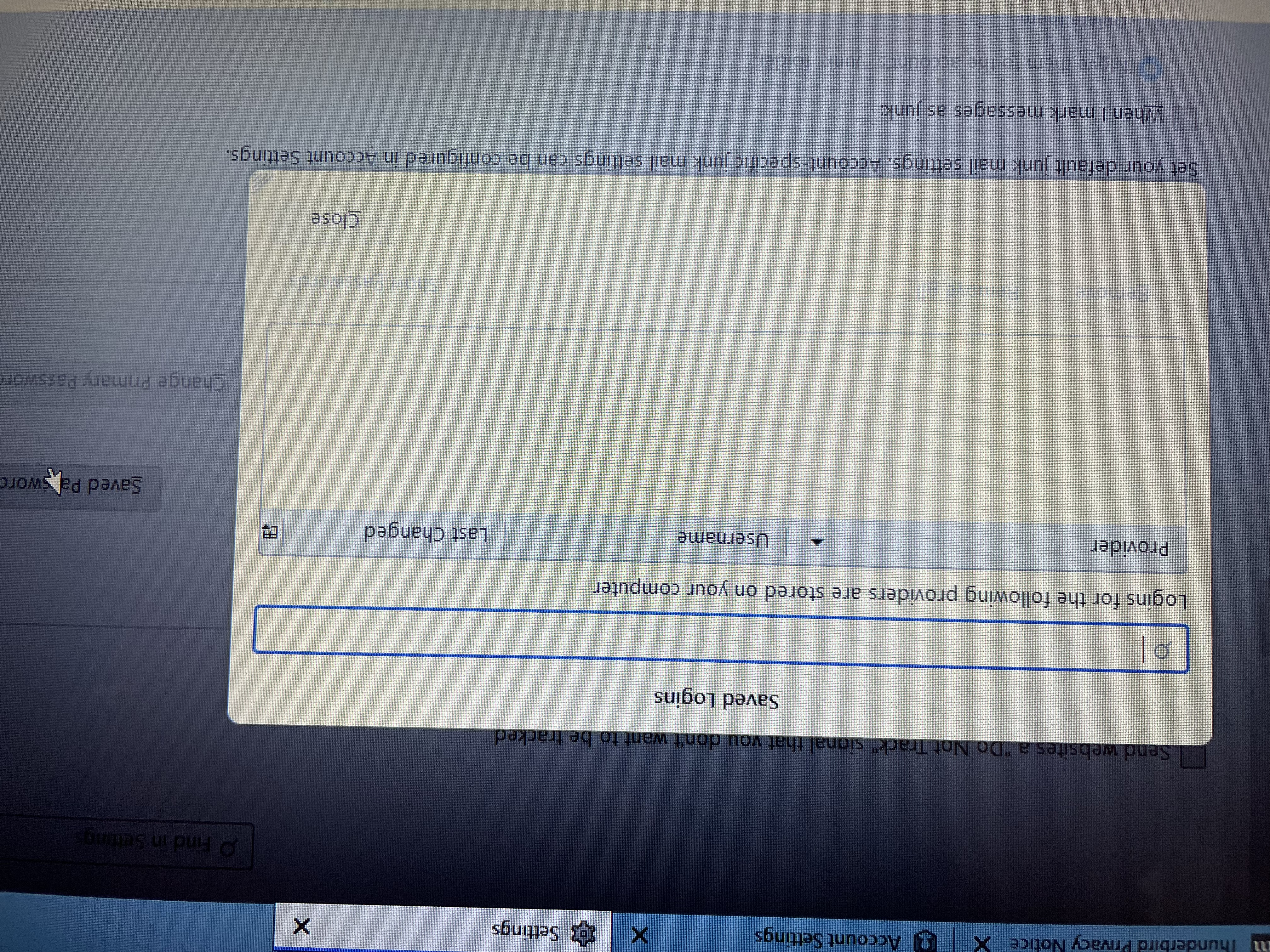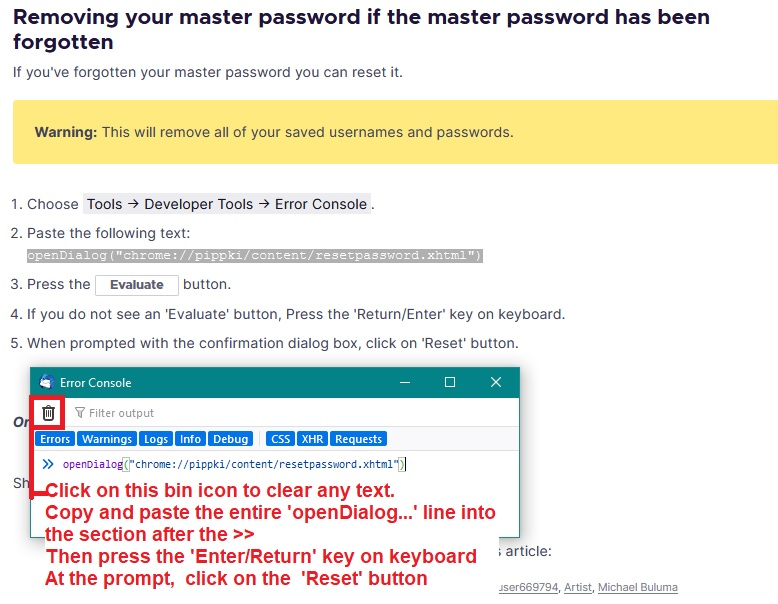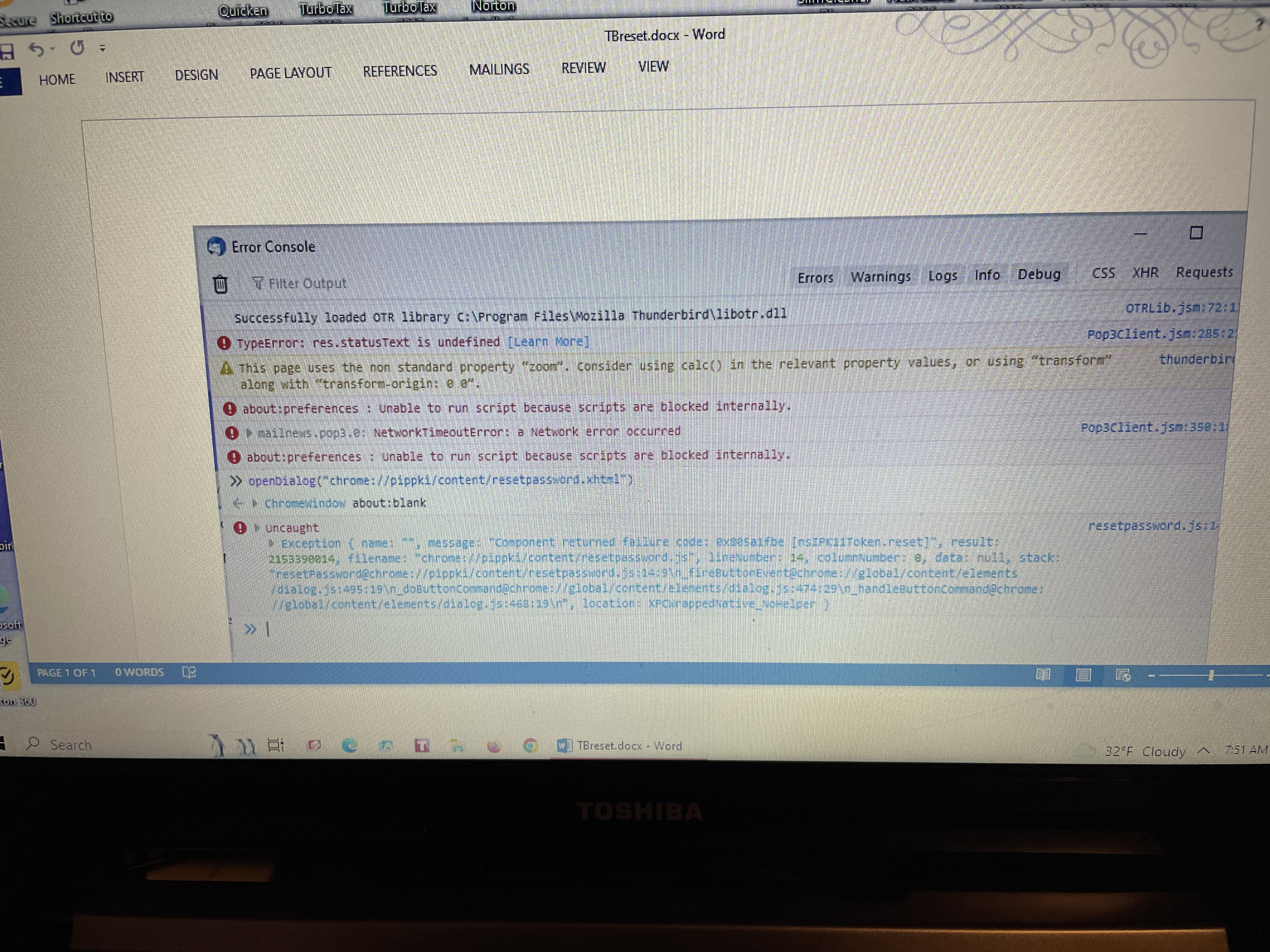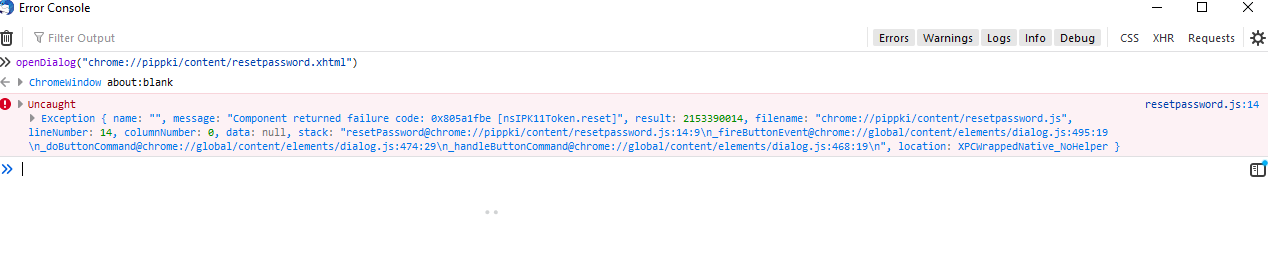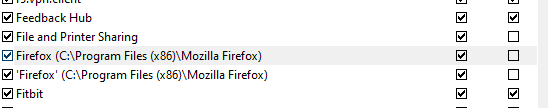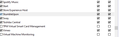reinstalling Thunderbird/ secure key
I have been trying for 3 days to reestablish my Thunderbird app. I uninstalled it and reinstalled it. Thunderbird never asks for my secure key!
All Replies (20)
What is a "secure key"?
I was told by ATT that I needed to get a secure key and password from them in order to allow Thunderbird to access my Yahoo account. I was told that Thunderbird would ask for it. I have tried numerous combinations of suggestions from the forums, but have not been able to retrieve any new emails. I have gotten emails on my phone saying I have accessed Yahoo thru Thunderbird, still haven’t retrieved anything.
I believe what ATT called a secure key is what Thunderbird calls the password.
A secure mail key should work with 'normal password' authentication on AT&T accounts, but an alternative is to use OAuth2 authentication with yahoo.com servers:
https://support.mozilla.org/en-US/questions/1400724#answer-1559269
Is there a way to bypass the ‘quick setup’ for a reinstall? I did an uninstall and reinstalled Thunderbird. I have all my servers setup correctly, but did not enter the secure mail key when asked for a ‘password’. Now I don’t get the normal setup screen when I uninstall and reinstall.
ksnishi said
Is there a way to bypass the ‘quick setup’ for a reinstall? I did an uninstall and reinstalled Thunderbird. I have all my servers setup correctly, but did not enter the secure mail key when asked for a ‘password’. Now I don’t get the normal setup screen when I uninstall and reinstall.
Why not just remove the password. https://support.mozilla.org/en-US/kb/password-manager-remember-delete-change-tb
Note preferences are now settings.
Odd as it might sound uninstalling Thunderbird and reinstalling to fix account issues is generally a fast track to data corruption, not a fix.
I went thru every drop down menu and couldn’t find ‘preferences’ in any of them. I did find a screen that looked similar to the ones in the write up, but when I clicked on ‘saved passwords’ there was nothing there.
ksnishi said
I went thru every drop down menu and couldn’t find ‘preferences’ in any of them.
I suggest you actually read what your were told. It included the information preferences is not options.
I did find a screen that looked similar to the ones in the write up, but when I clicked on ‘saved passwords’ there was nothing there.
Do your setting in account settings say to use a "normal password" is that is not set then clearly Thunderbird will not ask for one. Which is what you are saying is happening.
Modified
When I checked for saved passwords, there were none listed. I checked ‘use a primary password’. Got the screen to enter a new password. (There is no current password set. ) When I enter a new password, re-enter that password and click ok, I get a msg headed ‘Password Change Failed’. Unable to change Primary Password.
I went thru every drop down menu and couldn’t find ‘preferences’ in any of them. I did find a screen that looked similar to the ones in the write up, but when I clicked on ‘saved passwords’ there was nothing there.
Your images show this: ‘use a primary password’ checkbox is not selected. Was this previously selected and you unchecked it ?
There is a button which says 'Change Primary Password'.
When you attempt to set up a 'Primary Password' - it seems to think one has already been setup.
The purpose of the 'Primary Password' is to keep all your stored mail account passwords safe from prying eyes. This is particulary important for people who share a computer and allow others access to their computer User Account.
The 'Primary Password' has nothing to do with any mail account password. More info on 'Primary Passwords'
So, if you have started Thunderbird and NOT entered the 'Primary Password' and then go to 'Settings' > 'Privacy & Security' and click on 'Saved Passwords' you are not going to see anything. Why - because you have set up a Primary Password to prevent anyone getting easy access to your passwords. You would have to enter the 'Primary Password' first to get access. That would explain why you cannot see any 'Saved Passwords'.
Exit Thunderbird. Wait a few moments and then restart Thunderbird. If Thunderbird does not immediately try to access the server, then click on 'Get Messages' You should get prompted to enter the primary password.
If you do not recall setting any 'Primary Password' then try the process of completely removing the stored primary password, but this will also completely remove all stored mail account passwords because of the safety aspect. It is the last section:
See images below as gude.
Once you have done this you will need to restart Thunderbird.
Then you will need to enter and save all the required mail account passwords.
Modified
This didn’t change anything. All correspondence is on my phone as TB is not working. I typed in the command. There were several responses.
Chromewindow about:blank
Uncaught
Exception { name : “”, message: “Component returned failure code:0x805a1fbe [nsIPK11Token.reset]”, result:2153390014, file name: “chrome://pipkin/content/resetpassword.js”, lineNumber: 14, columnNumber: 0, data: null, stack:”resetPassword@chrome://pippki/content/resetwassword.js:14:9\n_fireButtonEvent@chrome://global/content/elements/dialog.js:495:19\n_doButtonCommand@chrome://global/content/elements/dialog.js:474:29\n_handleButtonCommand@chrome://global/content/elements/dialog.js:468:19\n”, location:XPCWrappedNative_NoHelper }
Other msgs that appeared prior to my entering the command include: TypeError: res.statusText is undefined about:preferences : unable to run script because scripts are blocked internally.
Hope this helps!
I have seen some errors before but in those cases the person did not copy/paste all the text starting with 'open' and ending with the ')' Some people only copy pasted this : chrome://pippki/content/resetpassword.xhtml which is incorrect.
You would need to copy all of the following line and paste it into the cleared error console: openDialog("chrome://pippki/content/resetpassword.xhtml")
Please confirm you did copy all the text - please post an image showing the error console with that copy pasted text.
re : Chromewindow about:blank
Please note I am talking about the 'Error Console' in Thunderbird on computer. So you do need to start Thunderbird.
- Menu icon > Tools > Developer Tools > Error Console
Or if using the top Menu Bar toolbar:
- Tools > Developer Tools > Error Console
Or if using keyboard :
- Ctrl+Shift+J
Is there a way to access your instructions other than thru email. I can only receive emails on my phone, so I can’t copy and paste.
I took an image yesterday.
Since I have 2 responses, I will hold off on the second until I hear from someone.
How do I clear the error console?
ksnishi said
Is there a way to access your instructions other than thru email.
Yes. All comments are posted in the question in the Support Forum, so you can use your computer browser: This question is here: https://support.mozilla.org/en-US/questions/1402338
How do I clear the error console?
At the top on the left is an icon that looks like a bin - click on it.
re: trying to reestablish my Thunderbird app. I uninstalled it and reinstalled it.
Please check Thunderbird is allowed access to internet etc. Exit Thunderbird if running. Access your Firewall Thunderbird must be set up as an allowed program otherwise the ports maybe blocked. Please check this has been set up. If Thunderbird is set up as allowed program then block it and ok it. Then access Firewall again and reset Thunderbird as allowed program. Make sure it is pointing to the correct location because I'm not sure where Thunderbird is installed on your computer.
If you originally used a win32 version of Thunderbird then it's likely Thunderbird was installed in this location:
- C://Program Files (x86)/Mozilla Thunderbird
But if you recently installed a win64 version then it maybe installed in this location:
- C://Program Files/Mozilla Thunderbird
Q: Did you originally use a win32 version of Thunderbird? Q: Where is Thunderbird installed now? Q: Is the Firewall set up to allow Thunderbird and is it pointing to the correct installed location?
Please note:
Uninstalling and reinstalling the Thunderbird program rarely solves most problems because the problem is probably not with the program. Usually the problem is in the profile. The most common problem is something wrong with the server settings. But you may also have other settings not setup as required.
It would be helpful to know what server settings you have got set up at this moment. You could post an image of the Account Settings > Server Settings
- Menu icon > Help > More TRoubleshooting Information
- Scroll down to 'Mail and News Accounts' section
- Post an image showing all the data in that section.
Note: You will not have any passwords saved if you did not select the 'Remember Password' option. However, you should have been prompted for a password each time.
It seems you do not get a prompt - maybe you are trying to set up to use Authentication Method: OAuth ? There are some things that can cause an incompletion of setting up an Oauth authentication.
Check all the following.
1. Are cookies enabled? In Thunderbird.
- Menu icon > Settings > Privacy & Security
Web Content
- Select checkbox 'Accept cookies from sites'
2. Is javascript enabled ? In Thunderbird
- Menu icon > Settings > General
- Scroll to bottom and click on 'Config Editor' button
It opens in a new tab
- In search type: javascript
- look for : javascript.enabled
- If it is set to 'false' then click on the far right toggle icon to change it to 'true'
3. VPN user ? On computer, do you use a VPN ? If yes, then switch it off or create a tunnelling service for Thunderbird so it can by-pass it.
4. localhost used by something else? On computer, do you use anything uses the localhost? eg: Apache If yes, switch it off. You can turn it back on once you have set up Oauth.
This maybe a useful link:
https://forums.att.com/conversations/att-mail-features/attnet-email-connectivity-issues/62c5942be4e8922c96b6af78?commentId=6352f912e7100d725d54d03e
this is what I got after clearing error log and copying and pasting the command.
BTW Thanks for telling me how to access this on my PC.
Modified
I'll start with your first 3 questions..
Yes, originally used Win 32 version.
Thunderbird is currently in both program files directories. (one created in 2013 the other created in 2023,)
The fire wall does not list Mozilla Thunderbird.
As the screen shots indicate Firefox is listed, but Thunderbird is not. When I go to add Thunderbird, do I just click on the folder C:\Program Files\Mozilla Thunderbird or are there separate 'exe. extensions I should add?
I will continue to answer your questions later.