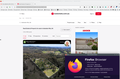One website will not function as expected
There is one particular website which is a necessary site for me. It is "realestate.com.au". To date, this is the only website displaying these quirks, however there could easily be more which I have not yet tripped over. The home page will open, but trying to open anything under it (account, login, search etc.) results in a plain white page with no data. I can operate the site normally on Chrome or Safari so it is clearly something in Firefox settings. I have tried to install a back version (107) to check that the latest uplift didn't introduce any undesirable attributes. I cannot see any settings which may be causing this so any hints or suggestions from the community would be greatly appreciated.
All Replies (5)
I have no issue with the current version of Firefox. see screenshot Did you try with Firefox in Safe Mode? https://support.mozilla.org/en-US/kb/diagnose-firefox-issues-using-troubleshoot-mode#w_how-to-start-firefox-in-4troubleshoot-modesf5safe-modesf
Thanks for the suggestion Jon. I must confess that I did not even think of that option. However, unfortunately, I did try it after you suggested and it does not fix the problem. Sorry, but thanks Stephen
Sorry Dropa, still no good. This is proving to be a good one. Is it possible that the website owner has made changes whereby the site is no longer compatible with Firefox? I have seen this before where cheap and lazy webmasters took the easy way out and optimised for Explorer only. Possible? Regards Stephen
You can check the Web Console (Tools -> Web Developer) for messages about blocked content and about the presence of mixed or unsafe content.
You can check the Network Monitor to see if content is blocked or otherwise fails to load.
If necessary use "Ctrl+F5" or "Ctrl+Shift+R" (Mac: Command+Shift+R) to reload the page and bypass the cache to generate a fresh log.
This question has been locked because the original author has deleted their account. While you can no longer post new replies, the existing content remains available for reference.