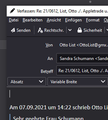send email is not possible
So far I had no problems with Thunderbird, could send my emails. After installing Thunderbird version 91.0.3, I cannot send emails (reply or forward). At the top of the email is a bar with a pencil icon and text "Compose:" How can I change this? When I click on the X on the right edge, the whole email is removed. I assume that I have to finish composing before I can send.
All Replies (5)
Bislang hatte ich keine Probleme mit Thunderbird, konnte meine E-Mails versenden. Nach der Installation von Thunderbird Version 91.0.3 kann ich keine E-Mails versenden (senden, beantworten oder weiterleiten).
Oben in der E-Mail ist eine Leiste mit einem Stiftsymbol und dem Text "Verfassen:". Wie kann ich das ändern? Wenn ich auf das X am rechten Rand klicke, wird die gesamte E-Mail gelöscht.
Ich nehme an, dass ich das Verfassen beenden muss, bevor ich senden kann?
I do not understand why you would want to change the window heading/ Title. Which has a pencil icon and the Subject of the email you are replying to.
Finish your composition and click the senden button to actually send the message out.
Matt, thanks for your answer. When I finish writing and click on send, nothing happens at all. I can not explain why it is not sent.
I Do Not Want To Change The Window Heading / Title.
Over what I write, The Line Wiht The Wording "Write with the symbol of a pencil" appears (this was not with the earlier versions).
When I'm done with writing, I can not send the email. I can not explain why I can not send it.
I have sent you an email based on the image. Please click reply and try and send it back (or try to)... and report your result here.
Hi Matt, I helped myself by saving the written email on my PC (which I couldn't send) as a draft. Then I used my cell phone to send the email, which worked without problems.
Since this can't be a permanent state, I installed the older Thunderbird version 78.14.0 and now I can not only receive emails, but also send them again.
This has solved my problem.