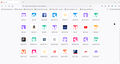Firefox Quick Links
I use East Tec Eraser frequently to protect my online privacy. When I run it, it always wipes my quick links page on Firefox. Is it possible to protect my quick links from my eraser?
All Replies (1)
I see in the screenshot that all tiles are pinned.
Firefox stores the websites that are pinned in a pref on the about config page, so it looks that this eraser utility also messes with prefs.js in the profile folder. You can possibly keep a backup copy of this pref to be able to restore its value.
- browser.newtabpage.pinned => websites pinned to a tile
- browser.newtabpage.blocked => websites removed by clicking the X (Dismiss) button in a tile
You will have to check the settings of the eraser to see if you can exclude specific data or contact its support (helpdesk).