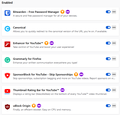Bookmarks Toolbar missing on New Tab despite having checked "Only Show on New Tab"
I noticed that it appears on New Private Tab, but on a regular one it does not.
Chosen solution
Yes, because you've set a Blank page as New tab page, and it works only for Firefox Home (Default).
Read this answer in context 👍 1All Replies (4)
Chosen Solution
Yes, because you've set a Blank page as New tab page, and it works only for Firefox Home (Default).
This isn't about the page that you get if you open a new tab (could probably be named better). This only applies to the about:home and about:newtab pages.
TyDraniu said
Yes, because you've set a Blank page as New tab page, and it works only for Firefox Home (Default).
That was quite unclear for me, thanks.
cor-el said
This isn't about the page that you get if you open a new tab (could probably be named better). This only applies to the about:home and about:newtab pages.
It definitely could be named better, thank you.
Note that you also get the toolbar if you open about:home in the current tab.