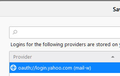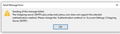Ugraded to Version 78.7.0 - Can receive but not send Yahoo Emails
I upgraded to TB Version 78.7.0 at the end of Jan 2021. After the upgrade I can no longer send Yahoo emails. I contacted Yahoo and the troubleshooting steps they suggested were to verify my email settings which is the same as what the Thunderbird help says to do. I also tried to change the Minimum version of TLS from 3 to 1 which didn't help and the handshake option (which I saw in the TB help forum) but that didn't work either.
I went through the changes that Yahoo required back in October where you had to change the authentication method to OAuth2 and everything was working fine until this latest TB upgrade.
Any help will be appreciated.
Chosen solution
I can't find any information about the plus smtp server and OAuth2, so I guess we have to accept the error message as a limitation. The smtp for regular accounts, smtp.mail.yahoo.com, does support OAuth2, so it was fair to assume the plus server does, too.
Try setting the authentication back to 'normal password', but disable the Avast Mail Shield (or remove Avast entirely), and see if sending works. Timeouts are often caused by antivirus apps. If that doesn't work, see if changing the outgoing to smtp.mail.yahoo.com on 465, SSL/TLS, OAuth2, works. Failing that, it may be necessary to use normal password, for the incoming and outgoing plus servers, but with an app password in place of the account password.
Read this answer in context 👍 0All Replies (8)
More info on troubleshooting.
These are the errors that happen when I tried to change the port from 465 to 587. Port 465 just hangs and hangs and Port 587 says it failed because the connection to the Server timed out.
Your first picture shows 'normal password' for the outgoing server. Change it to OAuth2, remove the passwords from Options/Privacy & Security/Passwords/Saved Passwords, restart TB, enter the account password in the OAuth browser window when prompted.
What is the antivirus?
Hello, I don't see an option to change it to OAuth2. I am attaching what comes up in the choices. Also I'm attaching my current saved PW. If I delete the PW can you tell me if any of my other TB options and setting will be affected?
My Antivirus is Avast Free Version 20.10.2442 build(20.10.5824.626)
Thank you very much for responding.
There's a bug that makes OAuth2 not available in the drop-down menu, even for servers that support it. But it can be changed manually by opening Options/General/Indexing/Config. editor. Enter authmethod in the search, and look at the value of mail.smtpserver.smtpN.authMethod, where N = 1,2,3... depending on the account. The default is 3 (normal password), but if you right-click the pref. that corresponds to the Yahoo account, Modify, set it to 10 for OAuth2. Enter description in the search to see which account is defined with N.
Since you only have one entry in Saved Passwords, the oauth token for the incoming server, you can leave it and see if it is applied for the outgoing server.
I recommend you disable the Mail Shield in Avast.
Hello, I made the change and I am now getting a different error message when trying to send. I am attaching print screens of the changes and the error message.
Thank you very much for responding.
Chosen Solution
I can't find any information about the plus smtp server and OAuth2, so I guess we have to accept the error message as a limitation. The smtp for regular accounts, smtp.mail.yahoo.com, does support OAuth2, so it was fair to assume the plus server does, too.
Try setting the authentication back to 'normal password', but disable the Avast Mail Shield (or remove Avast entirely), and see if sending works. Timeouts are often caused by antivirus apps. If that doesn't work, see if changing the outgoing to smtp.mail.yahoo.com on 465, SSL/TLS, OAuth2, works. Failing that, it may be necessary to use normal password, for the incoming and outgoing plus servers, but with an app password in place of the account password.
Hello, Setting Authentication back to Normal-Disable Avast Mail Shield did not work. I then tried changing the outgoing to smtp.mail.yahoo.com on 465, SSL/TLS, OAuth2 with Avast Mail Shield Disabled and it allowed me to send email.
I was curious to see if I needed to do both, so I kept outgoing smtp.....and Enabled Avast Mail Shield and it still allowed me to send email. I then changed the outgoing back to plus.smtp.mail.yahoo.com....... and kept the Avast Shield Enabled and it again allowed me to send email.
The only difference I noticed with sending email now is that it is not requiring a password to send. I did not change anything in Privacy and Security Passwords.
I sincerely thank you for helping me with this. I had no idea what to do after trying the troubleshooting that Yahoo and Thunderbird help.
As suggested in some explanations: To receive mail change the server name to pop.mail.yahoo.com, Port: 995 and the authentication method to Oauth2 in the drop down menu. Security: SSL/TLS Close and reopen TBird and it will ask for your password. See if your email starts coming in, if you hadn't used this method to start receiving. Mine worked great, for the first time in several days, as was trying to find an answer to the changes.
The next thing is to get the mail send function to work. Explanations say to get the Oauth2 which doesn't show in the authentication pull down. Set your server name to smtp.mail.yahoo.com and the port to 465. I believe the Oauth2 option did not show until I closed and reopened Thunderbird. I've used Thunderbird for several year and have always used the normal password choice, in both send and receive.