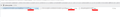Imported Attachements End extension problem
Hello, I am a Thunderbird user for many many years now and I am a fan. But, i have a problem that occurred a few weeks ago is actually the first I have never encountered.
For information, i have Thunderbird 78.5.1. When I receive an email with an attachment in pdf format, I see ".pd_" instead of ".pdf". For word ".doc_" instead of ".docx". All extensions are ending with "_". So system can not be able to open them until i rename them.
I have searching along a week for any solution for this issue, but nothing found. Thank you in advance for your help!
Chosen solution
This happened to another user recently, and I think it was caused by an add-on. Help/Restart with add-ons disabled (safe mode) and see if the underscores remain.
It has also been traced to Kaspersky filtering.
https://support.kaspersky.com/KS4MO365/1.2/en-US/177819.htm
Read this answer in context 👍 1All Replies (6)
Chosen Solution
This happened to another user recently, and I think it was caused by an add-on. Help/Restart with add-ons disabled (safe mode) and see if the underscores remain.
It has also been traced to Kaspersky filtering.
Modified
Thanks for reply, but the undersores still there, and I even sent an email (in safe mode + addons disabled) to be sure.
Modified
If not Kaspersky, what is the antivirus, and its settings for scanning email?
Hello, sorry, I did not see your second solution (link on Kaspersky). Tried it, turned off attachment filtering and it works, the extensions are okay now.
Thank you for your kind assistance.
Hi, I have similar problems with attachment file extension. However, this link doesn't work. It has also been traced to Kaspersky filtering.
gb