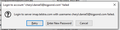Not sending, not downloading, constant enter password, enter new passwords - I am defeated HELP
Problem started many weeks ago with constantly requesting password. It would eventually work. 23/2/2020 I stopped receiving messages and cannot send messages. I have read your help guides - entered a master password, deleted received and send accounts, just seems to be getting worse. Checked my security - not the problem. Now the blue circle indicating downloading just goes around continually. I am not tech minded & do not want to re-start Thunderbird if possible. I am at the end of my tether. HELP. I have tried many times to add PDF of clipshots and also Word doc. but your browse programme is not working.
Chosen solution
I am writing to advise that Bitdefender Internet Security suggested I turn off the Antispam and it has worked.
All my emails have downloaded and I am only getting the request for passwords to re-instate the details in security.
Hopefully they will work on fixing the problem so that Antispam will be turned back on again.
Thank you all for your assistance.
Read this answer in context 👍 0All Replies (7)
The option to do an attachment works with PNG and jpeg image files. Text you enter into the dialog box using paste if need be.
Given that most odd computer problems occur becuae of variations on electrical currents in the capacitor within the device. THe first line of diagnosis since the 1950s has been to turn the thing off and wait a few minutes )preferable with the battery removed and then turn it back on.
The second step is to restart the device, as this allows memory corruption and other issues that creep into the system over time to clear.
So I suggest you try those two things first, before we even consider more technical solutions. like the following;
- Restart Thunderbird with add-ons disabled (Thunderbird Safe Mode). On the Help menu, click on "Restart with Add-ons Disabled". If Thunderbird works like normal, there is an Add-on or Theme interfering with normal operations. You will need to re-enable add-ons one at a time until you locate the offender.
- Restart the operating system in safe mode with Networking. This loads only the very basics needed to start your computer while enabling an Internet connection. Click on your operating system for instructions on how to start in safe mode: Windows 10, Windows 8, Windows 7, Windows Vista, Windows XP, OSX
- If safe mode for the operating system fixes the issue, there's other software in your computer that's causing problems. Possibilities include but not limited to: AV scanning, virus/malware, background downloads such as program updates.
Modified
I did say that I was not technically advance. Have spent all morning trying various methods again plus your above. Problem remains in safe modes. I have attached copies of some of the error messages. I have also follow advice from other Thunderbird helpers and put Thunderbird in safe mode with Bitdefender. Have requested help from Bitdefender as well but they can be long winded in response. I am at my wits end here and do not want to leave Thunderbird. Hoping you are the "one".
Bitdefender has recently been a source of many issues with TB. One simple step is to exclude thunderbird.exe from the Advanced Threat Defense module.
https://support.mozilla.org/en-US/questions/1275787#answer-1278043 https://support.mozilla.org/en-US/questions/1275164#answer-1276081
I have done this is there is no change. No email downloaded since 23/2/2020 and still bombarding with the change password box
Open Tools/Options/Security/Passwords/Saved Passwords, Remove all passwords, restart TB, enter the correct, verified password when prompted. The outgoing server smtp.telstra.com should use SSL/TLS on port 465 with authentication = normal password, User Name = email address.
Thank you for trying. I did do this again but I have already done this several time. Interesting though the default outgoing server showed port 587 as default even though I did not use it. Just in case I advise that my incoming server settings are imap.telstra.com SSL/TLS on port 993.
Chosen Solution
I am writing to advise that Bitdefender Internet Security suggested I turn off the Antispam and it has worked.
All my emails have downloaded and I am only getting the request for passwords to re-instate the details in security.
Hopefully they will work on fixing the problem so that Antispam will be turned back on again.
Thank you all for your assistance.