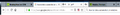Firefox tabs are corrupted with random letters and numbers
When adding a new tab or two, then returning to the original one, plusses and minuses are added on top of the titles. Most often the tabs names are jammed together. The only way to stop this is to reload Firefox. Very inconvenient!
All Replies (4)
Start Firefox in Safe Mode {web link}
A small dialog should appear. Click Start In Safe Mode (not Refresh). Is the problem still there?
Followed directions...neither it nor any other troubleshooting method works including a clean install. I've been using Netvibes for my home page. The problem may lie there.
You can try to disable hardware acceleration in Firefox.
- Options/Preferences -> General: Performance
remove checkmark: [ ] "Use recommended performance settings"
remove checkmark: [ ] "Use hardware acceleration when available" - https://support.mozilla.org/en-US/kb/performance-settings
Close and restart Firefox after modifying the setting for changes to take effect.
You can check if there is an update for your graphics display driver and check for hardware acceleration related issues.
You can create a new profile to test if your current profile is causing the problem.
See "Creating a profile":
- https://support.mozilla.org/en-US/kb/profile-manager-create-and-remove-firefox-profiles
- http://kb.mozillazine.org/Standard_diagnostic_-_Firefox#Profile_issues
If the new profile works then you can transfer files from a previously used profile to the new profile, but be cautious not to copy corrupted files to avoid carrying over problems.
It's definitely Firefox...No problems on Chrome! Could it be a problem with a Firefox update? How do I roll back to a previous version? When was the current version released?