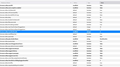Upgrading to Firefox 68 enabled the address bar search dropdown, can I disable this?
After an upgrade to FF68 the address bar now has a drop down and it uses my search provider. I previously was able to type a term or website just in the bar itself, no drop down, no clutter.
Is there any way to turn this off? I had previously created a css file in my chrome directory and it was working just fine.
Chrome.css file with the following content in order to hide the addressbar dropdown-menu:
- PopupAutoCompleteRichResult {
display: none;
}
I have also gone into about:config and previously changed settings like url.dropdown.search or whatever it was. Turned off search suggestions and a couple others.
Should I modify or check anything else?
Chosen solution
Why just not set the browser.urlbar.maxRichResults to 0 in about:config?
Read this answer in context 👍 1All Replies (6)
Chosen Solution
Why just not set the browser.urlbar.maxRichResults to 0 in about:config?
Excellent that worked like a charm! I had tried several other about:config settings over many different versions, and they seemed to work just fine. Then about 2 or 3 versions ago they all stopped. Someone suggested the css file and that worked up until version 68,
Thank you!
In Firefox 68 with the change from XUL to XHTML, you need this code in userChrome.css.
#urlbar-results { display:none!important; }
Right on! That works too! While the first solution got rid of text and most of the drop down (there was still a tiny white bar showing if that makes sense) This one removed it completely.
Thanks both for taking a look!
Is it possible to remove just the top "Visit" suggestion from the dropdown? This was possible from Firefox 43 and Firefox 67 using:
#PopupAutoCompleteRichResult richlistitem[actiontype="visiturl"]{
display:none !important;
}
Thanks Luke
This panel uses code in the HTML namespace and this has the code to be placed above this line. You can alternatively use a separate file for this namespace and use @import url(""); This rule also needs to be above the default XUL @namespace line in userChrome.css.
Add code to the userChrome.css file above the default @namespace line.
@import url("chrome-html.css");
#urlbar-results #urlbarView-row-0 {
display:none !important;
}
@namespace url("http://www.mozilla.org/keymaster/gatekeeper/there.is.only.xul"); /* only needed once */