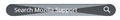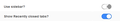webpage element rendering
I'm not sure how to describe the issue I'm seeing. It's like elements aren't rendering correctly. I'll get sort of x's in text boxes or squares over buttons and different things. It's not consistent though across every website.
Here's where I have seen it occur: The Firefox start page (the tiles listed as top sites) The search textbox on the Mozilla support website The slider button on the Speed Dial 2 Buttons on the Dice with Buddies page from Facebook The add-on button for Firefox add-ons - though this only happens when the button has focus The cancel button for image uploads on this page?
I've attached images for each of these. Hopefully they load in the same order I'm uploading them to try to match how they're listed above.
I did try searching for an something that might cause this, but no luck. Is this common? Is it a setting I need to change? Or an add-on that isn't working maybe?
Thanks in advance for any help you can offer.
Chosen solution
You can try to disable hardware acceleration in Firefox.
- Options/Preferences -> General: Performance
remove checkmark: [ ] "Use recommended performance settings"
remove checkmark: [ ] "Use hardware acceleration when available" - https://support.mozilla.org/en-US/kb/performance-settings
Close and restart Firefox after modifying the setting to make the change effective.
You can check if there is an update for your graphics display driver and check for hardware acceleration related issues.
Read this answer in context 👍 0All Replies (2)
Chosen Solution
You can try to disable hardware acceleration in Firefox.
- Options/Preferences -> General: Performance
remove checkmark: [ ] "Use recommended performance settings"
remove checkmark: [ ] "Use hardware acceleration when available" - https://support.mozilla.org/en-US/kb/performance-settings
Close and restart Firefox after modifying the setting to make the change effective.
You can check if there is an update for your graphics display driver and check for hardware acceleration related issues.
cor-el said
You can try to disable hardware acceleration in Firefox.Close and restart Firefox after modifying the setting to make the change effective. You can check if there is an update for your graphics display driver and check for hardware acceleration related issues.
- Options/Preferences -> General: Performance
remove checkmark: [ ] "Use recommended performance settings"
remove checkmark: [ ] "Use hardware acceleration when available"- https://support.mozilla.org/en-US/kb/performance-settings
Turning off the hardware acceleration did the trick. I updated my graphics driver too, but turning on the acceleration brought it all back. Thanks so much for your help!