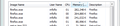FireFox is heavy browser! It eats my CPU and my memory!
Hi, Why is firefox heavy browser? It is just a browser how can it eat my CPU and my Memory!!!! it is heavy on my other pc too .... What is that?! (Look at the screenshots) .... Google Chrome browser itself is not heavy like that .... I downloaded firefox from official site so I don't get another copy from other websites can content [Mining Virus]. Information: Mining virus can come with other copies of browsers and then someone can use your CPU..... But I am pretty sure that I don't have that.
All Replies (5)
Hi, please Copy?Paste about:preferences#privacy to the Address Bar then Enter. Go down to Permissions and the last entry Prevent accessibility services from accessing your browser please make sure there is a Check Mark in the Box.
Please go up to General on left side and then down to Performance. Please uncheck Use recommended performance settings then change the Processor limit to 2, you can try higher but will use more ram.
Ram is meant to be used or it is wasted.
- https://www.howtogeek.com/334594/stop-complaining-that-your-browser-uses-lots-of-ram-its-a-good-thing/
- https://www.howtogeek.com/128130/htg-explains-why-its-good-that-your-computers-ram-is-full/
If you have a older system with low ram and old motherboard that has never had updates and a video card that no longer gets updates you may want to Google Optimize Windows 7 and possibly think of moving to the Extended Service Release of Firefox 60.0.2esr
Firefox ESR does not come with the latest features but it has the latest security and stability fixes.
I tried the second step which is about "performance" Section. and it didn't help.
Modified
What about the 1st as if is unchecked it will eat CPU and cause heat.
I am also having this problem. I am on Windows 7 Pro 64 bit with all updates current as of 14 Nov 2018. I have a i7-4770k processor. I have 32GB memory with 38TB of disk storage. I am using the current version of Firefox 63.0.1.
I have been having this problem ever since Firefox started using multiple threads (?? copies? whatever showing up on Windows Task Manager processes window) for a while but it is getting worse and worse.
I keep having to terminate Firefox and restart because it starts using up all the free resources on my system (memory and/or processor). As of my last restart, Firefox was using between 60% and 99% of each of my 4 processors (the 2nd thread for each processor was at normal values). Resource Monitor showed Firefox at 82.17 Average CPU. Unfortunately I messed up the snap shots of those two screen shots. I did however get the screen shot of the Task Manager Processes screen. It is included below.
I had 8 tabs open: 3 Google seaches; 3 Wikipedia web pages; a story on Royal Road (no animation or flash); and Yahoo mail (I at least did not see, scrolling up and down the page, any animation or flash).
I have tried using "permissions.default.image" and setting to 2 (never download image) but discovered I was constantly having to turn the value back to 1 for a webpage. Do you have an option that initially is like a "2" but will allow us to download the specific image in question by double clicking on the image name/space holder?
It is getting really annoying having to restart Firefox sometimes every couple of hours (usually when going to sites with lots of streaming like Netflix or Amazon Prime Video - though those will work great while I stay on the page, problem appears when I switch tabs).
NatalieEGH said
- I am also having this problem. I am on Windows 7 Pro 64 bit with all updates current as of 14 Nov 2018. I have a i7-4770k processor. I have 32GB memory with 38TB of disk storage. I am using the current version of Firefox 63.0.1...
- I have been having this problem ever since Firefox started using multiple threads...
- I keep having to terminate Firefox and restart because it starts using up all the free resources on my system (memory and/or processor). As of my last restart, Firefox was using between 60% and 99% of each of my 4 processors (the 2nd thread for each processor was at normal values). Resource Monitor showed Firefox at 82.17 Average CPU...
- In Options, what is your Content Process Limit set to? You could reduce it or set it to 1 to turn OFF Multi-Processing.
- You can also try a different Hardware Acceleration (checked or unchecked).
- Some have tried a '0 Disk Cache' setting in About:Config, but that might be a 'Last' option to try if the above answer and other Support answers don't help.
~Pj
Modified