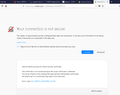Your connection is not secure
Each day this problem happens
Your connection is not secure ( Kijiji - Google - Twitter ) these are top website that are providing valid address each of them is https
Firefox has changed something as this use to not happen and if it keeps doing this , then I am done donating to FireFox and moving on to a new web browser
I am sure you have heard the same story each day from others . I work each day on a computer and only way around this problem is deleting out my cache and rebooting my computer
Fix the problem or I am done
All Replies (9)
There is security software like Avast, Kaspersky, BitDefender and ESET that intercept secure connections and send their own certificate.
https://support.mozilla.org/en-US/kb/firefox-cant-load-websites-other-browsers-can
https://support.mozilla.org/en-US/kb/firefox-and-other-browsers-cant-load-websites
https://support.mozilla.org/en-US/kb/secure-connection-failed-error-message
https://support.mozilla.org/en-US/kb/connection-untrusted-error-message
http://kb.mozillazine.org/Error_loading_websites
https://support.mozilla.org/en-US/kb/what-does-your-connection-is-not-secure-mean
Often, "Secure Connection Failed" means "Connection Failed (trying to load a secure page)". In other words, not a security problem, just a connection problem.
You can check the date and time and time zone in the clock on your computer: (double) click the clock icon on the Windows Taskbar.
- https://support.mozilla.org/en-US/kb/what-does-your-connection-is-not-secure-mean
- https://support.mozilla.org/en-US/kb/troubleshoot-time-errors-secure-websites
- https://support.mozilla.org/en-US/kb/secure-connection-failed-error-message
Can you please provide more detail about the issuer of the certificate?
- click the "Advanced" button show more detail
- click the blue SEC_ERROR_UNKNOWN_ISSUER message to show the certificate chain
- click "Copy text to clipboard" and paste the base64 certificate chain text in a reply
If clicking the SEC_ERROR_UNKNOWN_ISSUER text doesn't provide the certificate chain then try these steps to inspect the certificate.
- open the Server tab in the Certificate Manager
- Options/Preferences -> Privacy & Security -> Certificates: View Certificates -> Servers: "Add Exception"
- paste the URL of the website (https://xxx.xxx) in it's Location field.
Let Firefox retrieve the certificate -> "Get Certificate"
- click the "View" button and inspect the certificate
You can see detail like the issuer of the certificate and intermediate certificates in the Details tab.
This is today error with the same problem
Your connection is not secure
The owner of www.kijiji.ca has configured their website improperly. To protect your information from being stolen, Firefox has not connected to this website.
Learn more…
Report errors like this to help Mozilla identify and block malicious sites
www.kijiji.ca uses an invalid security certificate.
The certificate is only valid for the following names:
*.rogers.com, rogers.com
Error code: SSL_ERROR_BAD_CERT_DOMAIN
I have surf the web to make sure that it was not me causing the problem
But as you notice as of this morning .. the error showed up
now the only thing is that I notice is the certificate is showing rogers.com
Now I am not sure what that happens.. I will delete the cache part on my computer and then I will reboot the modem and computer
Frustrating
The SSL_ERROR_BAD_CERT_DOMAIN code has two common causes:
(1) You are using HTTPS on a site that was designed only for HTTP.
Do you use any extensions like HTTPS Everywhere that try to upgrade HTTP addresses to HTTPS? Sometimes it may try too hard and you have to override it.
(2) You are using a public internet access point and you have not get completed their sign-in page.
Try an insecure address like http://example.com/ to avoid a certificate error while completing the authentication process, and then you can browse normally.
Do either of those seem to be a factor?
I have the same problem.
Even with google.com and Mozilla.org.
I have had to use IE just to be able to post this!!
Please read this posting in this thread: https://support.mozilla.org/en-US/questions/1214343#answer-1102467
That link leaves me on the same page. This problem has only existed for past few days. Also its only Firefox. IE works fine
Hi AlanAnderson, did you find the article corresponding to the error code you're getting, which is different from the one affecting the original poster (this is why we always suggest starting a new thread):