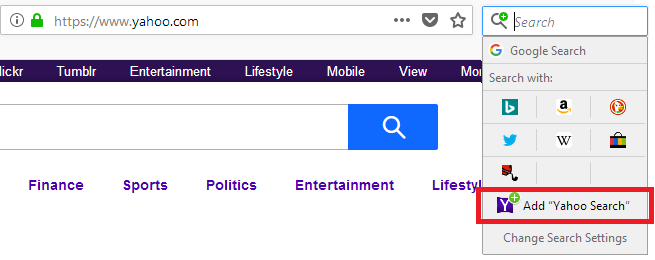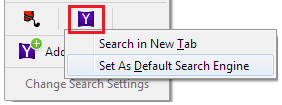cant log into yahoo mail because you eliminated yahoo search and now have to go to explore to access email
can't log into yahoo email and yahoo support unable to fix.
Chosen solution
1, Maybe Yahoo support meant to try another browser, such as Google Chrome or Microsoft Edge to access your Yahoo mail? Did you try that?
2. In case it helps, you can add Yahoo Search to Firefox as follows:
- Visit the yahoo.com home page (or your preferred country page, such as uk.yahoo.com or de.yahoo.com).
- Click the magnifying glass
 in the Search bar on the toolbar.
in the Search bar on the toolbar.
- If you don't have a Search bar, see Add the Search bar to your Firefox toolbar (or install the Yahoo.com Search add-on).
- Click Add "Yahoo Search".
Yahoo Search will now be an available search option in Firefox.
If you want to use Yahoo Search by default, right-click the Yahoo icon that now appears as a Search with: option and click Set As Default Search Engine.
For more information, see Change your default search settings in Firefox and Add or remove a search engine in Firefox.
Let us know if this solves the problem or if you need more help.
Read this answer in context 👍 2All Replies (6)
Please explain the problem in detail. What happens? Error messages?
Make sure you are not blocking content.
Start Firefox in Safe Mode {web link} by holding down the <Shift> (Mac=Options) key, and then starting Firefox.
A small dialog should appear. Click Start In Safe Mode (not Refresh). Is the problem still there?
leaseiverd said
cant log into yahoo mail because you eliminated yahoo search and now have to go to explore to access email
The Yahoo search engine that was one of the search engines options in Firefox has nothing to do with the Yahoo webmail.
Just go to Yahoo website and click on the mail icon on top or go to say login.yahoo.com or mail.yahoo.com
thanks but doesn't work. yahoo support could not get me in. try another search engine was the final word.
Chosen Solution
1, Maybe Yahoo support meant to try another browser, such as Google Chrome or Microsoft Edge to access your Yahoo mail? Did you try that?
2. In case it helps, you can add Yahoo Search to Firefox as follows:
- Visit the yahoo.com home page (or your preferred country page, such as uk.yahoo.com or de.yahoo.com).
- Click the magnifying glass
 in the Search bar on the toolbar.
in the Search bar on the toolbar.
- If you don't have a Search bar, see Add the Search bar to your Firefox toolbar (or install the Yahoo.com Search add-on).
- Click Add "Yahoo Search".
Yahoo Search will now be an available search option in Firefox.
If you want to use Yahoo Search by default, right-click the Yahoo icon that now appears as a Search with: option and click Set As Default Search Engine.
For more information, see Change your default search settings in Firefox and Add or remove a search engine in Firefox.
Let us know if this solves the problem or if you need more help.
In addition to the above, please see :
https://itstillworks.com/cant-login-yahoo-mail-firefox-33455.html
And also :
https://help.yahoo.com/kb/mail-for-desktop/SLN2916.html?impressions=true
thanks. not knowledgeable computer operator, me. so helpful ideas to try. thanks to all. not a mac. I did mean browser. will try adding yahoo back on. explore not bad and msn page ok. good change maybe. will try