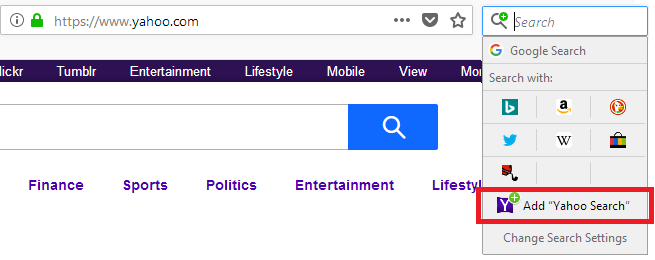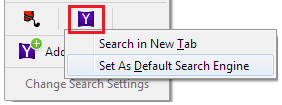Ok, I understand that FF made a deal with Google to make Google the default search bar
But if I wanted Google Search, I'd install Chrome. I don't mind a decision being made to make Google the default but did you have to make it so hard to get Yahoo back ? When I try to add it it, i can easily finds Yahoo search for numerous countries throughout the world ... but not the old default plan old Yahoo that we had before Quantum.
All Replies (13)
What deal? Please provide End User forum the link to the deal and or contract to that?
Hi,
I am not quite sure, but are you saying that you lost Yahoo as your default search engine and can't get ot back ?
If so : More users have reported this since yesterday and a bug report has been filed :
https://bugzilla.mozilla.org/show_bug.cgi?id=1443957
Would you try this please : 3-bar menu (or 'Tools') => Options => Search Under 'One-Click Search Engines' - at the bottom click 'Restore Default Search Engines' Does that bring back the search engines, including Yahoo ? Probably not …..
See this thread : https://support.mozilla.org/en-US/questions/1208139
May I suggest that you read every post in this thread - there are some temporary workarounds mentioned and 'things to try'. You'll find a suggestion there, posted by Philipp, which is an excellent solution till this is fixed.
But if none of this applies to your situation : please let us know.
WestEnd said
What deal? Please provide End User forum the link to the deal and or contract to that?
The 'deal' that Yahoo Holding and Oath is not so happy about .....
Since there is currently no known explanation or solution for the mysterious disappearance of the built-in Yahoo search plugin, as a workaround:
(1) Third Party Yahoo Search Plugin
You could load the following page:
http://mycroftproject.com/yahoo-search-plugins.html
Then scroll down to "15. Major Engines" and install one of the Yahoo search plugins from that list.
(2) Official Mozilla Yahoo Search Plugin
This is a little more involved because you need to go to Mozilla's source code site and run a little snippet of code to trigger adding the search plugin:
(A) Select and copy this entire script:
var pluginlink = document.querySelector('a[href][title="Raw"]'); window.external.AddSearchProvider(pluginlink.href);
(B) Open the following page, which shows the built-in U.S. English Yahoo search plugin that for some reason is getting dropped:
https://dxr.mozilla.org/mozilla-release/source/browser/locales/searchplugins/yahoo.xml
(C) Open the Web Console in the lower part of that tab using any of these methods:
- Keyboard
- Windows and Linux: Ctrl+Shift+k
- Mac: Command+option/alt+k
- menu button > Web Developer > Web Console
- (menu bar) Tools > Web Developer > Web Console
(D) Click in the blank line at the bottom of the Web Console, paste the script, and press Enter/Return to run it.
Your first time, Firefox may make you acknowledge that it can be dangerous to run scripts from strangers. Good thing to keep in mind!
What the script does is:
- Find the "Raw" link in the page, which is the plain source code for the yahoo.xml file, not formatted with line numbers and colors.
- Trigger the command to add a new search engine plugin, pointing to that file.
(E) Firefox should display a little pop-up dialog (or drop-down panel) asking if you want to add Yahoo and if you want to make it your default.
(If you already have Yahoo, you'll get an error saying you can't add a new engine with the same name.)
Some other locales for Step (2)(B):
British English: https://dxr.mozilla.org/mozilla-release/source/browser/locales/searchplugins/yahoo-en-GB.xml
Canadian English: https://dxr.mozilla.org/mozilla-release/source/browser/locales/searchplugins/yahoo-en-CA.xml
Dutch: https://dxr.mozilla.org/mozilla-release/source/browser/locales/searchplugins/yahoo-fy-NL.xml
French: https://dxr.mozilla.org/mozilla-release/source/browser/locales/searchplugins/yahoo-france.xml
German: https://dxr.mozilla.org/mozilla-release/source/browser/locales/searchplugins/yahoo-de.xml
I think the naming pattern is a little hard to guess. This internal page should show the built-in file name (copy/paste to the address bar and press Enter/Return to load):
chrome://browser/locale/searchplugins/
Then you can edit the end of the file name on the source code site to match.
Ok from one of the other posts about this we found the solution
JSCHER and COR-EL thank you again if you see this
Does that mean that if you turn off the "geo-specific" feature, you will get the full list again, the next time you regenerate search.json.mozlz4?
(1) In a new tab, type or paste about:config in the address bar and press Enter/Return. Click the button promising to be careful or accepting the risk.
(2) In the search box above the list, type or paste geos and pause while the list is filtered
(3) Double-click the browser.search.geoSpecificDefaults preference to switch the value from true to false
Then the steps to have Firefox generate a new search.json.mozlz4 file are here: https://support.mozilla.org/questions/1208139?page=1#answer-1085333
JackNaylorPE said
Ok, I understand that FF made a deal with Google to make Google the default search bar
Mozilla made a deal with Google again to be the default search engine only in U.S, Canada, Hong Kong and Taiwan since Firefox 57.0+ even though Mozilla wanted to actually get away from Google on a number of things. Google has not been the global default search engine since November 19, 2014. Some locales had Yahoo as the new default while other locales had other search engines as default.
Firefox or Fx is the name of the web browser as Mozilla is the company.
WestEnd said
What deal? Please provide End User forum the link to the deal and or contract to that?
The reason was explained as much as they could in https://blog.mozilla.org/blog/2017/12/05/mozilla-files-cross-complaint-against-yahoo-holdings-and-oath/
Modified
WestEnd said
What deal? Please provide End User forum the link to the deal and or contract to that?
Um.... you are not aware that FF Quantum no longer uses yahoo but has switched to Google as default browser ?
https://searchengineland.com/mozilla-drops-yahoo-search-google-new-firefox-quantum-browser-release-286751 https://gizmodo.com/new-firefox-defaults-to-google-ends-friendship-with-ya-1820469923 http://www.alphr.com/technology/1007166/firefox-quantum-browser https://www.v3.co.uk/v3-uk/news/3021148/firefox-quantum-quietly-replaces-yahoo-with-google-as-default-search-engine
Happy112 said
Would you try this please : 3-bar menu (or 'Tools') => Options => Search Under 'One-Click Search Engines' - at the bottom click 'Restore Default Search Engines' Does that bring back the search engines, including Yahoo ? Probably not …..
I see Google, Bing, Amazon, DuckDuck, ebay, Twitter, and wikipedia
Woll check other solutions an report accordingly
Happy112 said
https://bugzilla.mozilla.org/show_bug.cgi?id=1443957 But if none of this applies to your situation : please let us know.
This worked ... question is ... when I go to add ons page and search for "yahoo" would this be the logical "1st hit". I went thru 12 pages of 58 and most of the selections didn't even have the word yahoo in it. It's as if someone went thru great pains yo make finding it difficult.
Yahoo search can be re-enabled from other sources (e.g., https://addons.mozilla.org/firefox/addon/yahoo-search-addon/ or http://mycroftproject.com/yahoo-search-plugins.html ) after which the search plugin stays installed, it is not removed (so far!)
James said
Mozilla made a deal with Google again to be the default search engine only in U.S, Canada, Hong Kong and Taiwan since Firefox 57.0+ even though Mozilla wanted to actually get away from Google on a number of things.
Im in US so was affected. This is the 2nd time we have had this happen. Last time they dumped Yahoo had same issue.
The bug report has been updated - maybe you'd like to check it out :
https://bugzilla.mozilla.org/show_bug.cgi?id=1443957
And have you seen the latest posts in this thread ?
JackNaylorPE said
... did you have to make it so hard to get Yahoo back ? When I try to add it it, i can easily finds Yahoo search for numerous countries throughout the world ... but not the old default plan old Yahoo that we had before Quantum.
JackNaylorPE, have you been able to get Yahoo back as the default search engine? If not:
The easiest way to add Yahoo back to Firefox is by installing it from this page (see bug 1443957 comment 12 for more information):
Here's another way you can add Yahoo Search to Firefox:
- Visit the yahoo.com home page (or your preferred country page, such as uk.yahoo.com or de.yahoo.com).
- Click the magnifying glass
 in the Search bar on the toolbar.
in the Search bar on the toolbar.
- If you don't have a Search bar, see Add the Search bar to your Firefox toolbar.
- Click Add "Yahoo Search".
Yahoo Search will now be an available search option in Firefox.
If you want to use Yahoo Search by default, right-click the Yahoo icon that now appears as a Search with: option in the Search bar and click Set As Default Search Engine.
For more information, see Manage Firefox search settings and Add or remove a search engine in Firefox.
Let us know if this solves the problem or if you need more help.