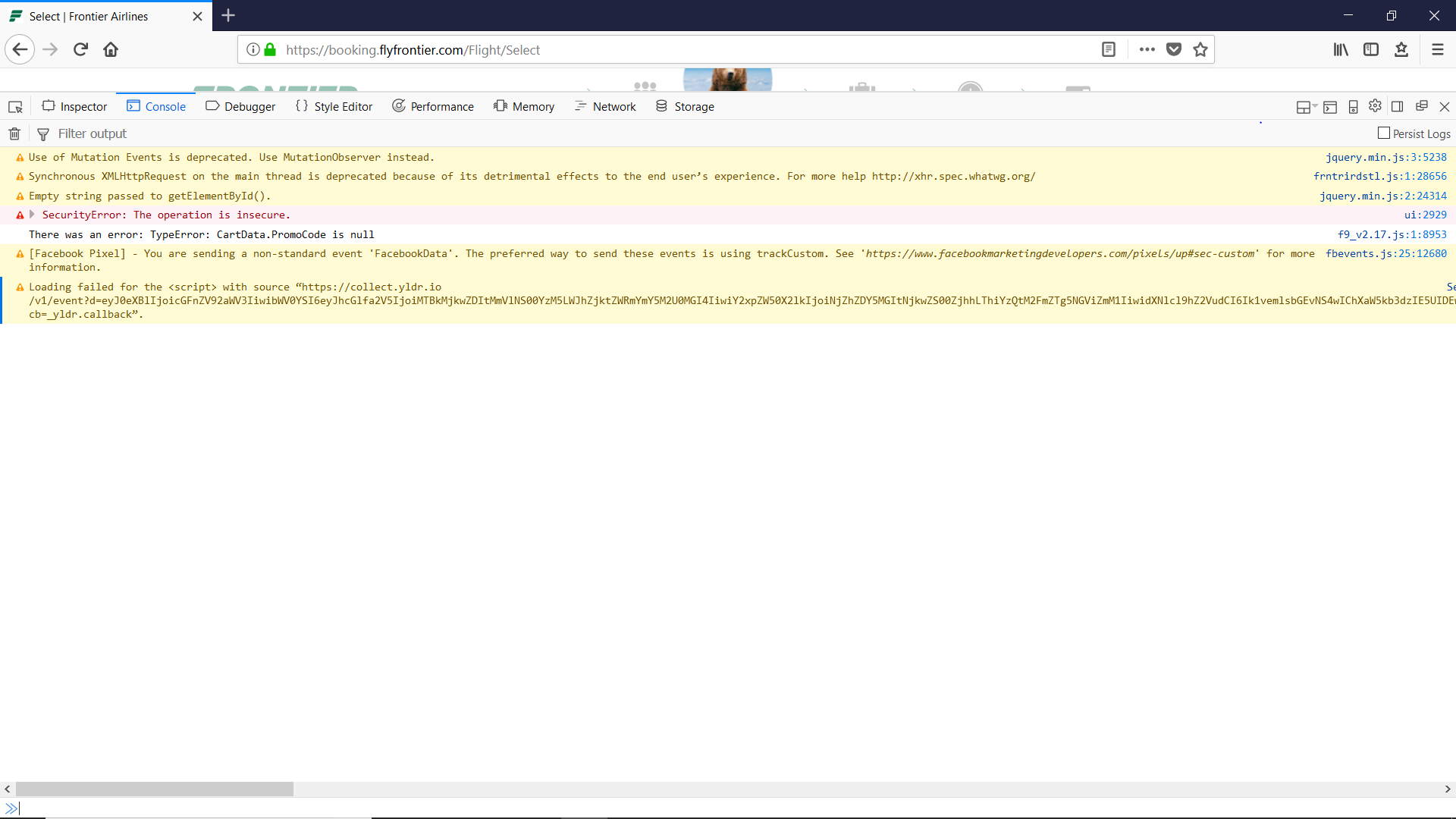flyfrontier.com will load but not connect in Firefox browser
I don't have any problems with any websites except for flyfrontier.com I used to be able to search and connect but now I can search flights but it will not connect and show results. I have cleared cache and history I have uninstalled and re installed firefox
All Replies (16)
So for example, you can load this page normally:
https://www.flyfrontier.com/plan-and-book/flight-finder/
but when you fill in your cities and dates and click Search, the results page at
https://booking.flyfrontier.com/Flight/Select
doesn't come up, or it doesn't fill in with flights?
I don't know whether you have tried "the usual":
If a site is generally known to work in Firefox, these are general suggestions to try when it stops working normally:
Cache and Cookies: When you have a problem with one particular site, a good "first thing to try" is clearing your Firefox cache and deleting your saved cookies for the site.
(1) Clear Firefox's Cache
See: How to clear the Firefox cache
If you have a large hard drive, this might take a few minutes. If you do not see the number going down on the page, you can reload it using Ctrl+r to check progress.
(2) Remove the site's cookies (save any pending work first). While viewing a page on the site, try either:
- right-click (on Mac Ctrl+click) a blank area of the page and choose View Page Info > Security > "View Cookies"
- (menu bar) Tools > Page Info > Security > "View Cookies"
- click the padlock or "i" icon in the address bar, then the ">" button, then More Information, and finally the "View Cookies" button
In the dialog that opens, the current site should be pre-filled in the search box at the top of the dialog so you can remove that site's cookies individually.
Then try reloading the page. Does that help?
Testing in Firefox's Safe Mode: In Safe Mode, Firefox temporarily deactivates extensions, hardware acceleration, and some other advanced features to help you assess whether these are causing the problem.
If Firefox is not running: Hold down the Shift key when starting Firefox.
If Firefox is running: You can restart Firefox in Safe Mode using either:
- "3-bar" menu button > "?" button > Restart with Add-ons Disabled
- Help menu > Restart with Add-ons Disabled
and OK the restart.
Both scenarios: A small dialog should appear. Click "Start in Safe Mode" (not Refresh).
Any improvement?
I tried everything you suggested. I shut it down and restarted and checked again. It doesn't work.
tamisue1966 said
It doesn't work.
Where does it stop working?
If you are getting a blank page, please make sure the redirect block is turned off:
(1) In a new tab, type or paste about:config in the address bar and press Enter/Return. Click the button accepting the risk.
(2) In the search box above the list, type or paste access and pause while the list is filtered
(3) If the accessibility.blockautorefresh preference is bolded and "modified" or "user set" to true, double-click it to restore the default value of false
There is a green line just going round and round around the bears head.
Possibly the retrieval of results that is happening the background is blocked or failing for some other reason. I may have to ask you to look at some consoles that collect error messages if no one has a better suggestion.
I still need help
Hi tamisue1966, I looked at the results list more closely ("Select" page). The raw flight data is in the first document retrieved, but apparently a script needs to load and run to convert it to the nice interactive layout. You can try using the Network Monitor tool to see whether Firefox is having problems retrieving script files.
You can open the Network Monitor on the first page using either:
- Ctrl+Shift+e
- "3-bar" menu button (or Tools menu) > Web Developer > Network
After entering your cities and dates and clicking the button to proceed, Firefox should start filling the list with various requests that it makes and the status. 200 is success, a green dot indicates a fresh retrieval and an empty circle indicates a file used from cache. I am attaching a screenshot of the first half of the long list of files retrieved. Do you see any statuses other than 200 or 301/302 (redirect)?
This is what it says if i did it right
Hi tamisue1966, I don't see any problems on that first part of the list. A 200 is good, and a 304 is also good (file hadn't changed, so it was loaded from the cache). Do you notice any problem codes as you scroll down the list?
heres the 2nd half
Heres the end
I tested with the minimum number of scripts I could load (by default, all sites are blocked by NoScript) and it seems that all the pieces necessary are being loaded by your Firefox. For some reason, there is a problem after they load. It's not obvious to me what it is.
Do you want to check for errors in the Web Console? That's the tab earlier on the developer tools bar that says Console. The only error I see that looks relevant is:
Empty string passed to getElementById(). jquery.min.js:2:24314
However, despite that, the flight list looks normal.
like this?
Could you click the little triangle to the left of the Security Error to see whether you can get more information on that one?
I re-ran my search with asdfasdf as my promo code and got:
There was an error: TypeError: CartData.PromoCode is null
but the flight list loaded any way, so I don't think that is the source of the problem.
Here it is
Oh, I was hoping it would be in English...
Returning to the top line: If you are getting the same "ui" file I am, line 2929 is in this part of the script:
(function ($) {
//this will use modernizr class 'touch' to determine if 'hover' selectors should be replaced with 'active'
//and will replace them in all css in the DOM. VSTS 15344
$(function () {
if ($("html").hasClass("touch")) {
for (var sheetI = document.styleSheets.length - 1; sheetI >= 0; sheetI--) {
var sheet = document.styleSheets[sheetI];
// Verify if cssRules exists in sheet
if (sheet.cssRules) {
// Loop through each rule in sheet
for (var ruleI = sheet.cssRules.length - 1; ruleI >= 0; ruleI--) {
var rule = sheet.cssRules[ruleI];
// Verify rule has selector text
if (rule.selectorText) {
// Replace hover psuedo-class with active psuedo-class
rule.selectorText = rule.selectorText.replace(":hover", ":active");
}
}
}
}
}
});
})(jQuery);
That seems to run only if your document has been marked with an indication that you have a touch screen. Does your computer have a touchscreen?
You could try setting Firefox not to let pages use touch-related events to see whether that helps:
(1) In a new tab, type or paste about:config in the address bar and press Enter/Return. Click the button promising to be careful or accepting the risk.
(2) In the search box above the list, type or paste touch and pause while the list is filtered
(3) Double-click the dom.w3c_touch_events.enabled preference and change the value from 2 (which means detect/enable automatically) to 0 (zero means disable) and click OK
I think you might need to exit Firefox and start it up again before that takes effect, but you also could try using Shift+reload (Shift+click the reload button on the toolbar) or Ctrl+Shift+r to force a fresh detection on the flight list page.
Any difference?
Of course, if you enjoy using touch, then... this site is just going to be broken.