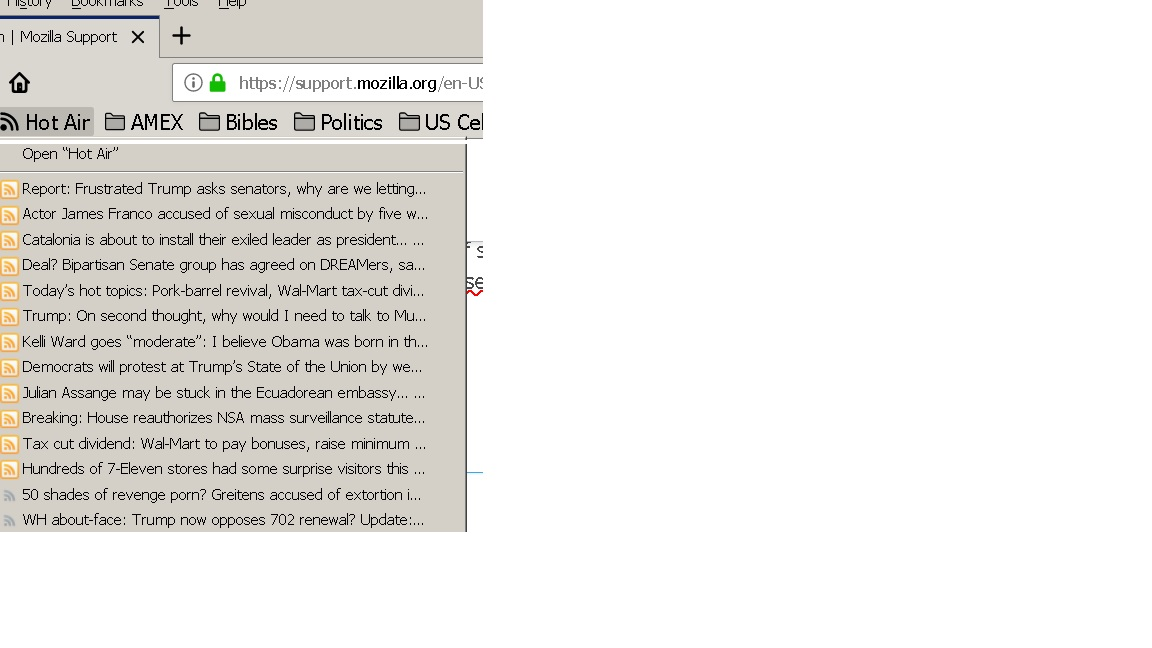Need to increase UI font sizes
I've used Firefox since v1.0, so I obviously like it. As I have aged, it has become increasingly difficult for me to read the text in the interface. I was using TFaSC until it was banished. I did find some workarounds, but they don't address all features of the interface.
What I would like to see is a set of simple buttons on a toolbar that increase or decrease the size of ALL text elements in the UI. Yes, I can increase the size by ctrl+mousewheel, but that means I have to scroll across the page. I would even settle for a script, although that isn't the ideal.
Chosen solution
There is a # missing before the last rule. Try replacing it with this:
#personal-bookmarks .toolbarbutton-text,
#personal-bookmarks .menu-iconic-text,
#personal-bookmarks .openintabs-menuitem {
font-size: 18px !important;
}
I switched from points (pt) to pixels (px). Points are a unit intended for print output and are based on 72 pixels per inch. It's not all that clear to me how that translates to the display.
Read this answer in context 👍 3All Replies (13)
https://addons.mozilla.org/en-US/firefox/addon/theme-font-size-changer/
Please let us know if this solved your issue or if need further assistance.
As a starting point, have you adjusted Firefox's global scaling factor? It operates both on the user interface parts and on the web content, so if everything could use a boost, please give this a try:
(1) In a new tab, type or paste about:config in the address bar and press Enter. Click the button promising to be careful.
(2) In the filter box, type or paste pix and pause while the list is filtered
(3) Double-click layout.css.devPixelsPerPx and change its value to 1.5 and click OK. This translates to 150% of the standard 96 dots per inch from the days of lower resolution monitors. If that's too big, try 1.25 (125%) and if it's too small, try 2.0 (200%).
Be careful not to go below 1.0 or things may get unmanageably small.
Can you find a number that works well for you?
It DOES increase the toolbar fonts, but not the menus under the smart bookmarks, which is my problem
Oh, I see, in your original post you had a screenshot showing the titles of pages in an RSS feed.
Are you using any custom style rules that modify text sizes in the user interface? Those would have been saved in a userChrome.css file if there is no extension touching those areas.
I forgot. I do have a userchrome.css file. Here it is:
/*
- Do not remove the @namespace line -- it's required for correct functioning
*/
@namespace url("http://www.mozilla.org/keymaster/gatekeeper/there.is.only.xul");
/*
- Make all the default font sizes eg:18px:
- /
* { font-size: 16px !important; }
.tabbrowser-tab .tab-text {font-size: 16pt !important;}
#urlbar {font-size: 16pt !important;}
personal-bookmarks .bookmark-item > .toolbarbutton-text {font-size: 16pt !important;}
I do not show any extensions that affect font size
The layout.css.devPixelsPerPx in about:config is set to 1.3
USSER CHROME URL'S
https://www.howtogeek.com/334716/how-to-customize-firefoxs-user-interface-with-userchrome.css/ http://techdows.com/2017/09/classic-theme-restorer-userchrome-css-modify-firefox-57-photon-ui.html https://github.com/Aris-t2/CustomCSSforFx/issues/1 https://www.accessfirefox.org/Theme-Font-Size-Changer.php https://www.userchrome.org/ https://www.accessfirefox.org/Firefox_Accessibility_Themes.php https://www.userchrome.org/what-is-userchrome-css.html http://kb.mozillazine.org/UserChrome.css https://github.com/axydavid/FirefoxUI/blob/master/README.md https://github.com/wilfredwee/photon-australis https://www.reddit.com/r/FirefoxCSS/ Note not all code in one place. Please let us know if this solved your issue or if need further assistance.
HMMM! Seems I found everything but what I need.Im willing to play with it, but I'm not sure what element I'm looking for.
It's truly a shame that FF57 broke theme and font size changer!
Did you not see the link to Theme and Font Size Changer the very 1st post. Also in my 2nd post there is the link for Theme and Font Size Changerr CSS Code.
Please let us know if this solved your issue or if need further assistance.
I saw it, and installed it. It was disabled in the add on manager. I'll try it again.
Reinstalled TFSC, but it still doesn't work :(
Chosen Solution
There is a # missing before the last rule. Try replacing it with this:
#personal-bookmarks .toolbarbutton-text,
#personal-bookmarks .menu-iconic-text,
#personal-bookmarks .openintabs-menuitem {
font-size: 18px !important;
}
I switched from points (pt) to pixels (px). Points are a unit intended for print output and are based on 72 pixels per inch. It's not all that clear to me how that translates to the display.
That did it! Thank you so much. I was getting to the point of trying G****e Chrome!