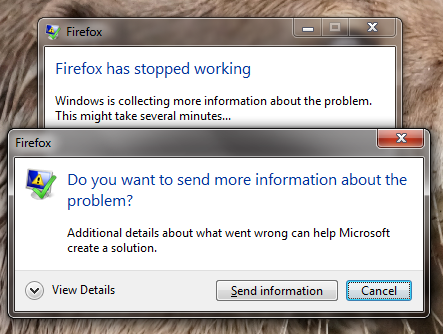Firefox stopped working after update
I was using Firefox all day yesterday, then before bed I clicked on it again when a pop up appeared saying it was updating. Now it's dead in the water. Clicking on the icon does nothing, Running as an Admin brings up a "firefox has stopped working" window [picture attached]. Using the -ProfileManager command just brings up the same window. As far as I can tell, safe mode/refresh is off the table since the program won't open. I've tried reinstalling about five times and nothing has changed. I even tried deleting everything under the APPDATA and installing an older version of FireFox, nothing.
I'm lost. Frustrated and have no idea what to do.
Chosen solution
Let’s do a full clean re-install;
Download Firefox For All languages And Systems {web link}
Save the file. Then Close Firefox.
Using your file browser, open the Programs Folder on your computer.
Windows: C:\Program Files C:\Program Files (x86)
Mac: Open the "Applications" folder. https://support.mozilla.org/en-US/kb/how-download-and-install-firefox-mac
Linux: Check your user manual. If you installed Firefox with the distro-based package manager, you should use the same way to uninstall it. See Install Firefox on Linux; https://support.mozilla.org/en-US/kb/install-firefox-linux
If you downloaded and installed the binary package from the Firefox download page, simply remove the folder Firefox in your home directory. http://www.mozilla.org/firefox#desktop ++++++++++++++++++++++++++++ Do Not remove the profiles folder.
Look for, and rename any Mozilla or Firefox program folders by adding .old to them. Do not rename the Mozilla Thunderbird folder if there is one.
After rebooting the computer, run a registry scanner if you have one. Then run the installer. If all goes well, remove the OLD folders when you are done. +++++++++++++++++++++++++++ If there is a problem, start your Computer in safe mode and try again.
http://encyclopedia2.thefreedictionary.com/Linux+Safe+Mode This shows how to Start all Computers in Safe Mode; Free Online Encyclopedia
Read this answer in context 👍 2All Replies (14)
Image didn't load. Here it is.
Chosen Solution
Let’s do a full clean re-install;
Download Firefox For All languages And Systems {web link}
Save the file. Then Close Firefox.
Using your file browser, open the Programs Folder on your computer.
Windows: C:\Program Files C:\Program Files (x86)
Mac: Open the "Applications" folder. https://support.mozilla.org/en-US/kb/how-download-and-install-firefox-mac
Linux: Check your user manual. If you installed Firefox with the distro-based package manager, you should use the same way to uninstall it. See Install Firefox on Linux; https://support.mozilla.org/en-US/kb/install-firefox-linux
If you downloaded and installed the binary package from the Firefox download page, simply remove the folder Firefox in your home directory. http://www.mozilla.org/firefox#desktop ++++++++++++++++++++++++++++ Do Not remove the profiles folder.
Look for, and rename any Mozilla or Firefox program folders by adding .old to them. Do not rename the Mozilla Thunderbird folder if there is one.
After rebooting the computer, run a registry scanner if you have one. Then run the installer. If all goes well, remove the OLD folders when you are done. +++++++++++++++++++++++++++ If there is a problem, start your Computer in safe mode and try again.
http://encyclopedia2.thefreedictionary.com/Linux+Safe+Mode This shows how to Start all Computers in Safe Mode; Free Online Encyclopedia
Thank you!
Glad to help. Safe Surfing.
This just happened to me today. After the update I lost the menu bar. file edit view history bookmarks tools help blah blah blah. Could not close firefox without using the task manager either. On top of that I'm tired of firefox running 6 processes on my computer and slowing it way down even though I've set it to run only 1 process. Now I'm looking for a method to import all my bookmarks from firefox to chrome. I've spent way too much of my time trying to fix your problems. I just installed version 59.0 over version 60 to get it to work.
mavfanjeff Please go to the top of any support.mozilla.org web page and use the Ask A Question link; https://support.mozilla.org/en-US/questions/new Select the product for what the problem is (Firefox or whatever).
Now select the category for the problem. At the bottom is Other.
Describe the problem in brief (one line). Then press <enter>. The website will display any prior posts that might help you. If nothing on the list can help, at the bottom press the button; None Of These Solve My Problem.
Now enter all the relative information on the problem. At the bottom of this, you can Add Images.
Under this is Troubleshooting Information. Please press the Share Data button. This will let us look at your system details. No Personal Information Is Collected.
I already gave all the information I had. This just happened to me today. After the update I lost the menu bar. file edit view history bookmarks tools help blah blah blah. Could not close firefox without using the task manager either. On top of that I'm tired of firefox running 6 processes on my computer and slowing it way down even though I've set it to run only 1 process. Now I'm looking for a method to import all my bookmarks from firefox to chrome. I've spent way too much of my time trying to fix your problems. I just installed version 59.0 over version 60 to get it to work. This just happened to me today. After the update I lost the menu bar. file edit view history bookmarks tools help blah blah blah. Could not close firefox without using the task manager either. On top of that I'm tired of firefox running 6 processes on my computer and slowing it way down even though I've set it to run only 1 process. Now I'm looking for a method to import all my bookmarks from firefox to chrome. I've spent way too much of my time trying to fix your problems. I just installed version 59.0 over version 60 to get it to work.
Firefox 59.0 as of today is the current Release from www.mozilla.org/firefox/all/ as 60.0 is currently on the Beta channel.
If you got updated to 60.0 (60.0b#) and not 59.0 then that means you were using Beta builds of 59.0b#.
This old thread was started when Firefox 56.0.1 was the current Release then and your issues is not the same as this thread.
The issue is that firefox quit working after it updated. It's that simple. Anyway, I just solved most of my misery. I figured out how to export my bookmarks to Chrome. I'm done with fireflop. Fed up.
mavfanjeff said
After the update I lost the menu bar. file edit view history bookmarks tools help blah blah blah.
To turn different bars on and off, you can use one of these methods to show the toolbar list and select the desired bars there:
- right-click (on Mac Ctrl+click) a blank spot on the tab bar (or the "+" button)
- (menu bar) View > Toolbars
On Windows, tap the Alt key to activate the menu bar temporarily. - in Customize mode > Show/Hide Toolbars (see: Customize Firefox controls, buttons and toolbars)
To turn on the Bookmarks Toolbar, Menu Bar, or other bars, click it on the list.
I'm tired of firefox running 6 processes on my computer and slowing it way down even though I've set it to run only 1 process.
Even though you can limit Firefox to 1 content process on the Options page (see Firefox's performance settings), there is still at least 1 process for the user interface, and more often 2. So that would add up to 3.
If you are using a legacy preference to try to completely disable multiprocess, Firefox 58-60 no longer supports that. Use the setting I mentioned in the previous paragraph to control the number of content processes.
Regarding performance more generally, see:
Now I'm looking for a method to import all my bookmarks from firefox to chrome.
That's an easy one. If Chrome can't import them automatically, you can use the cross-browser HTML format. See: Export Firefox bookmarks to an HTML file to back up or transfer bookmarks.
mavfanjeff said
The issue is that firefox quit working after it updated.
Well you were testing Beta channel builds of Firefox as that is the only reason why you were recently updated to 60.0 and not 59.0. The first couple builds of a version on Beta channel in testing can sometimes have issues.
You say you fixed your problem by installing Firefox 59.0 Release so why not it it instead of downgrading to big brother Chrome.
Modified
I already did that. Dragging the cursor across the top of the screen makes the menu bar boxes appear but they are blank. Same with the _ []X boxes except they are not blank but disappear.
Because big brother chrome is working and is way faster. I was able to find out that the problem also happened on version 59. I've reinstalled it 5 times today and refreshed twice. Right now firefox is running 7 processes and chrome only 4. I'm sick of memory hogs. I don't have a money tree in the backyard to go pluck some hundred dollar bills from so I can buy a faster computer.
mavfanjeff said
Dragging the cursor across the top of the screen makes the menu bar boxes appear but they are blank. Same with the _ []X boxes except they are not blank but disappear.
Hmm, that was in Firefox 60 (beta/developer)? I'm pretty sure loss of contrast between text and background was not intentional. Some further debugging is probably needed with your graphics card/chipset driver software and/or Windows theme. If you want to pursue that, it would be best to start a new thread.