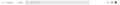Google+ website doesnt work as intended
Google + doesn't load properly on Firefox. i have tried all latest version of Firefox (stable, beta and developer) Full Site doesn't even load, only some post loads there are certain keyboard gestures that is supported on G+, even that isn't working I have attached a screenshot of the top most bar Google+ Few things that don't work 1. Left most hamburger menu doesn't work 2. Right side has 3x3 square menu which also doesn't work.
All Replies (2)
Attached Screen shot
If you use extensions ("3-bar" menu button or Tools -> Add-ons -> Extensions) that can block (wanted) content (e.g. Adblock Plus, NoScript, Ghostery, uBlock Origin) always make sure such extensions do not block (wanted) content.
- make sure your extensions and filters are updated to the latest version
Start Firefox in Safe Mode to check if one of the extensions ("3-bar" menu button or Tools -> Add-ons -> Extensions) or if hardware acceleration is causing the problem.
- switch to the DEFAULT theme: "3-bar" menu button or Tools -> Add-ons -> Appearance
- do NOT click the "Refresh Firefox" button on the Safe Mode start window
- https://support.mozilla.org/en-US/kb/troubleshoot-firefox-issues-using-safe-mode
- https://support.mozilla.org/en-US/kb/troubleshoot-extensions-themes-to-fix-problems
Boot the computer in Windows Safe Mode with network support (press F8 on the boot screen or hold down the Shift key) to see if that has effect.