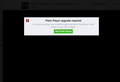Flash player not working on any site
Can not view any flash video. Current flash player installed and current.
Modified
Chosen solution
Download the Flash Player uninstaller and then re-install the latest version once again.
Make sure you download it from Adobe only and not from third-party pages.
Read this answer in context 👍 9All Replies (5)
Chosen Solution
Download the Flash Player uninstaller and then re-install the latest version once again.
Make sure you download it from Adobe only and not from third-party pages.
If you use extensions ("3-bar" menu button or Tools -> Add-ons -> Extensions) that can block (wanted) content (e.g. Adblock Plus, NoScript, Ghostery, uBlock Origin) always make sure such extensions do not block (wanted) content.
- make sure your extensions and filters are updated to the latest version
Start Firefox in Safe Mode to check if one of the extensions ("3-bar" menu button or Tools -> Add-ons -> Extensions) or if hardware acceleration is causing the problem.
- switch to the DEFAULT theme: "3-bar" menu button or Tools -> Add-ons -> Appearance
- do NOT click the "Refresh Firefox" button on the Safe Mode start window
Using @mattcamp's suggestion, it seems the issue is solved. Thanks to all!
You're welcome, glad you could solve it.