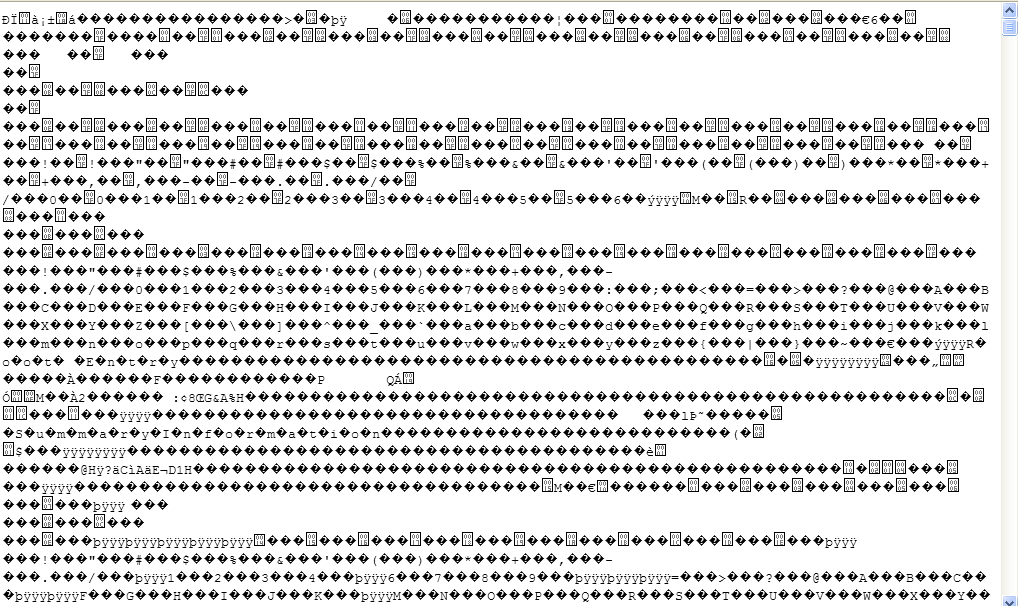clicking on msi link displays garbage rather than download msi file
Using Firefox 54.0.1 I'm trying to download an install file from a link e.g. <foo.msi> from which I have been able to download before. Now Instead of downloading the file to a folder Firefox gives me a screen full of text and symbols. <foo.msi> downloads properly with Chrome.
Chosen solution
Indeed the page info is shown as text/plain. The workaround works, except that Firefox appends an additional extension of .txt to the saved file. When this additional extension is removed via rename, the install file is available for installation.
Since I'm responsible for the offending foo,msi and have performed test downloads from time to time over the past few years, I'm puzzled that I have not seen this behavior before. Has there been some change in firefox over the past several years that has prevented it from correctly recognizing .msi files?
Or might there be something that the hosting service can do to pass the information to Firefox that this should be treated as a download?
Or something that can be added to the HTML so the link will be treated as something that should be downloaded?
Read this answer in context 👍 0All Replies (6)
Hello,
In order to better assist you with your issue please provide us with a screenshot. If you need help to create a screenshot, please see How do I create a screenshot of my problem?
Once you've done this, attach the saved screenshot file to your forum post by clicking the Browse... button below the Post your reply box. This will help us to visualize the problem.
Thank you!
Usually the problem is that the server is not set up with a specific content-type for .msi so it sends a default content type such as text/html or text/plain that Firefox dutifully displays in a tab. If you right-click the gibberish and click View Page Info, you would see the Type information Firefox received there on the General panel of the Page Info dialog.
Unfortunately, there's no built-in way to tell Firefox "when you see a .msi extension, ignore the content-type indicated by the server and just save it."
As a workaround, can you right-click a link to the file and use Save Link As?
Chosen Solution
Indeed the page info is shown as text/plain. The workaround works, except that Firefox appends an additional extension of .txt to the saved file. When this additional extension is removed via rename, the install file is available for installation.
Since I'm responsible for the offending foo,msi and have performed test downloads from time to time over the past few years, I'm puzzled that I have not seen this behavior before. Has there been some change in firefox over the past several years that has prevented it from correctly recognizing .msi files?
Or might there be something that the hosting service can do to pass the information to Firefox that this should be treated as a download?
Or something that can be added to the HTML so the link will be treated as something that should be downloaded?
Here's a picture
Modified
Do you want to remove that image and post one without the full URL?
I'm mostly familiar with Apache, but nginx may works similarly in how you associate file extensions with content types or MIME types. Perhaps you can do it through a control panel but, if not, you could edit a configuration file. I'm not sure why that configuration would have changed... stuff happens?
Anyway, I saw a recommendation to use one of these associations, the first being Microsoft's preference and the second being a generic way to indicate a binary file:
application/x-msi msi application/octet-stream msi
@jscher2000.
Many thanks. Problem solved. Hosting service made suggested changes at server.