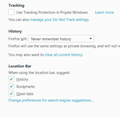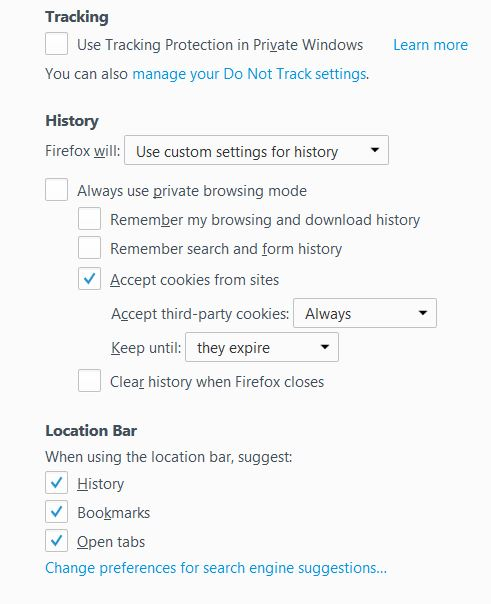Cannot delete history not matter what I try.
Cannot delete history not matter Had no problem in the past. what I try. Incognito does not respond either. Should I delete fireFox, and try to install it again?
Chosen solution
To clear cache and cookies do the following:
- Click the menu button
 , choose History, and then "Clear Recent History...".
, choose History, and then "Clear Recent History...".
- Under "Time range to clear", select "Everything".
- Now, click the arrow next to Details to toggle the Details list active.
- From the details list, check Cache and Cookies and uncheck everything else.
- Now click the "Clear Now" button.
Further information can be found in the Delete browsing, search and download history on Firefox article.
Did this fix your problems? Please report back to us!
Thank you.
Read this answer in context 👍 3All Replies (11)
Chosen Solution
To clear cache and cookies do the following:
- Click the menu button
 , choose History, and then "Clear Recent History...".
, choose History, and then "Clear Recent History...".
- Under "Time range to clear", select "Everything".
- Now, click the arrow next to Details to toggle the Details list active.
- From the details list, check Cache and Cookies and uncheck everything else.
- Now click the "Clear Now" button.
Further information can be found in the Delete browsing, search and download history on Firefox article.
Did this fix your problems? Please report back to us!
Thank you.
It was just a matter of going into my FrirFox privacy settings for choices of clearing email.
I have this problem. When I choose History, and then "Clear Recent History...". it is not available as it is greyed out
Hi malcpritch
Make sure you do not run Firefox in permanent Private Browsing mode (Always use Private Browsing mode; Never Remember History).
- Options/Preferences -> Privacy -> Firefox will: "Use custom settings for history"
- Deselect: [ ] "Always use Private Browsing mode"
Thanks, but when I go TOOLS - OPTIONS - PRIVACY I do not get Use custom settings for history" Use custom settings for history"
The screenshot shows that Private Browsing mode is active since it shows "Never Remember History". You need to click this line and select "Remember History" or "Use custom settings for history" if you want to make changes to some settings like (third-party) cookies or "Clear history when Firefox closes".
Is it possible to get a simple step by step gude
Click the line that shows "Never Remember History". That will open a drop-down list. From that drop-down list you can select "Use custom settings for history". Remove the checkmark on "Always use Private Browsing mode". Close and restart Firefox when prompted. You should be able to clear the history when Firefox is restarted.
- Options/Preferences -> Privacy -> Firefox will: "Use custom settings for history"
- Deselect: [ ] "Always use Private Browsing mode"
You say "Click the line that shows "Never Remember History". But there is no such option
Hi malcpritch
With the settimgs that show in the screenshot you already have opened the custom settings. Since there is no checkmark on "Always use Private Browsing mode" this means the you are not in permanent Private Browsing mode and you shouldn't have the same issue that the OP (thread creator) described.
What kind of problems do you have with deleting history?
Thank you, now I have been following these tips, I CAN now delete history BUT I wanted if possible to stop recording history which I cannot seem to achieve