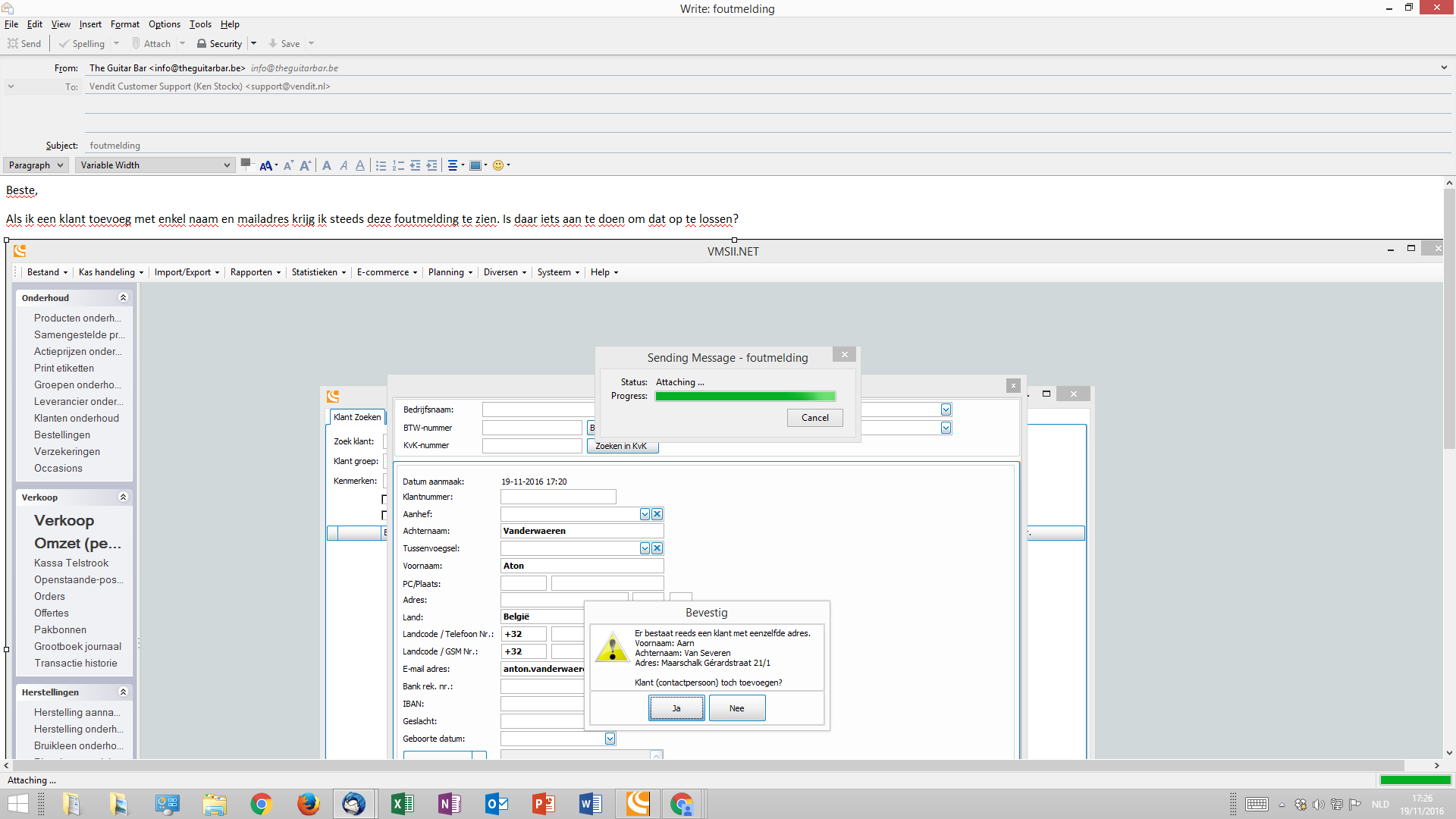can't send an email anymore
Status "koppelen" Voortgang: NOTHING HAPPENS ANYMORE. Since the problem occurs with 2 different computers using Thunderbird I guess the problem lies with Thunderbird. THis has been going on since yesterdag (november 19th)
All Replies (20)
bericht dat ik wilde verzenden wordt ook niet meer opgeslagen als concept!
HOw do you deal with this question? Do I wait for an answer?
Your screenshot may have turned people away from answering because it shows a Thunderbird e-mail that contains a screenshot of a completely different e-mail program that may be having a problem. It is not clear to us that you are asking for help with Thunderbird, not that other e-mail program.
Please be patient with us. We are unpaid volunteers, and myself, cannot read Dutch.
Now, I need more information. Please use English.
1. Please confirm that the issue is with Thunderbird. 2. Is the problem with both sending and receiving e-mails?
Does this happen with every e-mail you try to send? Even simple ones with no attachments and nothing embedded?
The first thing I recommend (without knowing more about the situation), is checking the e-mail server settings. Your e-mail provider may have changed them.
Please note: the problem happens allways when sending emails, even mails with "test" message only. No problem with incoming mails. It ONLY happens with Thunderbird. I installed Outlook now and this doesn't cause any trouble.
Do you want to continue using Outlook, or want more help with Thunderbird?
I only found a solution with my laptop for now and it took me allmost a whole day. Due to this I was forced to find an alternative using outlook because I cannot afford that my company cannot send mails unless by using an Iphone. The computer in the office still didn't make the switch so it would be most convenient if we could manage to fix that one and continue using Thunderbird. So yes: please help me!
Check the SMTP server settings in Thunderbird with what they should be for your e-mail provider: Cannot send messages
I checked those settings a hundred times now. Doesn't change a thing. Sending messages allways hang with the message "connecting"
Did you talk to one.com? What recommendations did they make?
Bruce, this poster has started multiple threads. The most useful was here:
https://support.mozilla.org/en-US/questions/1147595
and it shows some unusual SMTP port numbers in use. The OP is also using BitDefender, of which I have no experience and may be the reason behind the strange port numbers. If Thunderbird is routing to an anti-spam proxy then it will stop working in safe mode.
If you can guide the OP through setting up a broken account from scratch Thunderbird may be able to find for itself the correct settings. Apparently, when the OP changed the port number to that recommended on the one.com site (465) there was no improvement.
There is no problem with one.com whatsoever. I can send and receive emails like allways using my Iphone or through their one.com site directly. As a matter of fact I find lots of posts indicating serious problems with Thunderbird that can be compared to the problem I facing. Once again: when sending an email Thunderbird message says STATUS: ATTACHING progress stays green for hours and nothing is happening anymore. Cannot save the message either because the attaching thing doesn't work either. This problem started last saturday ON THE SAME MOMENT on both computers I am using with Thunderbird. With Outlook installed on my laptop the problem doesn't occur anymore. Maybe a teamviewer session is an option?
Did you tell one.com that you're using port 2525?
I changed the port to 465, 25, 525 nothing works.
The 2525 setting is consistent with the way other people set up Bitdefender. I suggest you look to see if Bitdefender needs adjustment or update. Note that your phone, or outlook, or your gmail setting don't go through Bitdefender, so it doesn't get any chance to foul them up for you.
Did you also change the connection security to SSL/TLS when changing the port to 465?
The smart thing to do would be to set up one of these broken accounts again, letting Thunderbird find the settings for itself.
If you really want to use the protection offered by Bitdefender, you need to start looking seriously at why Bitdefender is no longer working.
Modified
This site won't let me edit the last post.
Please note that NONE of your incoming account connections are currently being handled by Bitdefender. So at present it is achieving precisely nothing other than breaking your outgoing message sending.
It appears to me that you might have spent a significant amount of money on Bitdefender and it seems it is not actually doing anything useful for you in respect of email.
Strange things happen here. Did you change anything? All of a sudden I can send mails again!
It appears I can forward a mail but I cannot send a new mail. I don't get it.
Are you sure it isn’t the other way around, i.e. send, but not forward?
- What Thunderbird version do you use, and when did it update? (See its Update log in Advanced > Update - 45.5 was released November 18th.) - Would you happen to have the Contact Tabs add-on installed, or any other add-on related to contacts? (Looks like it considering Dutch text in English TB) - Does the issue occur in Safe Mode / when choosing Restart with add-ons disabled?
There is a long thread on mozillaZine about the issue of hanging when attaching images (not connecting), as well as a few unfixed bugs - some of them describing workarounds. If the issues started for you recently, the question is what changed and triggered the issue, so that one of the bugs might be related.
Version is 45.5.0 and - no - it is only forward that works. So NOT the normal send. Issue continues in safe mode. I did not make any changes to the settings when it happened.
You could of course uninstall Thunderbird 45.5.0 and reinstall version 45.4.0 from here to see if the issue is version related, which may be useful info for developers. Make sure to disable automatic updates in Thunderbird (Advanced panel > Update) before uninstalling, or it may update iself right after. Your profile data should be retained, though you could back it up first.
I would also exclude the Thunderbird profile folder from being scanned by Bitdefender, as well as disable its on-access scanning.
We are just quitting with Thunderbird, as the problem keeps occurring, no matter what we do. The settings for the SMPT ports are good (I changed them to different ones recommended by you and by One.com), I disabled Bitdefender in Thunderbird myself because this was, according to Thunderbird, one of the possible causes for the issue (which it wasn't), I reinstalled al the e-mailadresses. In the meantime I contacted One.com but on their end there was no problem, so the problem was in Thunderbird itself. I also used Outlook to see if the problem was occurring there as well, but in Outlook everything works just fine. So I'm guessing there is a bug somewhere in Thunderbird, and I'm not willing to spend more time finding out what it is.
By this last post I want to say Thank You for your time and effort, but I'm going to quit with Thunderbird and I hope there are no more people having the same issues, and if so, you'll find a solution faster and better than was the case here.