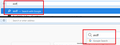BLOCK YAHOO AND BING
I cannot stand yahoo or bing! I am the only user and admin on my computer for work. I do not want to have to create a family account to block these sites as I am the only user and it is a work computer so I need to be the admin to use the programs I need. How can I block these sites without a family account? I prefer Firefox but it seems I may need to change all my programs over to Chrome, I know they at least carry an add-on for it if it is not just in the settings.
Chosen solution
I'd know that shield anywhere, it's your McAfee extension!
Try switching the Default Search Engine setting from McAfee to Google where you see McAfee at the top of the Options>Search panel (not in the box below). Hopefully that will "stick" and resolve the issue.
Read this answer in context 👍 1All Replies (10)
You don't need to go to any Yahoo or Bing sites if you don't want to. Why are you ending up on those sites? Please describe the steps leading up to the problem.
Some things that might be useful:
(1) Change your default search engine from Yahoo (if you are in North America) to a different site: Manage Firefox search settings
- Note: searches done outside Firefox (for example, in the Windows search bar or using Cortana) are intercepted by Windows and may be forced to Bing or Edge. More info: Change your Firefox search settings on Windows 10.
(2) Change your home page if it is not the site you want
(3) Clean up rogue add-ons...
One possible culprit for overriding your settings would be an extension. You can view, disable, and often remove unwanted or unknown extensions on the Add-ons page. Either:
- Ctrl+Shift+a (Mac: Command+Shift+a)
- "3-bar" menu button (or Tools menu) > Add-ons
In the left column, click Extensions. Then cast a critical eye over the list on the right side. All extensions are optional. If in doubt, disable.
Often a link will appear above at least one disabled extension to restart Firefox. You can complete your work on the tab and click one of the links as the last step.
Any improvement?
I have my default search and start up set to Google and have removed Yahoo and Bing from any list they were on as options. When I open a new web page I have a search bar and my recent history on the page when I open it. This search bar should use Google if it is my default and my homepage as far as I know but it still searches Yahoo and adds it to the list when I use that bar or the address bar at the top. I have tried looking through every setting I know of as well as cleaning up rogues as you mentioned. I have tried "c">windows>system32>drivers>etc>host to add the 127.0.0.1 webaddress line under the code for the internet to completely block from the computer even but if I open from file manager it says I need to be an administrator to save to "c" (I am admin and only user) but if I open notepad as an admin I cant find the host file in etc to add code to. This is how much I'd prefer to keep using Firefox. I cant make a family account and do it that way because I need to run my work programs from an admin user.
What are your remaining extensions? The easiest way to post that is to copy/paste the list from the troubleshooting information page. Either:
- "3-bar" menu button > "?" button > Troubleshooting Information
- (menu bar) Help > Troubleshooting Information
- type or paste about:support in the address bar and press Enter/Return
Then scroll down to Extensions and just below that heading, select and copy the table, then paste that into a reply. It will look a bit messy, but we're used to it. Hopefully we can spot the culprit.
Application Basics
Name: Firefox Version: 49.0.1 Build ID: 20160922113459 Update Channel: release User Agent: Mozilla/5.0 (Windows NT 10.0; WOW64; rv:49.0) Gecko/20100101 Firefox/49.0 OS: Windows_NT 10.0 Multiprocess Windows: 0/1 (Disabled by add-ons) Safe Mode: false
Crash Reports for the Last 3 Days
All Crash Reports
Extensions
Name: Asynchronous Plugin Rendering Version: 1.0 Enabled: true ID: asyncrendering@mozilla.org
Name: D3D9 Acceleration Fallback Version: 1.0 Enabled: true ID: d3d9fallback@mozilla.org
Name: McAfee WebAdvisor Version: 5.0.248.0 Enabled: true ID: {4ED1F68A-5463-4931-9384-8FFF5ED91D92}
Name: Multi-process staged rollout Version: 1.3 Enabled: true ID: e10srollout@mozilla.org
Name: Pocket Version: 1.0.4 Enabled: true ID: firefox@getpocket.com
Name: Web Compat Version: 1.0 Enabled: true ID: webcompat@mozilla.org
Name: Amazon Assistant for Firefox Version: 10.1610.8.120 Enabled: false ID: abb@amazon.com
Name: Dashlane Version: 4.2.3 Enabled: false ID: jetpack-extension@dashlane.com
Graphics
Features Compositing: Direct3D 11 Asynchronous Pan/Zoom: none WebGL Renderer: Google Inc. -- ANGLE (Intel(R) HD Graphics Direct3D11 vs_5_0 ps_5_0) Hardware H264 Decoding: Yes; D3D11 blacklisted with DLL igd10iumd32.dll (10.18.15.4248); Using D3D9 API Direct2D: true DirectWrite: true (10.0.14393.321) GPU #1 Active: Yes Description: Intel(R) HD Graphics Vendor ID: 0x8086 Device ID: 0x22b1 Driver Version: 10.18.15.4248 Driver Date: 8-4-2015 Drivers: igdumdim64 igd10iumd64 igd10iumd64 igd12umd64 igdumdim32 igd10iumd32 igd10iumd32 igd12umd32 Subsys ID: 098f1025 RAM: Unknown
Diagnostics AzureCanvasAccelerated: 0 AzureCanvasBackend: direct2d 1.1 AzureContentBackend: direct2d 1.1 AzureFallbackCanvasBackend: cairo failures: [GFX1-]: [D2D1.1] 4CreateBitmap failure Size(28,30647) Code: 0x80070057 format 0 Decision Log D3D9_COMPOSITING: disabled by user: Disabled via layers.allow-d3d9-fallback
Failure Log
(#0) Error: [D2D1.1] 4CreateBitmap failure Size(28,30647) Code: 0x80070057 format 0
Important Modified Preferences
browser.cache.disk.capacity: 358400 browser.cache.disk.filesystem_reported: 1 browser.cache.disk.hashstats_reported: 1 browser.cache.disk.smart_size.first_run: false browser.cache.disk.smart_size.use_old_max: false browser.cache.frecency_experiment: 2 browser.download.importedFromSqlite: true browser.places.smartBookmarksVersion: 8 browser.sessionstore.upgradeBackup.latestBuildID: 20160922113459 browser.startup.homepage: https://www.google.com/ browser.startup.homepage_override.buildID: 20160922113459 browser.startup.homepage_override.mstone: 49.0.1 browser.tabs.remote.autostart.2: true browser.urlbar.daysBeforeHidingSuggestionsPrompt: 0 browser.urlbar.lastSuggestionsPromptDate: 20161013 dom.apps.lastUpdate.buildID: 20160922113459 dom.apps.lastUpdate.mstone: 49.0.1 dom.apps.reset-permissions: true dom.mozApps.used: true extensions.lastAppVersion: 49.0.1 font.internaluseonly.changed: false gfx.crash-guard.d3d11layers.appVersion: 49.0.1 gfx.crash-guard.d3d11layers.deviceID: 0x22b1 gfx.crash-guard.d3d11layers.driverVersion: 10.18.15.4248 gfx.crash-guard.d3d11layers.feature-d2d: true gfx.crash-guard.d3d11layers.feature-d3d11: true gfx.crash-guard.status.d3d11layers: 2 gfx.crash-guard.status.d3d9video: 2 gfx.direct3d.last_used_feature_level_idx: 0 layers.allow-d3d9-fallback: false media.benchmark.vp9.fps: 66 media.benchmark.vp9.versioncheck: 1 media.gmp-eme-adobe.abi: x86-msvc-x64 media.gmp-eme-adobe.lastUpdate: 1474891457 media.gmp-eme-adobe.version: 17 media.gmp-gmpopenh264.abi: x86-msvc-x64 media.gmp-gmpopenh264.lastUpdate: 1474891458 media.gmp-gmpopenh264.version: 1.6 media.gmp-manager.buildID: 20160922113459 media.gmp-manager.lastCheck: 1477053679 media.gmp-widevinecdm.abi: x86-msvc-x64 media.gmp-widevinecdm.lastUpdate: 1475064464 media.gmp-widevinecdm.version: 1.4.8.903 media.gmp.storage.version.observed: 1 media.hardware-video-decoding.failed: false media.webrtc.debug.log_file: C:\Users\tiffa\AppData\Local\Temp\WebRTC.log network.cookie.prefsMigrated: true network.predictor.cleaned-up: true places.database.lastMaintenance: 1476794659 places.history.expiration.transient_current_max_pages: 104858 plugin.disable_full_page_plugin_for_types: application/pdf plugin.importedState: true print.printer_Canon_MG2100_series.print_bgcolor: false print.printer_Canon_MG2100_series.print_bgimages: false print.printer_Canon_MG2100_series.print_colorspace: print.printer_Canon_MG2100_series.print_command: print.printer_Canon_MG2100_series.print_downloadfonts: false print.printer_Canon_MG2100_series.print_duplex: 1515870810 print.printer_Canon_MG2100_series.print_edge_bottom: 0 print.printer_Canon_MG2100_series.print_edge_left: 0 print.printer_Canon_MG2100_series.print_edge_right: 0 print.printer_Canon_MG2100_series.print_edge_top: 0 print.printer_Canon_MG2100_series.print_evenpages: true print.printer_Canon_MG2100_series.print_footercenter: print.printer_Canon_MG2100_series.print_footerleft: &PT print.printer_Canon_MG2100_series.print_footerright: &D print.printer_Canon_MG2100_series.print_headercenter: print.printer_Canon_MG2100_series.print_headerleft: &T print.printer_Canon_MG2100_series.print_headerright: &U print.printer_Canon_MG2100_series.print_in_color: true print.printer_Canon_MG2100_series.print_margin_bottom: 0.5 print.printer_Canon_MG2100_series.print_margin_left: 0.5 print.printer_Canon_MG2100_series.print_margin_right: 0.5 print.printer_Canon_MG2100_series.print_margin_top: 0.5 print.printer_Canon_MG2100_series.print_oddpages: true print.printer_Canon_MG2100_series.print_orientation: 0 print.printer_Canon_MG2100_series.print_page_delay: 50 print.printer_Canon_MG2100_series.print_paper_data: 1 print.printer_Canon_MG2100_series.print_paper_height: -1.00 print.printer_Canon_MG2100_series.print_paper_name: print.printer_Canon_MG2100_series.print_paper_size_type: 0 print.printer_Canon_MG2100_series.print_paper_size_unit: 0 print.printer_Canon_MG2100_series.print_paper_width: -1.00 print.printer_Canon_MG2100_series.print_plex_name: print.printer_Canon_MG2100_series.print_resolution: 600 print.printer_Canon_MG2100_series.print_resolution_name: print.printer_Canon_MG2100_series.print_reversed: false print.printer_Canon_MG2100_series.print_scaling: 1.00 print.printer_Canon_MG2100_series.print_shrink_to_fit: true print.printer_Canon_MG2100_series.print_to_file: false print.printer_Canon_MG2100_series.print_unwriteable_margin_bottom: 0 print.printer_Canon_MG2100_series.print_unwriteable_margin_left: 0 print.printer_Canon_MG2100_series.print_unwriteable_margin_right: 0 print.printer_Canon_MG2100_series.print_unwriteable_margin_top: 0 privacy.sanitize.migrateFx3Prefs: true storage.vacuum.last.index: 1 storage.vacuum.last.places.sqlite: 1474485199 ui.osk.debug.keyboardDisplayReason: IKPOS: Touch screen not found.
Important Locked Preferences
Places Database
JavaScript
Incremental GC: true
Accessibility
Activated: false Prevent Accessibility: 0
Library Versions
NSPR Expected minimum version: 4.12 Version in use: 4.12
NSS Expected minimum version: 3.25 Version in use: 3.25
NSSSMIME Expected minimum version: 3.25 Version in use: 3.25
NSSSSL Expected minimum version: 3.25 Version in use: 3.25
NSSUTIL Expected minimum version: 3.25 Version in use: 3.25
Experimental Features
Your extensions look pretty innocent to me.
Confirming Firefox recognizes your default search engine setting
When you start typing something like asdf into the address bar, does the blue row on drop down confirm that Google is your default search site:
asdf — Search with Google
And the search box on the new tab page shows Google Search as the default on the colored bar just below the box? I attached a combined screen shot of what Firefox shows me for comparison.
If these are not right, the setting is not sticking when you change it.
Results page address
If Firefox says it is going to use Google but you get results on another site, sometimes the address identifies the "culprit." Could you copy/paste the URL of the results page you get?
Screenshots of what my bars show vs what happens when I hit enter.
Screenshots of my settings.
https://search.yahoo.com/search?fr=mcafee&type=C111US662D20160921&p=asd
url of the search results
Chosen Solution
I'd know that shield anywhere, it's your McAfee extension!
Try switching the Default Search Engine setting from McAfee to Google where you see McAfee at the top of the Options>Search panel (not in the box below). Hopefully that will "stick" and resolve the issue.
OH MY GAWD!!!!!!!! THANK YOU THANK YOU THANK YOU!!!!!!!!!!!!