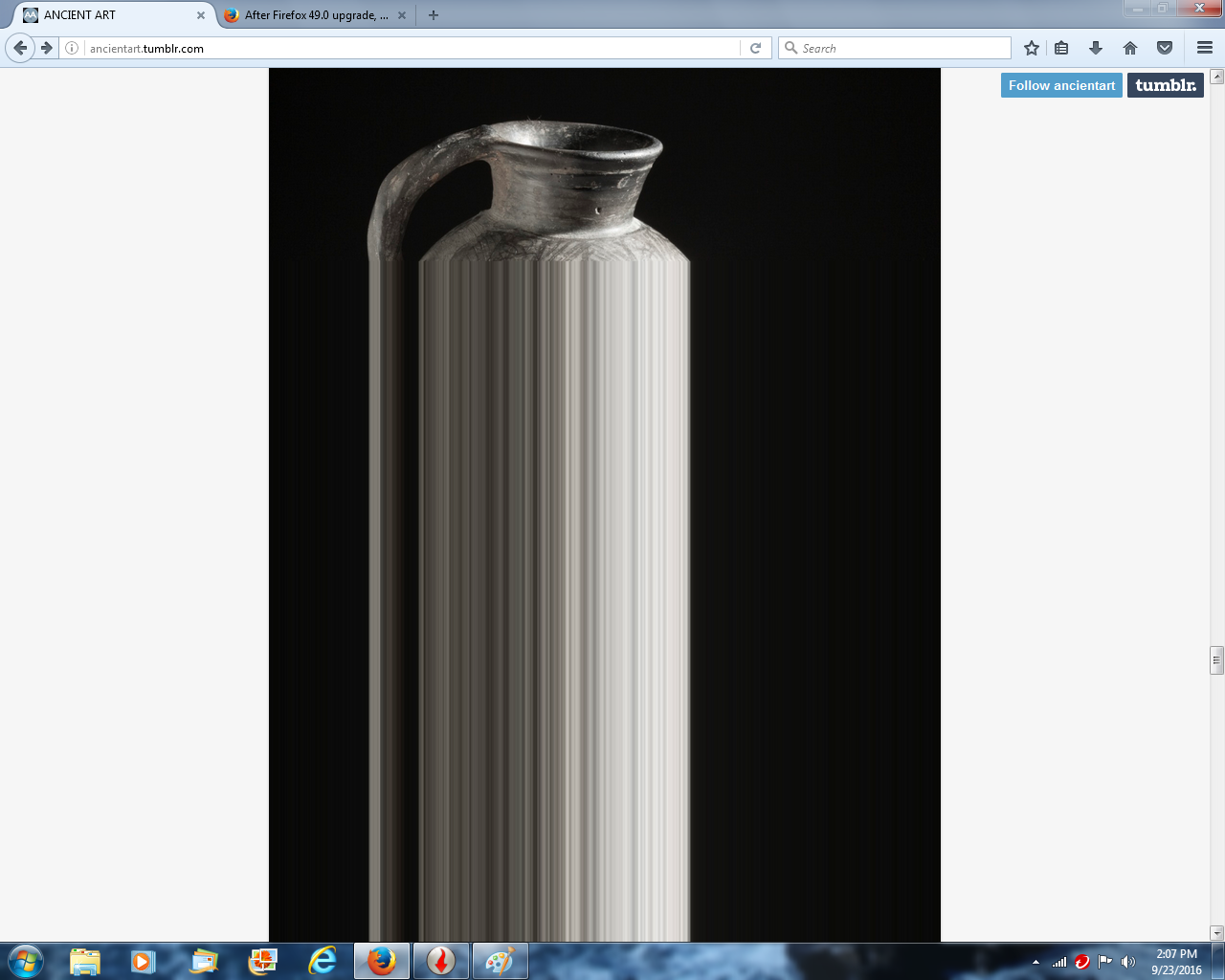After Firefox 49.0 upgrade, the display streaks when scrolling down in sites like Tumblr and Facebook.
Streaking even occurred momentarily while navigating this site. I saw it most when using Tumblr Photos. The first or top page is OK then after scrolling down the streaking occurred after the first line of pixels of a photo or block of text. A following page may resolve but when scrolling back the streaking is still there mostly. It does not occur in Internet Explorer. The problem is even happening in the block of 'Troubleshooting Information' as I scroll through it. I have tried to upload a screen shot of the problem as a .png file but the little wheel is still turning after 40 minutes.
Chosen solution
Gouhou, you are not the only one user with this issue. You are probably affected by bug 1304360.
Could you open a bug report on https://bugzilla.mozilla.org/enter_bug.cgi?product=Core&component=Graphics with this info:
1) copy of the section "graphics" from the page about:support (type it in the location bar)
2) open about:config then set layers.allow-d3d9-fallback preference to false, restart Firefox and test again: is it fixed?
Read this answer in context 👍 1All Replies (7)
Could you upload a screenshot (as jpg it's enough) to http://imgur.com/ and share the link.
Hi Oxylatium, I have done as you wish. I have had to use IE as Firefox has got worse where the streaking is now flashing and fresh links go dark.. Think I might need to reinstall Firefox?
The image on imgur is for user gohhou called Hi Oxylatium. Hope you find it.
I have reinstalled Firefox 49.0 and it seems to be working without the streaking.
Thinking back to the first occurrence of the problem, I needed to reset my PC because I thought the browser had been hijacked. Maybe the reset corrupted the execution file or the like?
The hijack was in the form of a Microsoft message claiming that the browser had been blocked etc etc. I use Trend Micro Security which usually warns me of dangerous sites that is why I suspected a hijack.
Let me know if I can contribute more.
Sorry Guys. The problem has returned. After using the reinstalled Firefox 49.0, I was using it for about an hour and half. It seemed OK on short pages but I saw the problem occur on longer pages that continuously download so I tried Tumbler again. Sure enough, even though the prob was not there after the reinstall, it has returned. It seems when I go to a new tab or link and return, the page has resolved but streaks again as I move down or up the extended page.
I did refresh the reinstalled Firefox. That may have reinserted a corrupted feature from the old data?
Chosen Solution
Gouhou, you are not the only one user with this issue. You are probably affected by bug 1304360.
Could you open a bug report on https://bugzilla.mozilla.org/enter_bug.cgi?product=Core&component=Graphics with this info:
1) copy of the section "graphics" from the page about:support (type it in the location bar)
2) open about:config then set layers.allow-d3d9-fallback preference to false, restart Firefox and test again: is it fixed?
So far so good. Thanks for the help. I hope further updates have the fix as I have a few PCs with Firefox advising updates. Cheers