
How to make my gmail account come up automatically
Help! Electronically challenged senior with new laptop wants to use Firefox to access her gmail account when the browser opens.
Chosen solution
Hello,
There are different ways of doing this.
Method 1:
- Navigate to the Gmail website (https://mail.google.com)
- Drag and drop the tab to your home button
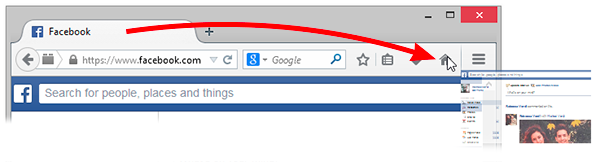
- Press Yes when asked 'Do you want this document to be your new home page?'
If this isn't clear, click here for more detailed instructions.
Or
Method 2:
- Type about:preferences in your address bar and press Enter
- Where it says When Firefox starts:, select Show my homepage
- Where it says Home page:, type https://mail.google.com
- Close the about:preferences page. Any changes you've made will automatically be saved.
If you need more help, don't hesitate to ask.
Read this answer in context 👍 3All Replies (2)
Chosen Solution
Hello,
There are different ways of doing this.
Method 1:
- Navigate to the Gmail website (https://mail.google.com)
- Drag and drop the tab to your home button
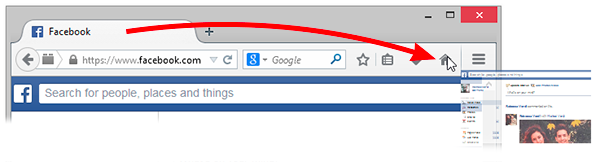
- Press Yes when asked 'Do you want this document to be your new home page?'
If this isn't clear, click here for more detailed instructions.
Or
Method 2:
- Type about:preferences in your address bar and press Enter
- Where it says When Firefox starts:, select Show my homepage
- Where it says Home page:, type https://mail.google.com
- Close the about:preferences page. Any changes you've made will automatically be saved.
If you need more help, don't hesitate to ask.
Modified
Thanks, I got it resolved with the help you offered in your online solution!
