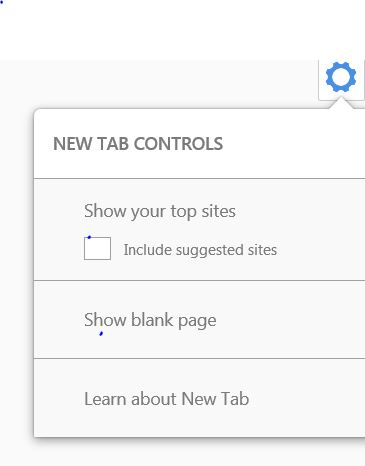My new tab control is grayed out and I can't select "show your top sites"
Since a previous update, my "new tab control" wheel is shown and is clickable, but when I try to select "show your top sites" (or any other choice), the options are all grayed out and I can't select. Please see the attached photo. I like the tabs feature and would like to re-enable it. Thanks
All Replies (6)
The photo wouldn't attach the first time. Here it is.
Try to reset user set (bold) browser.newtab prefs on the about:config page.
You can open the about:config page via the location/address bar. You can accept the warning and click "I'll be careful" to continue.
Start Firefox in Safe Mode to check if one of the extensions (Firefox menu button/Tools > Add-ons > Extensions) or if hardware acceleration is causing the problem.
- Switch to the DEFAULT theme: Firefox menu button/Tools > Add-ons > Appearance
- Do NOT click the Reset button on the Safe Mode start window
- https://support.mozilla.org/kb/Safe+Mode
- https://support.mozilla.org/kb/Troubleshooting+extensions+and+themes
The browser.newtab.url pref is no longer supported in Firefox 41 and later, so you can no longer use this to set the new tab page. You can reset an existing browser.newtab.url pref via the right-click context menu to the default value to remove the pref.
You can look at this extension to set the new tab page:
- New Tab Override: https://addons.mozilla.org/firefox/addon/new-tab-override/
You can set the new tab URL setting via the Options/Preferences of the extension on the about:addons page.
You can look at this extension if you use the home page as the new tab page.
- New Tab Homepage: https://addons.mozilla.org/firefox/addon/new-tab-homepage/
Classic Theme Restorer includes this feature as well. In current CTR versions (1.3.9+) you find "New tab page url" in the Tabs (1) section.
You can use these special pages for the new tab page or use the URL of a web page. the default new tab page with the tiles is about:newtab
- the default home page is about:home
- for a blank page you can use about:blank
- for Super Start you can use about:superstart
I've tried safe-mode and futzing with the about:config choices. Although I appreciate the attempt, the directions here seem pretty generic and they aren't solving my problem. The new tab controls are still gray. I can see them, but I cannot select them. My browser.newtab information is attached.
Do you see any error messages in the Browser Console or in the Web Console (Firefox menu button or Tools > Web Developer)?
Thank you for your further assistance. I'm experiencing this problem on my office computer and I'm not in the office today. I will find the answer to this on Monday.
My new tab control works just fine at home!
Have now had a chance to look at the further instructions and see that I am way out of my element. I can follow directions to fix common problems, but interpreting web developer levels of error messages is far beyond my ability. Thank you, anyway, for your assistance. It looks as though I will need to manage life without the sweet little New Tab tiles.