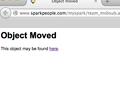Whenever I click on a shortened URL link, it goes to a blank page or a page with "object moved" and another link.
If I right-click the link ( to a shortened URL) and choose "open in new window" the link goes to the correct web page. It doesn't seem to matter whether the shortened URL is in an email message or on a web page itself.
This just started two days ago after I updated to Firefox 40.0.3. Because it seemed to be more than a coincidence, I uninstalled Frefox and reinstalled version 40.0., but there's no difference in this behavior. Also, it does not happen in Chrome or Safari.
Chosen solution
jscher2000, I thought of Ghostery, too, but when I checked it the most recent update was May 14. It does say an update is now available. I will try to temp. disable it, restart Firefox and try a couple of URLs in email messages that didn't work right this week.
Read this answer in context 👍 0All Replies (7)
Please post some of the links here.
The shortened URL or the actual URL?
Normally, Firefox simply follows a redirect and doesn't pause like that.
In another thread, the user discovered that Ghostery may stop some redirects. Do you want to try with Ghostery disabled or with an exception to that site?
I don't know whether you can temporarily disable Ghostery using its toolbar button. If necessary, you can use the Add-ons page. Either:
- Cmd+Shift+a
- "3-bar" menu button (or Tools menu) > Add-ons
In the left column, click Extensions. Then you can find Ghostery on the right and try its Options and/or Disable buttons.
Chosen Solution
jscher2000, I thought of Ghostery, too, but when I checked it the most recent update was May 14. It does say an update is now available. I will try to temp. disable it, restart Firefox and try a couple of URLs in email messages that didn't work right this week.
Add to the Ghostery option: when I disabled Ghostery, all the URLs worked as they should in Firefox. So I enabled it, updated it and tried again. Same problem occurred. So, it appears to be something with Ghostery, although I haven't the faintest idea why it was so sudden. Do I dare update Firefox to 40.0.3 yet?
Firefox 40.0.3 has a short list of changes, so I'm not sure it has any special problems: https://www.mozilla.org/firefox/40.0.3/releasenotes/
Thanks for your assistance. I'll probably stay with 40 for the time being because if there is an issue, I don't want to spend as much time dealing with it as I did earlier this week. Although, if 40.0.3 would "solve" the Ghostery issue ...