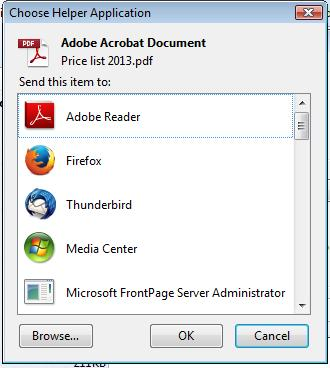Installed Windows 10. Now cannot open a Word email attachment. Microsoft will not help with what they say is a Firefox issue. Please help?
see above question. I recently upgraded to Windows 10. I can no longer open Word attachments sent by client in their emails to me. I called Microsoft help and they said they only support Outlook as and email client. I had hoped the problem was widespread and would have been fixed by now, but i don't see any help yet.
Thanks for any advice anyone may have.
Dominic deFazio
Chosen solution
I followed your suggestion but when it asks what to use to open the doc it gives two choice, 'Word' and 'Other'. Where is the "Other" and "Browse" you are suggesting?
See images attached - they are for pdf, but the 'Other' and 'Browse' options are the same.
Location should be here: C:\Program Files\Microsoft Office\root\Office15\Winword.exe Note: If using a 64 bit version of Windows with the 32 bit version of Office, the default location includes (x86) in the path. eg: C:\Program Files (x86)\Microsoft Office\root\Office15\Winword.exe
However, if you can open another word doc received by email, it is likely that Matt is correct and the word attachment document got corrupted in some way by scanning prior to opening.
Read this answer in context 👍 1All Replies (8)
I would go into Thunderbird Options and remove what is set for Word or any other Microsoft applications and start over. Sounds like the operating system upgrade moved things around and Thunderbird cannot find them anymore.
Press the alt key if your menu bar is not showing. From the Menu Bar select Tools-Options-Advanced-Attachments-Incoming
Either remove or fix what is there for the MS apps. If you remove them the next time you open a MS document you will be asked what to use. Hopefully you can find where MS hid the software.
Thanks for your advice Airmail.
I followed your suggestion but when it asks what to use to open the doc it gives two choice, Word and Other. Word gives this response:
This error message can appear for several reasons.
The document may be corrupt or damaged. Use either the Recover Text converter or the Open and Repair feature. Both are available from the Open dialog. NOTE: If you have opened a file that is attached to an e-mail message, it is recommended that you save the file to a local hard disk first before attempting to recover or repair the file. The Open and Repair feature is available from the Open dialog box. To open and attempt a repair, click the File tab, click Open, and then navigate to the damaged file and click it once. Instead of clicking the Open button at the bottom right of the dialog box, click the down arrow to the right of the button and select Open and Repair from the menu. If the file can be recovered, it will open and appear in the document work area. The Recover Text converter is available from the Open dialog box and appears in the Files of type drop down list. It appears in the drop-down list as: Recover Text from Any File (*.*). The Recover Text converter has its limitations. Document formatting is lost, along with anything that is not formatted as text. Graphics, fields, drawing objects, and so on, are not converted. However, headers, footers, footnotes, endnotes, and field text are retained as simple text. File permissions may be set so that you cannot access the file (read denied). It is also possible that you do not have permissions to open anything within the drive or folder that contains the file. In this case, contact the owner of the drive or folder and request permissions to access the file. It is possible that you have run out of system resources (disk space or RAM), or that another program on your system has consumed all the available memory. It is also possible for a program to have a memory leak that is using up large quantities of memory. The best method to recover memory that has been consumed by a memory leak is to restart the computer. It may be possible to shut down the offending program by using the Task Manager, but it is not recommended since it may further destabilize the system. There may be a read lock on the file that you are attempting to open. Another user may have the file open, or another application that has a link to the file may have placed an exclusive lock on the file, preventing Word from opening the file. If a custom application has opened the file, it may have opened the file using an incorrect method. The file that you are attempting to open may require a file converter that is not installed on your computer. Most converters are installed by default, but optional converters are available from the Add or Remove Programs utility (in Control Panel) for your version of Office (requires performing an advanced customization install and searching the feature tree for Office Shared Features \ Converters and Filters). Other converters are available from the Office Resource Kit. Search the www.microsoft.com Web site for "Office Converter Pack". For more information, see Microsoft Knowledge Base article 918429.
I can open these docs under Vista, Windows 7 and 8.1 so its not corupt.
Thanks.
I would advise you clickon 'Other' and then click on 'Browse' Locate the Winword.exe file and click on Open.
Can you run MSWord ok otherwise?
What version of MSOffice are you using? 14?
Hi Toad-Hall
Thanks. I am running Word 2013 which is part of Office 365. I can run Word fine and open docs as long as they are not attached to an email. Where is the "Other" and "Browse" you are suggesting?
I think something happens to the Word doc when i send out from Firefowx, too, as clients are unable to open Word attachments i am sending to them through Firefox.
I went to my GMail account and attached a Word doc there, and sent it to myself and found it opened fine.
The messy sounding error message sounds like it is being generated by Word.
So my first question is what anti virus are you using? usually corrupt mail attachments are corrupted by anti virus programs trying to scan them when they are being opened.
Hi I never had an issue with this before Windows 10 and i feel its some kind of issue with Word as you say. Communicating with Windows 10 in some way and corrupting the attachment in or out bound.
I use Malwarebytes , Norton, and in email itself i use Spamfighter.
Thanks for anything you may add here.
Chosen Solution
I followed your suggestion but when it asks what to use to open the doc it gives two choice, 'Word' and 'Other'. Where is the "Other" and "Browse" you are suggesting?
See images attached - they are for pdf, but the 'Other' and 'Browse' options are the same.
Location should be here: C:\Program Files\Microsoft Office\root\Office15\Winword.exe Note: If using a 64 bit version of Windows with the 32 bit version of Office, the default location includes (x86) in the path. eg: C:\Program Files (x86)\Microsoft Office\root\Office15\Winword.exe
However, if you can open another word doc received by email, it is likely that Matt is correct and the word attachment document got corrupted in some way by scanning prior to opening.
Thanks all for the help. It was in Firefox and the Word settings, which i found and clicked off.