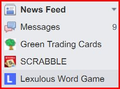My fonts have become unreadable since last night. How do I fix them?
This is a new problem, and I noticed a couple other people posted about it yesterday. I am having great difficulty reading text on most of the websites I visit. The fonts look like bleeding ink, and in many cases the letters look like they have small holes. I checked my font settings, and tried changing each thing one at a time, and since nothing made a difference I put everything back the way it was. I had set some font settings myself, and I thought maybe I should try the default fonts but can't find what they are.
Does this have anything to do with an update? The only thing I'm certain of is that I had a Windows update yesterday. I've uploaded a screen shot of some text, but it doesn't look the same in the capture as it appears on the website.
All Replies (6)
hi WMdotcom, this is probably caused by microsoft update kb3013455 which can cause font rendering issues on vista:
After you install security update 3013455, you may notice some text quality degradation in certain scenarios. The problem only occurs on systems that are running Windows Vista SP2 or Windows Server 2003 SP2. Microsoft is researching this problem and will post more information in this article when the information becomes available.
https://support.microsoft.com/kb/3013455
you could try if updating the graphic driver helps in this situation (this should be the right link for your configuration): http://support.amd.com/en-us/download/desktop/legacy?product=legacy2&os=Windows%20Vista%20-%2032 otherwise you my try to roll-back the particular ms update for the moment until microsoft can provide a fix...
Thank you Philipp. Is it safe to uninstall a security update? Also, if that graphic driver causes any problems, can I revert to my current one?
It is possible to uninstall this update until there is a fix http://windowsitpro.com/msrc/patch-tuesday-font-corruption-kb3013...
Guigs2: I marked your solution as unsolved only because I'm not sure how safe it is to uninstall a security update. I'm using Windows Vista SP2 and not ready to upgrade my computer until after they're done with Windows 8. I can't find anything that tells me whether it would be safe. Oddly enough this does not affect Microsoft's own IE. I just don't like it.
If anyone can tell me whether it is safe to uninstall the security update 3013455 I would appreciate it. I've discovered it is affecting all my documents, not just some websites, and I can barely work. I've been reading on and off all day about this problem, and if I understood what "elevation of privilege" means with the severity of "important" I may have some way to judge.
The folks in the thread will most likely have a better answer to this: KB3013455 (MS15-010) causes font corruption