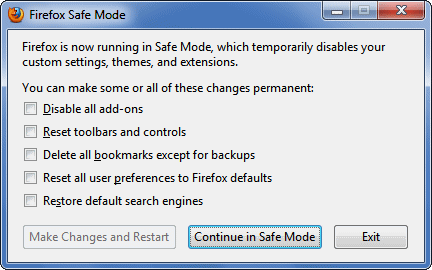Where is the FF self repair function, I think its when you re-install but Im nervous. Please tell me or link to instructions.
Does FF still have a repair button?
Chosen solution
You can try to disable hardware acceleration in Firefox.
- Tools > Options > Advanced > General > Browsing: "Use hardware acceleration when available"
You need to close and restart Firefox after toggling this setting.
- https://support.mozilla.org/kb/Troubleshooting+extensions+and+themes
- https://support.mozilla.org/kb/upgrade-graphics-drivers-use-hardware-acceleration
It is possible that your security software (firewall, anti-virus) blocks or restricts Firefox or the plugin-container process without informing you, possibly after detecting changes (update) to the Firefox program.
Remove all rules for Firefox and the plugin-container from the permissions list in the firewall and let your firewall ask again for permission to get full, unrestricted, access to internet for Firefox and the plugin-container process and the updater process.
See:
Read this answer in context 👍 1All Replies (11)
Never had a "repair" button. Are you thinking of the "reset" button?
https://support.mozilla.org/en-US/kb/reset-firefox-easily-fix-most-problems
Do you mean that you want to reset Firefox and create a new profile?
When you reset Firefox then a new profile is created and some personal data (bookmarks, history, cookies, passwords, form data) is automatically imported and the current profile folder will be moved to the desktop to an "Old Firefox Data" folder. Installed extensions and other customizations (toolbars, prefs) that you have made are lost and need to be redone.
It is possible to recover data from the old profile, but be cautious not to copy corrupted files to avoid carrying over problems.
Im sorry to hear that FF no longer has a repair procedure. I used to use it several years ago.
12345
Modified
Firefox used to have a quite good and sensible safe mode option that is probably what you will remember.
We often used to try to suggest to users to try the safe mode but initially not to select and use any of the extremely useful but potentially tricky to reverse permanent changes listed in check box buttons.
Instead of leaving the options but making them less obvious or less likely to be clicked on initially the powers that be dumbed it right down to have no options.
Later the Reset option was offered as a simple solution and slowly improved so that now it only removes extensions and does preserve the old profile, and will retain open tabs. (Of course the open tabs sometimes are part of the problems)
The old options
From archived mozillazine http://kb.mozillazine.org/index.php?title=Safe_Mode&oldid=42980#Safe_Mode_options_in_Firefox (Link if image not shown http://kb.mozillazine.org/Image:SafeMode-Fx36.png )
Well then Im stuck. My FF is Not working right and Ive tried everything. OK, thank you everyone for ur attention.
Explain your problem maybe we can help.
All the options from that image above can be achieved by other means, and the reset option is worth trying, as mentioned by Ed in the first post
Thx for responding John99. Many websites now take a long time to connect and load. And causes the CPU to go to 100% for 1,2,3 min or more. It stops other sites from working while this is going on. Here's something. If I click on Task manager, that I keep on the task bar, while FF is trying to connect, it suddenly connects and loads faster. I have reset, last week, and I have looked all over. I added FF to firewall and have all the add-ons and plugins Ive always had. But now I also get the "shockwave is not working properly, continue or stop plugin" also "script is not working , continue debug or stop" "adobe --- IE2-- on and on its getting worse. I never used to get all this. I think it may be the updates. I have no trojans or viruses. Google chrome works and so does IE but FF is my browzer of choice. HELP!!!!
I will give the others a chance to answer. Possibly Ed or Cor-el have suggestions. For now I will restrict this to a couple of short comments and questions.
At the moment my thoughts would be leaning towards suspicions of
- There may be some unresolved graphics related issues. Mainly affecting XP &/or older hardware.
- Security software related issues.
Both are issues that could affect Firefox but not alternative browsers
What does work without issues ?
- Presumably this support site caused no issues loading.
Are you able to confirm that ? - or comment otherwise. - Try in Firefox's safe mode and with all plugins disabled.
If you have issues then can you give details including screenshots or copies of the error messages. - It also appears that after you reset Firefox you modified it again ?
Did Firefox work ok after it was reset and before it was modified again or did you not test that ?
Also see
Chosen Solution
You can try to disable hardware acceleration in Firefox.
- Tools > Options > Advanced > General > Browsing: "Use hardware acceleration when available"
You need to close and restart Firefox after toggling this setting.
- https://support.mozilla.org/kb/Troubleshooting+extensions+and+themes
- https://support.mozilla.org/kb/upgrade-graphics-drivers-use-hardware-acceleration
It is possible that your security software (firewall, anti-virus) blocks or restricts Firefox or the plugin-container process without informing you, possibly after detecting changes (update) to the Firefox program.
Remove all rules for Firefox and the plugin-container from the permissions list in the firewall and let your firewall ask again for permission to get full, unrestricted, access to internet for Firefox and the plugin-container process and the updater process.
See:
To John99. You and Cor-el have come up with many ideas. It appears that Avast anti-virus is causing some of this. I have reloaded the firewall and that appears to have helped a little more. I have more to read and do. Uf Thank you and Cor-el