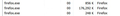Why is there 2 firefox.exe in task manager when I start up my computer without opening the firefox browser?
If I open firefox, there will be 3 of them in task manager.
Chosen solution
Hi, I used ESET and found a ramnit.a and ramnit.h virus, but it's all cleaned by it, and also it's not a firefox who got infected but I don't know what happen but today when I checked the firefox.exe again it's not there anymore. I remember checking it yesterday and yes they come from the same folder in firefox folder. Still confused of what happen. If it comes back again I'll tell you again, thanks. I started another thread but it was closed, it's about my original account here, the question is : Reset Password is not sending any e-mail on how to change my password. I forgot my original password, and now when I press the "My password isn't working." button and type my e-mail then press the "Send password reset link" then when I check in my e-mail, there is no e-mail on how to change or reset my password.
Read this answer in context 👍 0All Replies (9)
That's not good. Some malware may be trying to use Firefox to load ads or... worse.
Could you try some supplemental security scans? The support article lists tools other Firefox users have found helpful: Troubleshoot Firefox issues caused by malware.
Hi, thanks for the quick respond. I tried some of the malware software, I am trying Malwarebytes Anti-Malware software to check if there is a malware.
For more info: If I close the 2 firefox.exe it doesn't effect my browser.
I scanned with Malwarebytes, but there is no malware found.
Wow, those memory uses are so low, it's hard to imagine what those are.
In the Task Manager, if you go into View > Select columns and choose Image path, are the other firefox.exe's running from the same folder or somewhere else?
Malwarebytes is one Malware scanner, which doesn't always detect all types of Malware; our usual recommendation is to multiple Malware scanner programs.
- Microsoft Safety Scanner
- MalwareBytes' Anti-Malware
- TDSSKiller - AntiRootkit Utility
- Hitman Pro
- ESET Online Scanner
Further information can be found in the Troubleshoot Firefox issues caused by malware article.
But those applications aren't really Security applications; they don't necessarily look for viruses or Root-kit infections (which can load fake programs [mimic the name of a program installed on your PC - like firefox.exe] on bootup).
What are you using for your Anti-Virus application or "Security Suite"? That's the place to start when trying to fix stuff like this. Norton / Symantec or Kaspersky or Avast! or Avira or ?? Run a full, deep scan after rebooting your PC into the Windows Safe Mode using F8 as Windows starts to load, and don't select "with Network support" or disconnect your internet or network cable. You need to launch the minimum number of processes because an AV scan may not be able to fix anything that is running a process. A support forum for the AV application is the best place to ask about the details of using their program effectively; I just provided a quick oversight.
As far as Root-kit infections, this is known as the best. http://usa.kaspersky.com/downloads/TDSSKiller http://www.malwareremovalguides.info/how-to-use-kaspersky-tdsskiller/
Chosen Solution
Hi, I used ESET and found a ramnit.a and ramnit.h virus, but it's all cleaned by it, and also it's not a firefox who got infected but I don't know what happen but today when I checked the firefox.exe again it's not there anymore. I remember checking it yesterday and yes they come from the same folder in firefox folder. Still confused of what happen. If it comes back again I'll tell you again, thanks. I started another thread but it was closed, it's about my original account here, the question is : Reset Password is not sending any e-mail on how to change my password. I forgot my original password, and now when I press the "My password isn't working." button and type my e-mail then press the "Send password reset link" then when I check in my e-mail, there is no e-mail on how to change or reset my password.
Your System Details Installed Plug-ins
Shockwave Flash 14.0 r0 Shockwave Flash 12.0 r0
and
Adobe Shockwave for Director Netscape plug-in, version 12.1 Adobe Shockwave for Director Netscape plug-in, version 12.0.9.149
Having more than one version of a program may cause issues.
Hi Benzoate, regarding the password reset, I'm not sure how long it takes to generate, but assuming it has been quite a while, is it possible a spam filter has blocked it or dropped it into a Junk folder?
Hi jscher2000, finally the e-mail came. thanks everyone for the responds.