Fx142TabSettings-win
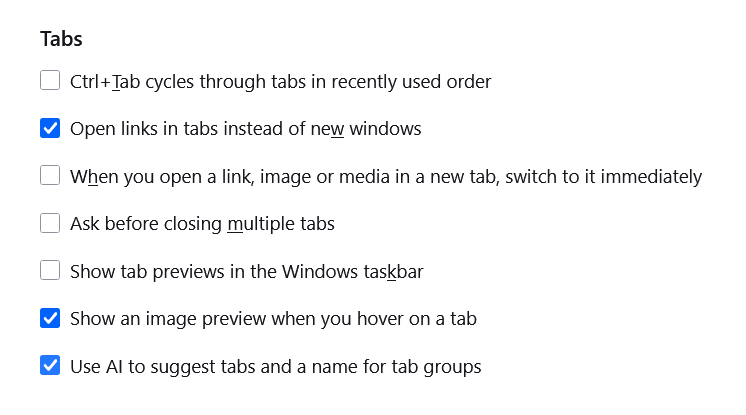
Description
Firefox 142 General panel settings for Tabs on Windows 11 with new "Use AI to suggest tabs and a name for tab groups" option. Articles
Articles
The following articles include this image:
- Tab preferences and settings
- Preferências e definições de separadores
- Preferências e configurações de abas
- Настройки и параметры Вкладок
- Jendela Pengaturan - panel Tab
- 标签页首选项和设置
- Configuración y preferencias de las pestañas
- タブ設定 - タブの開閉と切り替え
- Impostazioni per le schede
- Tabbladvoorkeuren en -instellingen
- Paramètres et préférences des onglets
- Preferencje i ustawienia dotyczące kart
- Rajtarkowe nastajenja
- Προτιμήσεις και ρυθμίσεις καρτελών
- How to use AI-enhanced tab groups
- 如何使用 AI 增强的标签页组
- AI-versterkte tabbladgroepen gebruiken
- Come utilizzare i gruppi di schede in Firefox potenziati dall'intelligenza artificiale
- Χρήση των ομάδων καρτελών με τη βοήθεια της τεχνητής νοημοσύνης
- Как использовать улучшенные с помощью ИИ группы вкладок
- Utiliser les groupes d’onglets améliorés par l’IA
- Jak korzystać z grup kart wspomaganych przez AI
- Kak skupiny rajtarkow wužwać, kotrež su přez KI polěpšene
- Cómo usar los grupos de pestañas mejorados con IA
