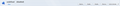How to remove the add-on extension "undefined"???
I have an add-on called "undefined" which has 5 buttons: Enable, Disable, Options, Remove, Ask to activate. I want to remove it, so I clicked on the Remove button, then it said "Nation Toolbar has been removed"... but after I go back to my Extensions List, it is still there... I already tried removing it in safe mode, which did not work... It seems this situation has started upon uninstalling the annoying Nation Toolbar that hijacked my browsers... Please help me solve this... Also, please do not suggest to reset firefox... btw, the extension "undefined" is not appearing in the Troubleshooting Information...
Chosen solution
I have fixed it!!! I was wrong to not find anything in the profiles... I found a folder inside the extensions which is named as {ADFA33FD-16F5-4355-8504-DF4D664CFE09}... and found that this is what is causing the "undefined" extension... I then deleted this, and solved the problem... Thank you all for your support!
Read this answer in context 👍 0All Replies (10)
A screenshot of my problem...
Please help me!!!
Remove the addon.
didn't u read the details? I said when I remove it, it will return back when I look at my extensions list again... -_-
Uninstall any weird programs from the control panel.
And...
delete the following files from the firefox profile folder.
- extensions.sqlite
- extensions.ini
- compatibility.ini
- extensions.cache
Sorry but it didn't work... I deleted extensions.sqlite, extensions.ini, compatibility.ini... and still the problem remains... You also mentioned to delete extensions.cache, but I can't find it anywhere on my profile folder...
Is there anyway to recreate the Extensions List somehow... I think the "undefined" extension is caused by a non-existent extension... This maybe the solution... but I don't know how...
Firefox may check several locations for extension and if you used a malware/spyware cleaner it might have done an incomplete removal leaving Firefox a bit confused about what extension it is/was.
Can you open your Firefox profile folder and compare what you have in extensions with the two lists:
Help > Troubleshooting Information > "Show Folder" button
Double-click into the extensions folder, and compare the names of the folders and XPI files with the IDs on the Troubleshooting Information page. Are there any folders or files that are unaccounted for? Those could be themes you installed or candidates for removal.
A second place to check is your Firefox program folder. On Windows 7 64-bit, check here:
C:\Program Files (x86)\Mozilla Firefox\browser\extensions
You can expect to find a folder with the following name, which is the default theme:
{972ce4c6-7e08-4474-a285-3208198ce6fd}
If you see anything else, can you match it up with an ID on the Troubleshooting page? If anything is unaccounted for, that again could be a theme or a candidate for removal.
Any interesting discoveries?
Nope sorry... I didn't seem to find anything... Thanks for the info though...
Chosen Solution
I have fixed it!!! I was wrong to not find anything in the profiles... I found a folder inside the extensions which is named as {ADFA33FD-16F5-4355-8504-DF4D664CFE09}... and found that this is what is causing the "undefined" extension... I then deleted this, and solved the problem... Thank you all for your support!
Sorry I didn't see you solved it while I was composing this. Glad you don't need it.
If you have the stomach to dig further, you can install the SQLite Manager extension. This will allow you to peer inside the extensions.sqlite database and see the maximum amount of information about them.
After installation:
(tap the Alt key) Tools menu > SQLite Manager
On the main toolbar, click (Select Profile Database) and choose extensions.sqlite and click Go.
Click addons in the left column, and the Browse & Search tab. Look for one that seems to be incomplete, and double-click to see what data is available. One of the fields I would expect to find is the path on disk to the location of the extension.
Modified