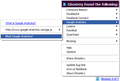Unable to save Page as got error "ga.js could not be saved, because the source file could not be read. Try again later, or contact the server administrator"
Unable to Save Page as got error "....ga.js could not be saved, because the source file could not be read Try again later, or contact the server administrator"
Chosen solution
Do you have installed Ghostery Add-on or something similar? It may block Google analytics, and .js file could not be read.
Read this answer in context 👍 3All Replies (2)
Chosen Solution
Do you have installed Ghostery Add-on or something similar? It may block Google analytics, and .js file could not be read.
My 6month long term Problem solved with your Help! am not using any Ghostery ad blocking software, but yes certain block in my host file "C:\windows\System32 \Drivers\etc\Hosts" I edit it & remove it now everything is ok. Thank you! so much for your valuable efforts! You are real Gem!