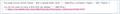Webpage not displaying certain characters correctly. Similar question already asked but not quite the same
I am using version 4.0.1 and it was a clean install after I reformatted my hard drive and did all the updates. I have a Dell Dimension 3000 with a 3.0 Ghz CPU with Hyperthreading and 2 GB memory.
On this one particular website I belong to, where a colon is supposed to be, I get this little square box with the letters FF IR in it. I have the default settings for Western (ISO-8859-1) for the Default Character Encoding.
I've asked other members of that website and they have the same settings, but they see the colon and not the FF IR.
I will include a link for the site and I don't think you have to sign up to view it and I did a screen shot for both Mozilla/Firefox 4.0.1 and Internet Explorer 8.0.6001.18702 but in Internet Explorer, where the colon is supposed to be there is just a little square.
I will include a link to the site and if you scroll down to post # 2, you will see the screen shots of the problem for both Mozilla/Firefox and Internet Explorer.
Here is the link: http://forum1.aimoo.com/theyulelog/MESSAGE-BOARD-TECHNICAL-ISSUES-QUESTIONS/RE-Not-sure-if-this-is-a-technical-issue-or-not-1-2021099.html
I know you can't help with Microsoft programs and that is fine as I only used Internet Explorer for Microsoft Updates and to download Mozilla/Firefox.
Initially the responses from the site owner didn't have any problems on his end, but another person gave me some tips but they didn't work and then we found out that it is indeed supposed to be a colon.
I didn't have this problem with earlier versions, but when I had to reformat and reinstall everything, the only version I could download from Mozilla/Firefox was 4.0.1
I'm also including the information from this help section where it says "We've made some educated guesses about your current browser and operating system. Show details>>
* Office Plugin for Netscape Navigator
- Adobe PDF Plug-In For Firefox and Netscape 10.0.1
- Winamp Application Detector
- The QuickTime Plugin allows you to view a wide variety of multimedia content in Web pages. For more information, visit the QuickTime Web site.
- Shockwave Flash 10.3 r181
- Windows Presentation Foundation (WPF) plug-in for Mozilla browsers
- Npdsplay dll
- DRM Store Netscape Plugin
- DRM Netscape Network Object'
I thank you in advance.
Susan
Modified
Chosen solution
The page source shows Topics: with a special wider colon ":" (:) (compare "Topics:" with "Topics:")
You do not seem to have a font that can display ":" (:)
Read this answer in context 👍 0All Replies (7)
Chosen Solution
The page source shows Topics: with a special wider colon ":" (:) (compare "Topics:" with "Topics:")
You do not seem to have a font that can display ":" (:)
Thank you for your reply. I just don't know why it has always worked before and when I type the actual colon on the site in a thread it shows up as a colon so I don't know why all of a sudden it isn't working. I've always used the default setting for both Firefox and Internet Explorer.
I am pretty good at working on computers. Replacing parts, diagnosing hardware problems, reformatting etc., but I don't understand about Unicode Fonts or how to even add them. Especially when it always showed up before as a colon. Is it possible that the website owner used the wrong font when setting the page up? Being that is the only site I've noticed this problem on so far.
I thank you once again.
Susan
The colon on that page is not a normal colon (':') as I posted above, but one that has extra whitespace at the left and right.
If you do not see that colon then check my screenshot to see the difference.
Do you see any characters from the 0xFF00 - 0xFFFF block (scroll to the bottom)?
I'm not sure what screen shot you are referring to, but if it is in your initial reply, before you typed the thing about "I do not seem to have a font to display" But I see the FF IR and then the FF IR with quotation marks on each side.
Then pretty much of the whole page instead of having different characters for each font set, it shows several rows of FF IR.
I did notice the same problem today with a site I belong to that I take surveys for, the whole page was filled with FF IR
If the oxFFoo - oxFFFF block, I actually went to the search function for the page the link you included brings me too and neither of them showed up so I don't know what to do. I did earlier try to do a search for how to add the : font to my Unicode and the first thing that came up was "Basic Latin" Unicode Character 'COLON' (U+003A
Someone from the website I'm having the problem with told me something about UTF-8 encoding and gave me a link to check why Firefox doesn't detect UTF-8 encoding. I checked the fonts and under UTF, it starts with UTF-16 so I guess I have to figure a way to add UTF-8.
I thank you again for your help.
Susan
Well, it took some doing, but I finally got it figured out for Mozilla/Firefox, but it's still messed up for Internet Explorer but I don't care about that.
I basically downloaded every font set that I could find and even after choosing UTF-8 it wasn't working but I found a few more fonts and even though they were more like wingdings and other foreign language symbols, it finally worked so If I can after I post this response, I will close the topic. I'm just not sure I can do it until I send this reply.
Again, I thank you for your help.
Susan
EDITED I wasn't able to close this topic, but I clicked on your first response that it worked and it shows that I chose that, but it didn't close the topic.
Modified
You're welcome
Yes, you manged to mark this thread as solved and close it.
To avoid confusion: it is not FF IR, but FF 1A what you see. That is the hex code of that character.
Thanks once again, being the fonts were messed up begin with, it was hard to tell but as long as it is viewable as a colon now is all that matters but what a job it was getting it to work.