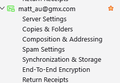I need to turn on the junk option, it will simply not turn on no matter the junk setting
I have tried everyhing I can think of include jun settings itself. I cannot turn on the junk settings. Can you help me.
Chosen solution
Ok, the monthly release, what is it 145 or the like, uses spam for everything. The ESR release uses the term junk. Fundamentally Thunderbird is having a schizophrenic situation with regard to junk/spam and we may well see the return of a junk folder when the dust settles. At the moment it is basically a well intentioned mess. with a load of bug being reported from broken localizations etc and the wholesale replacement of folder names in the folder pane, but not in reality. Only what is seen has changed which makes for some interesting dichotomies. I have two spam folders in some accounts. Thank you guys, it was not broken until you fixed it.
Below are the account settings for the same email account from the current ESR build using the term Junk and the other if from a daily developer build with the newer term SPAM. Same ting, new label.
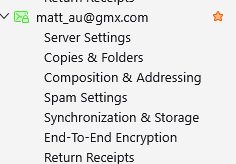
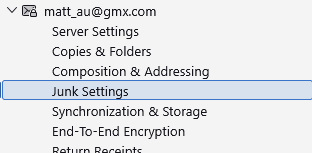
greg said
Right now, for instance, the only thing that the option to press to make it junk is one that I have been trying to make junk for a long time.
Do you mean this setting in account settings is grayed out?
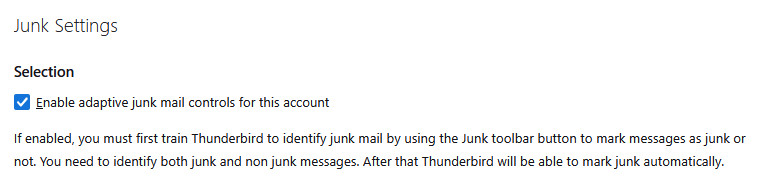
There are a number of junk setting in the general setting as shown below.

But this is all covered in the user support document. https://support.mozilla.org/en-US/kb/thunderbird-and-junk-spam-messages
Read this answer in context 👍 0All Replies (4)
You must enable Spam (Junk) settings for each of your accounts: Go to Account Settings >[Account name] > Spam Settings ... (see first picture) Then click on "Global Spam Settings..." in the lower right corner which will open the Settings > Privacy & Security > Spam settings (second picture)
Please describe what happens when you set that in settings>privacy&security.
Thank you for the responses.
I tried to answer before but something went wrong. Anyway, Its kinda interesting. In my thunderbird there 'spam' is not even mentioned one time. I have been through all things in not only account settings but others as well. For some reason, now, its even stranger. Right now, for instance, the only thing that the option to press to make it junk is one that I have been trying to make junk for a long time. A while ago the junk option was greyed out - on everything! I have no idea what to do. I have updated, etc. and that did nothing.
Modified
Chosen Solution
Ok, the monthly release, what is it 145 or the like, uses spam for everything. The ESR release uses the term junk. Fundamentally Thunderbird is having a schizophrenic situation with regard to junk/spam and we may well see the return of a junk folder when the dust settles. At the moment it is basically a well intentioned mess. with a load of bug being reported from broken localizations etc and the wholesale replacement of folder names in the folder pane, but not in reality. Only what is seen has changed which makes for some interesting dichotomies. I have two spam folders in some accounts. Thank you guys, it was not broken until you fixed it.
Below are the account settings for the same email account from the current ESR build using the term Junk and the other if from a daily developer build with the newer term SPAM. Same ting, new label.
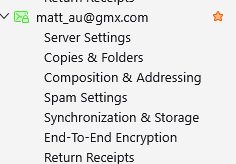
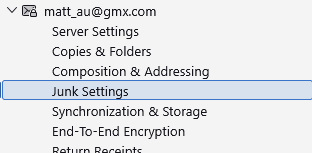
greg said
Right now, for instance, the only thing that the option to press to make it junk is one that I have been trying to make junk for a long time.
Do you mean this setting in account settings is grayed out?
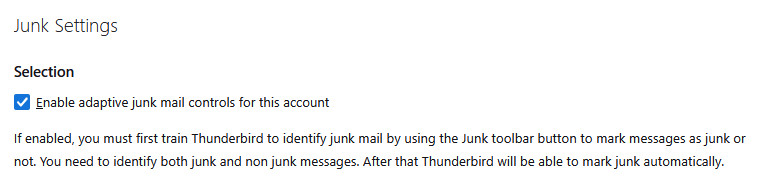
There are a number of junk setting in the general setting as shown below.

But this is all covered in the user support document. https://support.mozilla.org/en-US/kb/thunderbird-and-junk-spam-messages