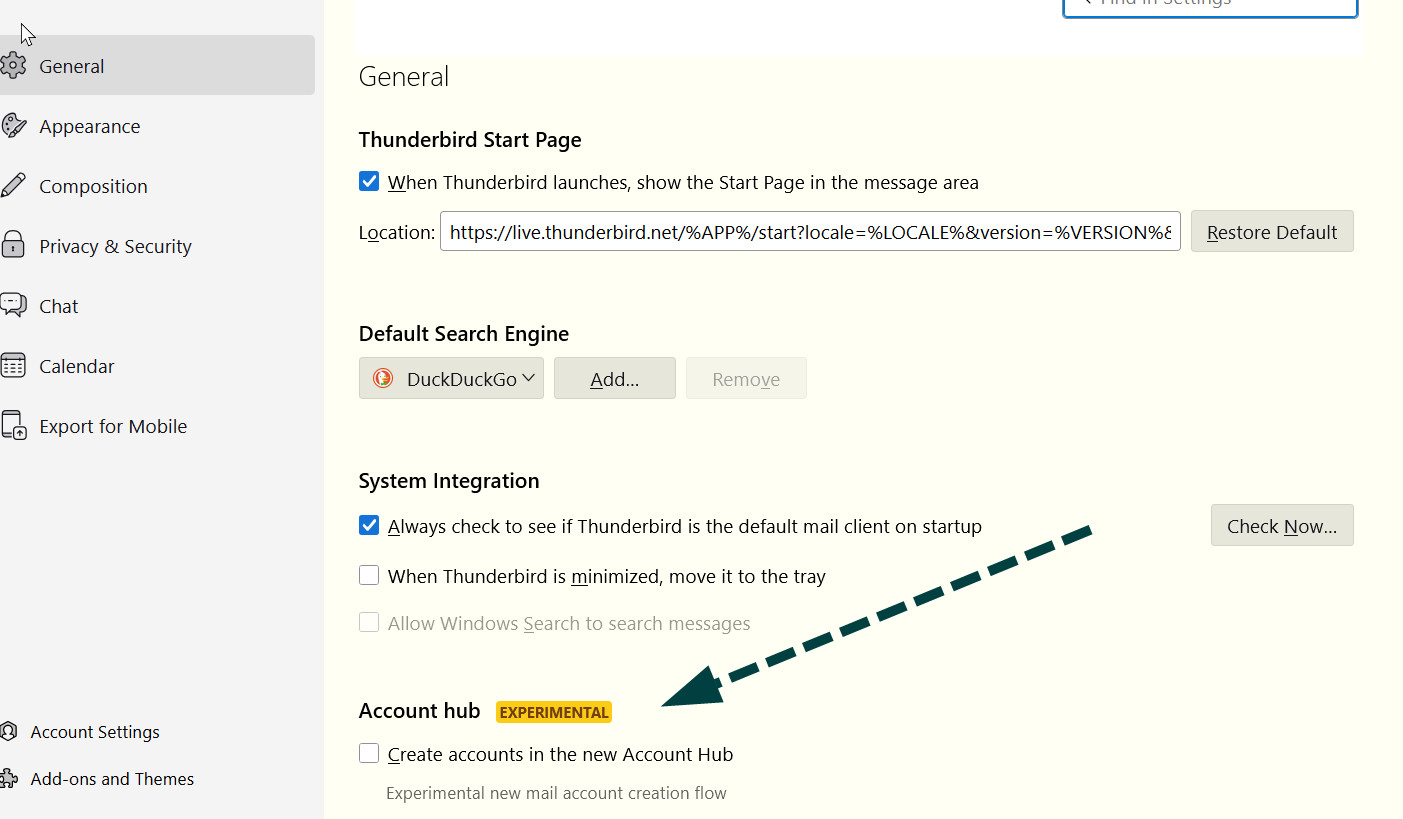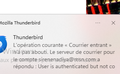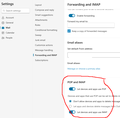compte msn.com
I can't access an MSN.com account, but I managed to do so with two other accounts. I've already deleted it twice and tried again, and the password is correct. Can you help me?
je n'arrive pas a accéder a un compte msn.com pourtant j'ai réussie avec 2 autre compte.j'ai deja supprimer 2 fois et réessayer et le mot de passe est correcte. pouvez vous m'aider ?
All Replies (17)
First, make sure that the box for account hub in settings>general is NOT ticked. See attached. Next, do you get errors in setup or just the password? My setup for MSN is outlook.office365.com and smtp.office365.com If you have completed the setup, please post screenshots of incoming server settings pane and the smtp server settings pane. Thank you
I don't have this box
Just as well. You are probably using an older version. My suggestion was to avoid a bug in current version. Please do the other steps.
I must not have gone to the right setting because I found it
I unchecked the box but it does the same thing.
try again and do not enter password.
I succeeded but how do I enter the password? It says the command failed
Since the account is now there, shut down and restart thunderbird and try again. It may not help, but if you post screenshots of the incoming server settings pane and the smtp server settings pane, more suggestions may come forth.
always the same
Open the account in webmail, and check the settings to see if IMAP is enabled. Settings/Mail/Forwarding & IMAP.
it was not checked, should I put the email which is the same for the transfer?
It wasn't checked, should I put the email that is the same for the transfer? Because it's the same message, it didn't go through
You don't need to change anything in the Forwarding section (Transfert), just in the POP & IMAP section (see picture).
it's already set
Change the outgoing server to smtp.office365.com, 587, STARTTLS, OAuth2, email address.
Check that cookies are accepted in TB Settings/Privacy & Security, and that a VPN is disabled if you use one.
It's trying to connect, but it's taking too long, I don't know if it will work
And I can't find where the cookies are